Row-pro™ adjustments, Load cell reading – Great Plains YP2425F-2470 Operator Manual User Manual
Page 151
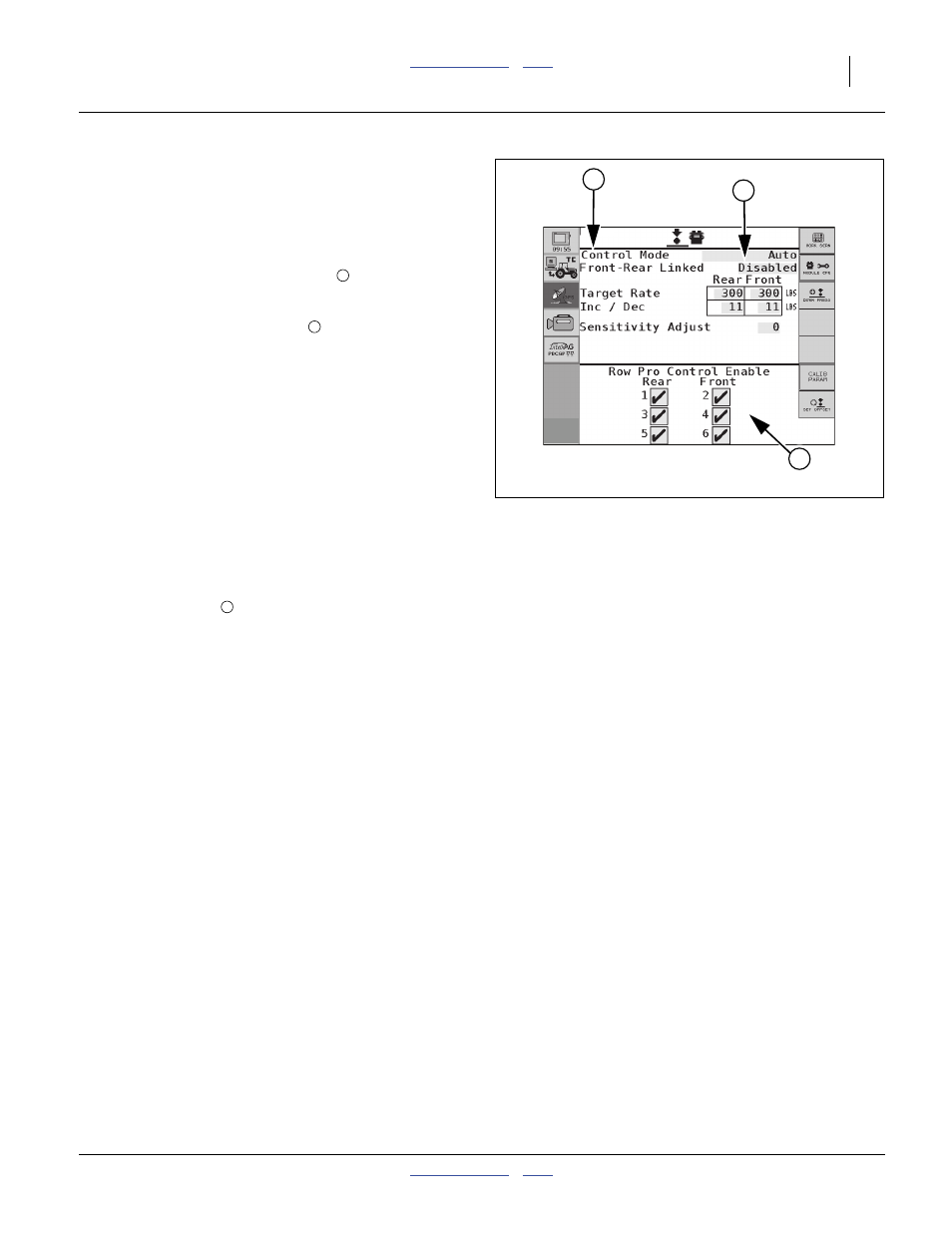
Great Plains Manufacturing, Inc.
Appendix R - Row-Pro™
147
2014-07-14
401-406M
Row-Pro™ Adjustments
Load Cell Reading
IntelliAg
®
Front-Rear Linked: In Control Mode
, “Enabled” links
the front and rear row units so that the same amount of
pressure increase/decrease set at the screen is applied
to front/rear row units. “Disabled”
- front/rear row units
are not linked. Two sets of buttons appear on the screen
that allow for adjustments of front and rear rates
independently.
Target Rate: Target rate to be entered is the set
rate (lbs.) of the down force to determine how much
pressure is applied. The system will monitor and adjust
pressure to meet the defined rate set at this screen.
Disable Down Pressure Modules: Modules interfacing
with feedback sensors can be independently disabled so
that down pressure to rear and/or front row units are not
monitored or controlled. Modules disabled are ignored by
the system and will not report down pressure data or
react to soil conditions.
(The IntelliAg
®
screen shows all row modules
1 through 6 enabled
, unchecked boxes would indicate
disabled.)
If a section fails, that individual section can be turned on
and off to locate the problem.
Reset Offset Value: Resetting Offset Values clears
previous down pressure readings and resets values to
zero.
1.
At Main WORK SCRN press NEXT PAGE button.
2.
Press MODULE CFG button.
3.
At Module Configuration screen, press DPRESS
SET.
4.
At the Down Pressure Setting screen press OK to
clear values.
IMPORTANT: The implement must be lifted and the
implement lift switch in the up state before the OK button
appears and values can be cleared.
Note: Make sure side depth wheels are all in the lowered
position so there is no tension on the load cell.
Note: Initial Setup: Zero out the load cell reading.
Figure 148
IntelliAg
®
Screen
32089
1
2
3
1
2
3
