Checking planter leveling side to side, Center section level check – Great Plains YP2425F-2470 Operator Manual User Manual
Page 26
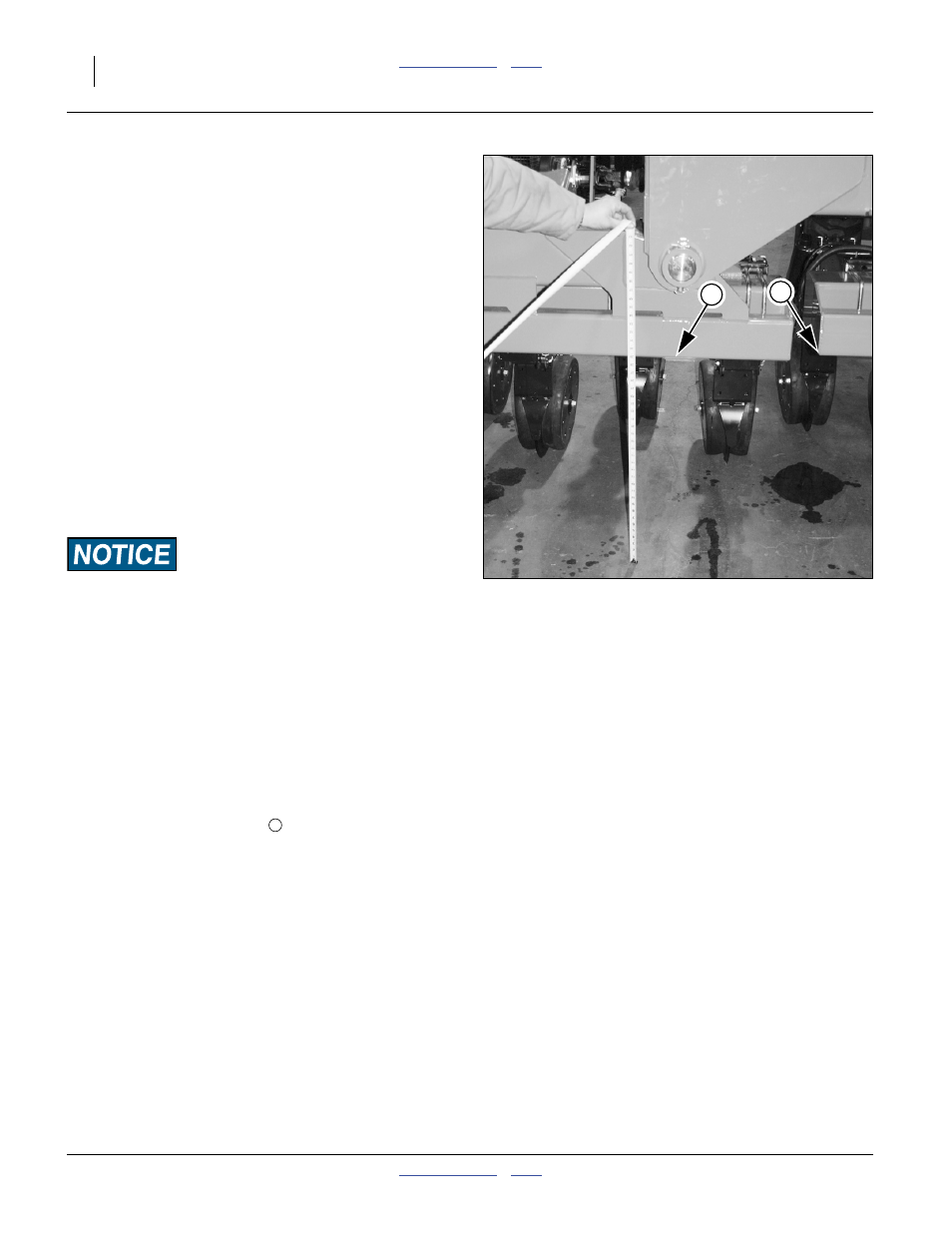
22
YP2425 & YP2425F
Great Plains Manufacturing, Inc.
401-406M
2014-07-14
Note: Tractor 3-point control must be in Depth Control
mode, and not Draft Control mode.
• For hydraulic tongue:
Note the scale reading on the tongue for this height.
[Re]set the tongue height to this value when planting.
Checking Planter Leveling Side to Side
The planter is designed to operate with all sections of the
main tool bar nominally 26 inches (66 cm) above the
planting surface. The height of the center section is not
routinely adjustable. Set planting depth with row unit
adjustments.
When lowering the planter for the first time on the
planting ground:
1.
Completely lower the main tool bar. If necessary, first
lift off transport locks, remove and stow locks.
2.
Set hitch to planting height.
3.
Pull forward a short distance.
Planter must be fully lowered to field position (with openers
into ground) and hitch height must be set before making
side-to-side adjustments.
Center Section Level Check
Vertical height and side-to-side level of the center section
is set at the factory and cannot be field-adjusted. It does
need to be verified before checking/adjusting the wings.
Soil accumulation on the wheels, for example, can cause
the center section to tilt.
Refer to Figure 14 on page 22
4.
Measure the elevation of both left and right sides of
the planter center section, at the ends of the center
section tool bar (location
Figure 14
Wing/Center Level Check
26117
1
2
Note: Any unevenness in ground that tilts the wings or
center section causes the inner wing ends to
move up or down slightly with respect to the center
frame.
1
