Clover Electronics LCD2084 User Manual
Page 82
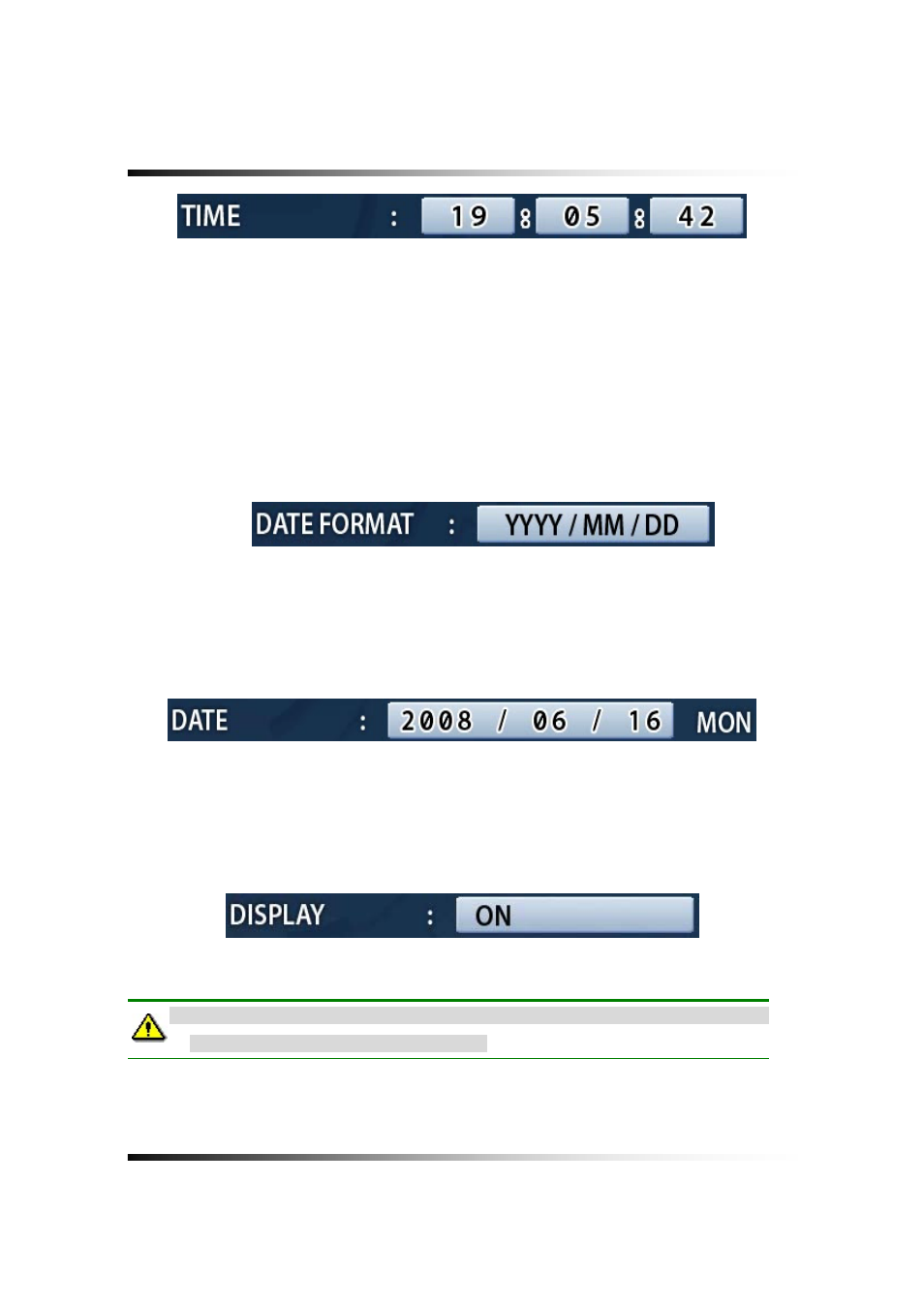
Stand-alone DVR
Instruction Manual
82
[Fig. 7-9 Time Setting]
▫ DATE FORMAT
There are three formats to display the time and date as follows.
• MM / DD / YYYY: For U.S.A.
• YYYY / MM / DD: For Asian countries.
• DD / MM / YYYY: For European countries.
Click the mouse on the DATE FORMAT button to change, and then select a DATE
FORMAT among YYYY/MM/DD, DD/MM/YYYY and MM/DD/YYYY.
[Fig. 7-10 Date Format button]
▫ DATE Settings
Click the DATE button (month, date and year) and select the Date on the calendar by
clicking the mouse. Select the month (year) by clicking the ◄ button or ► button.
[Fig. 7-11 Date Settings button]
▫ DISPLAY
It enables you to display the time and date on the Live screen.
Click the DISPLAY button to set display on or off.
[Fig. 7-12 Display button]
Note
:
Setting the new time will cause loss of recording data. After setting the time, HDD
should be formatted prior to start recording.
