Clover Electronics LCD2084 User Manual
Page 41
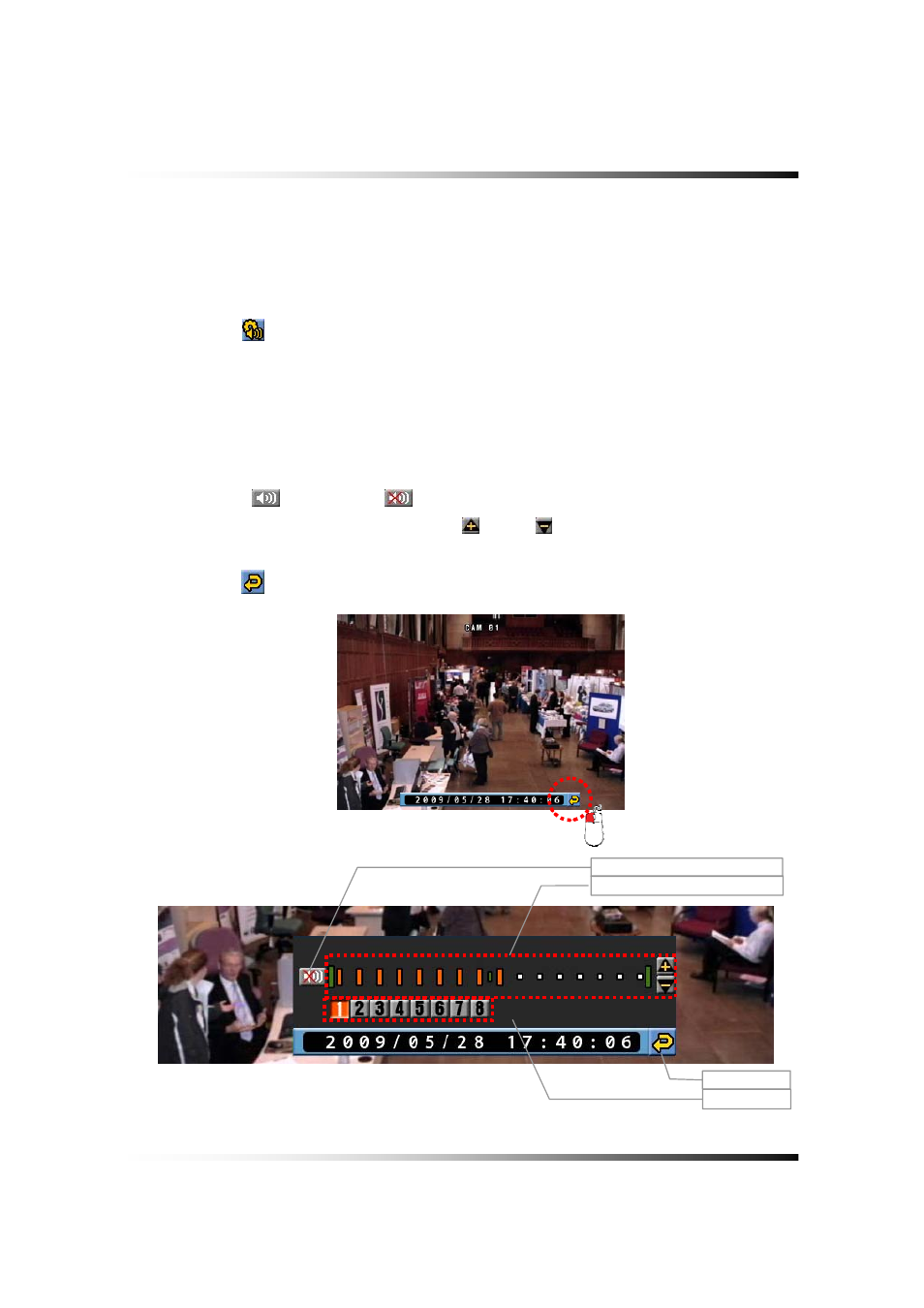
6. How to Operate
41
6-7.4. LIVE AUDIO
▫ Setup LIVE AUDIO when the system is not connected through the DvrMaster or Internet
Explorer and the OSD is turned ON.
▫ If cameras (up to 8cameras) have audio function, it will sound in the live mode.
▫ Click the
(LIVE AUDIO) button in the LIVE mode (See [Fig. 6-9]), then the LIVE
AUDIO popup screen will be displayed (See [Fig. 6-10]).
▫ Click the CHANNEL button you wish to listen on the LIVE AUDIO popup screen as shown
below (See [Fig. 6-10]). The pop up screen will disappear after 10 seconds.
▫ Turn the AUDIO (speaker) ON by clicking the AUDIO ON/OFF button as shown below
(See [Fig. 6-10]). You can select the AUDIO ON or OFF by repeatedly clicking the mouse.
AUDIO ON:
, AUDIO OFF:
.
▫ Adjust the Audio Volume by clicking the
or the button when the AUDIO is turned
ON.
▫ Click the
(EXIT) button to return to the LIVE Mode.
[Fig. 6-9 LIVE AUDIO button]
[Fig. 6-10 LIVE AUDIO popup screen]
AUDIO ON / OFF
VOLUME Control
EXIT
CHANNEL
