4. installation – Clover Electronics LCD2084 User Manual
Page 25
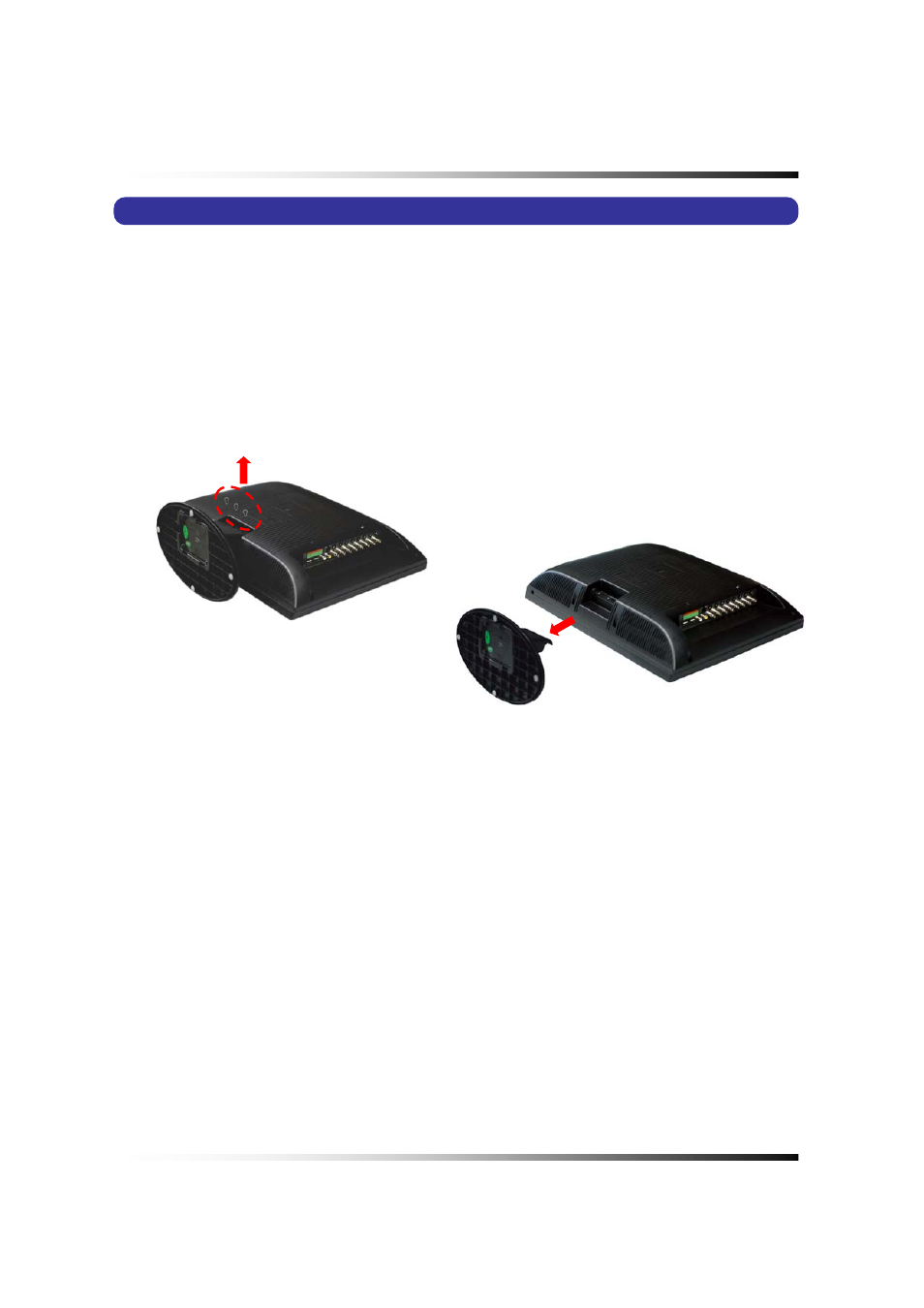
5. Installation
25
5-4. Installation
5-4.1. Camera Connection
▫ Connection of 6pin MINI DIN Cameras
Connect the supplied cameras to the Camera Input (6pin mini DIN jack) on the left side of the
system as shown in [Fig. 5-2 Rear & Side View].
Connect the BNC cameras (not included) to the Camera Input (BNC connector) on the left
side of the system as shown in [Fig. 5-2 Rear & Side View].
5-4.2. Installation of the Monitor
▫ Desktop
- Place the system on the flat surface.
-
Do not place this product near a bathtub, kitchen sink, wet basement, over a radiator, or heat
generator.
▫ Installation of the system on the wall
- Place the system on the flat surface with soft fabric as shown in [Fig. 5-4].
-
Separate the mounting bracket by removing three screws on the rear of the system as
shown in [Fig. 5-4]
- The wall mounting bracket is not included in the system and refer to the manufacturer’s
instructions on how to install it to the wall.
[Fig. 5-4 Removing three screws]
[Fig. 5-5 Separating the mounting
bracket
]
