Clover Electronics LCD2084 User Manual
Page 59
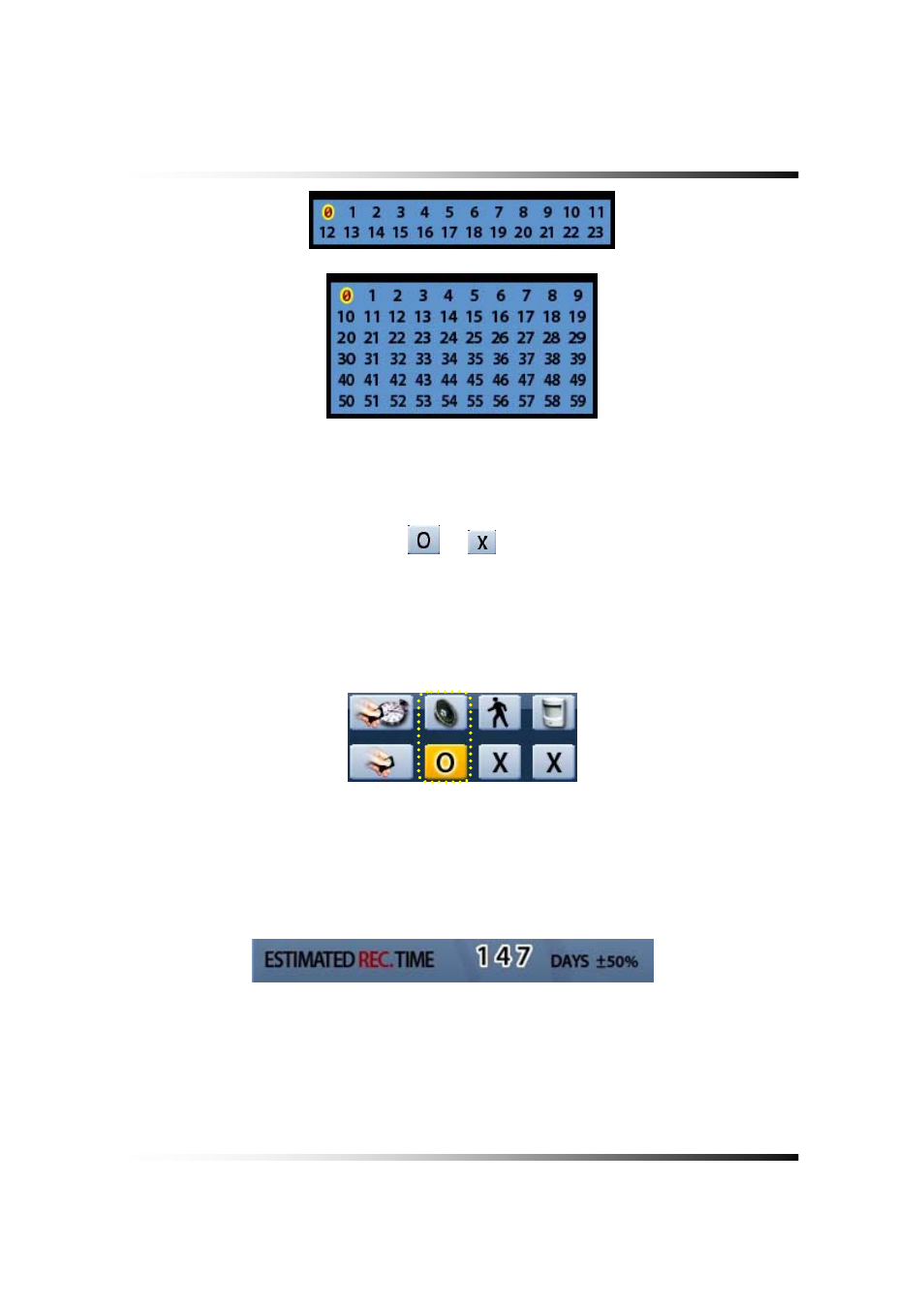
6. How to Operate
59
[Fig. 6-34 Hour/Minute Selection Table]
6-9.5. Audio Recording
▫ Click the Audio Recording button,
or
in the RECORD menu as shown in Fig.6-
35. If the “O” is selected, the corresponding channel’s audio will record along with video
signals. If the “X” is selected, the corresponding channel’s audio won’t record but video
signals will record continuously.
[Fig. 6-35 Audio Record ON/OFF button]
6-9.6. Estimated Recording Time
▫ Displays the estimated recording duration according to the current recording setup.
▫ The estimated recording time displays in the Manual (Continuous) recording mode only.
[Fig. 6-36 Estimated Recording Time]
This manual is related to the following products:
