Ultra-cut 400 xt – Tweco 400 XT Ultra-Cut Plasma Cutting System With Automated Gas Control User Manual
Page 78
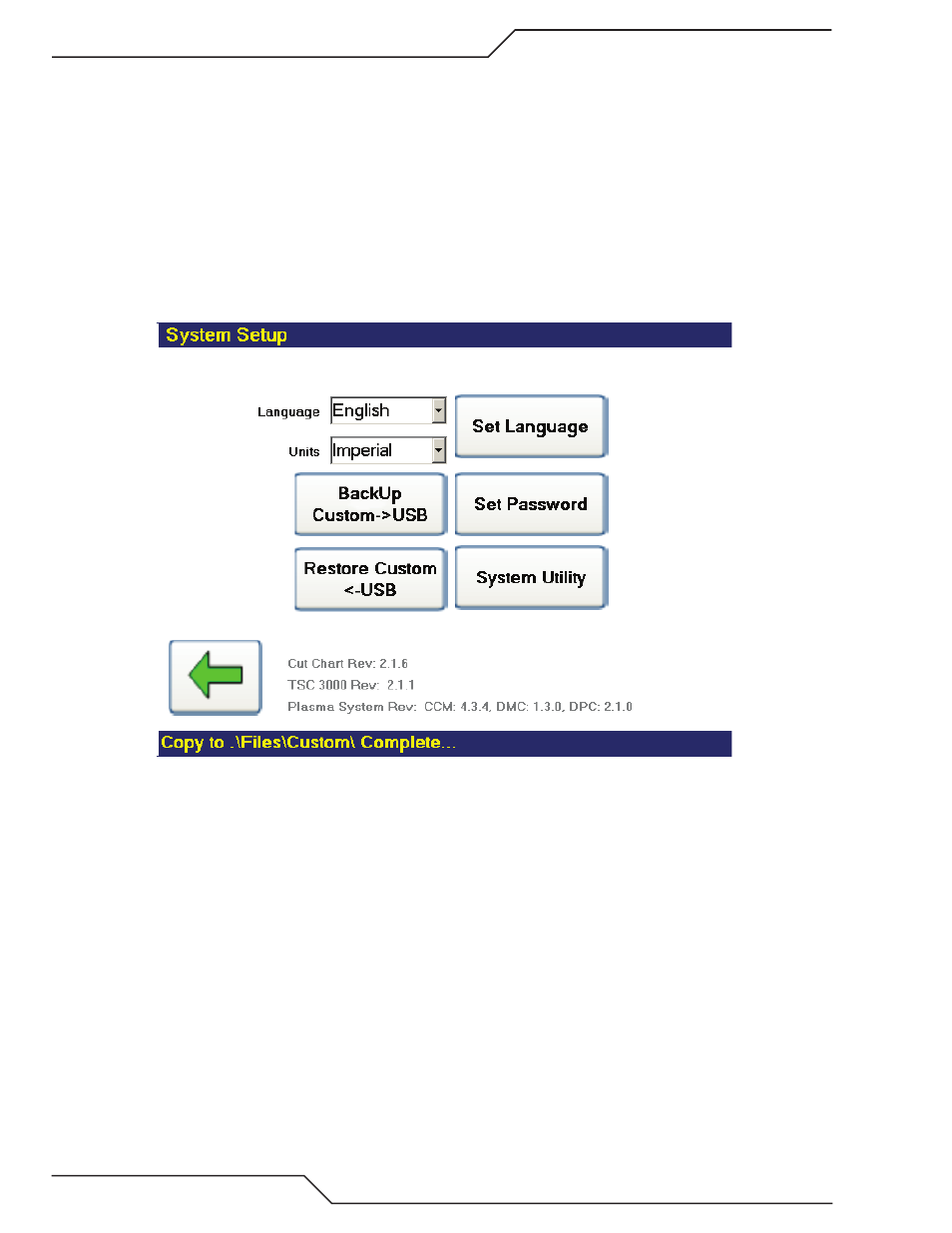
ULTRA-CUT 400 XT
4-10
OPERATION
Manual 0-5306
Restoring Custom Processes:
During file backup (see previous process) a folder and sub folders called “TD” were placed on your flash drive. You should copy
this folder with its subfolders to some secure place. Making more than one copy is advised. If the need arises to restore from
this backup, place the entire TD folder in the root directory (not in another folder) on a USB flash drive and plug it into the USB
port on the TDC 3000.
1. For the remotely mounted DSC 3000 insert the flash drive in the USB connector on the back. If using the TSC 3000 mounted
in the plasma supply front panel the USB connector is in the front under the clear plastic protective screen.
2. Go to the HOME screen. Select SETUP. Enter the 5 digit password (00000) unless you’ve changed it.
3. Press the “Restore Custom Art # A-09235_AB 4. Shortly, almost instantly if only a few files, you should see at the bottom “Status: Copy to .\Files\Custom/Complete” then you can remove the USB flash drive.
