DgFlick Event Xpress User Manual
Page 27
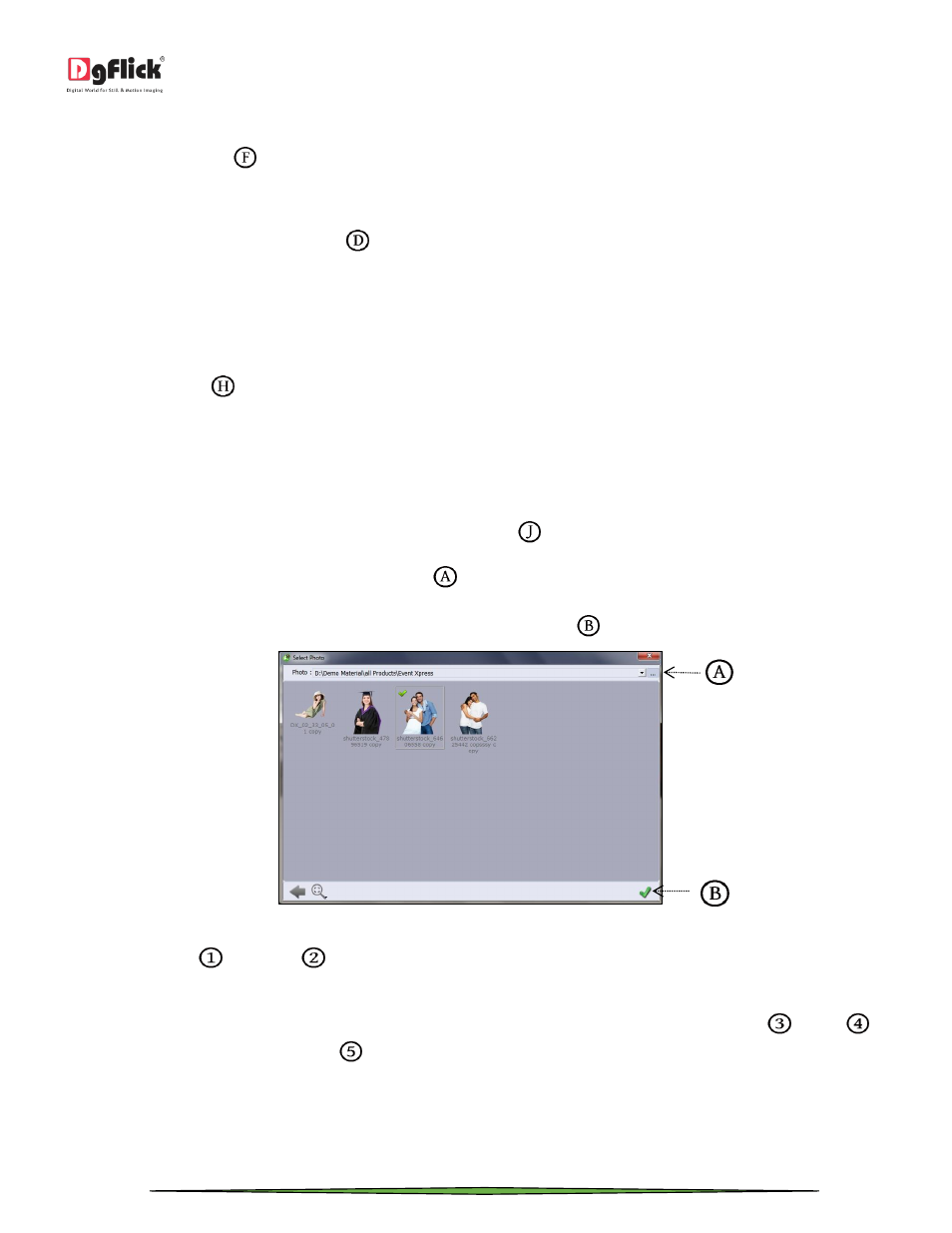
User Manual-3.0
Page 27 of 66
On ‘Enhance’ bar, you will find some more options for photo editing.
Next option is ‘Touchup’
from which you can give touchup effect to the photo.
You can remove all the blemishes, wrinkles, unwanted spots and marks with the help of ‘Touchup’ tool.
Another option on ‘Enhance’ bar is ‘Add’
from you can add second photo to the design if the design you have
selected is of two photos. Click on ‘Add’ button. Below first photo you will see another panel for second photo. All the
options which are available for first photo will also be available for second photo.
In case you want to delete second photo, you will find a ‘Delete’ button in second photo panel. You can easily delete
photo with the help of ‘Delete’ button.
From ‘Default’ button
, you can bring the photo to it’s original angle. If you have rotated the photo and want to
bring it to it’s original angle, use ‘Default’ button.
If you want to give ‘Local Chroma’ effect to the photo, check the chroma check box. You will be redirected to the
‘Chroma’ window where you can remove chroma background and save the image to get it added to the design. ‘Local
Chroma’ effect is for all the photos in the selected folder.
You can browse through the computer from ‘Select Photo’ button
and select the path of the photo folder.
Browse through your computer from ‘Browse’ button
and select the photo folder. You will see all the photos in the
selected folder in ‘Select Photo’ window. Choose the desired photo for designs. The selected photo has a green tick
mark on it. Add the selected photo to the design by clicking on ‘OK’ button
.
‘Select Photo’ window
From the ‘Previous’
and ‘Next’
navigator, you can navigate through the photos.
You will find various exporting options in bottom option bar. The exporting options you have selected in ‘Order’ tab in
‘Add Event’ window will only be displayed here. You can choose the desired one like ‘Primary Account’
, ‘Email’
,
etc. and can proceed with ‘Done’ button
.
