Rockwell Automation MPAS Integrated Linear Stages User Manual
Page 48
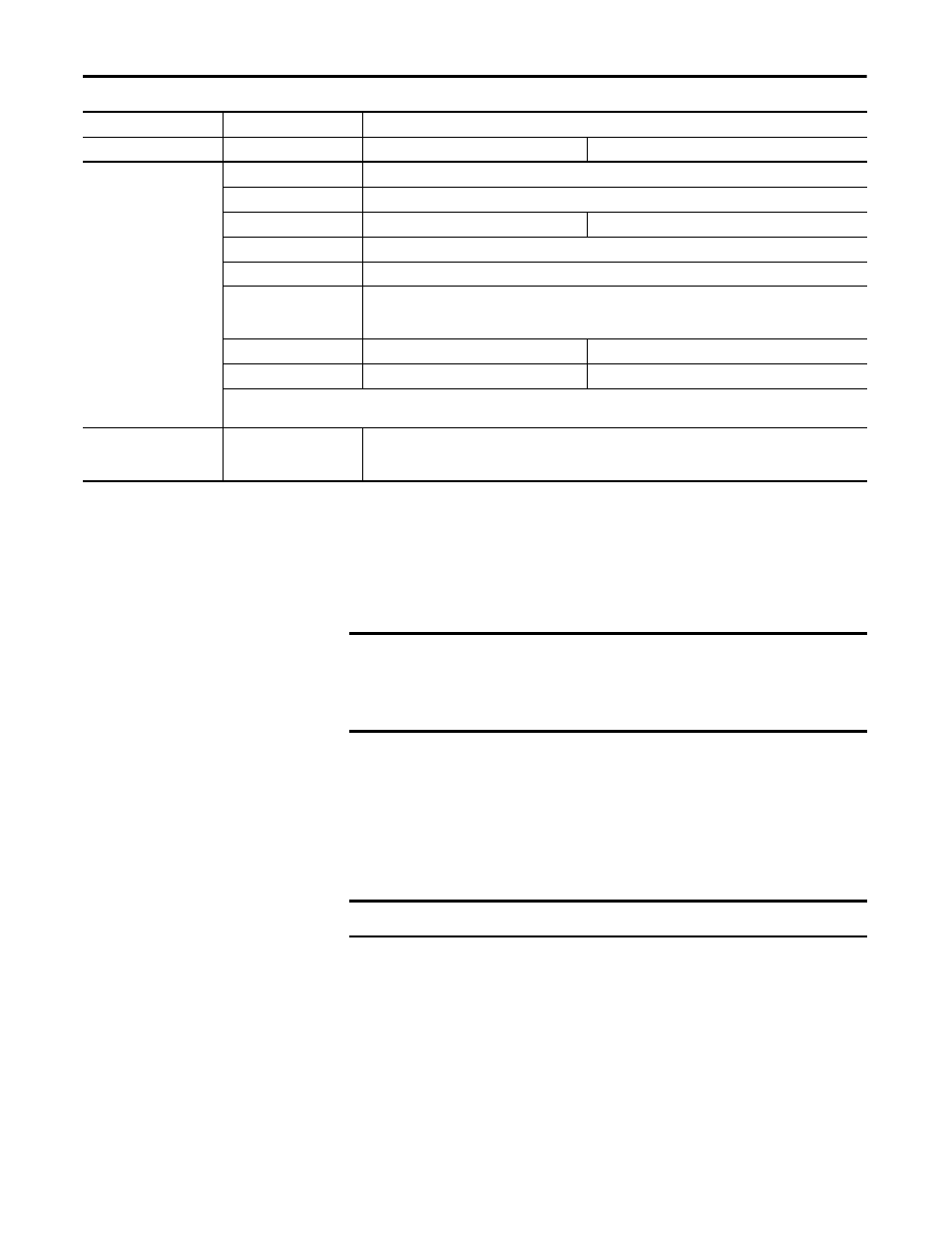
48
Rockwell Automation Publication MP-UM001D-EN-P - September 2013
Chapter 6
Configuration Guidelines
Tuning Linear Stages by Using the Logix Designer Application
This section documents the steps necessary to tune linear stages by using the
RSLogix 5000 software, version 16.xx or the Logix Designer application.
• Tuning your linear stage requires you to calculate and configure the loop
gain based on the actual measured inertia.
• Setting travel limits defines the minimum deceleration for your specific
application.
Tune Your Linear Stage
Set the following parameters in the Axis Properties tab of the Logix Designer
application to tune a ball screw drive linear stage (catalog number MPAS-
xxxxxx-
V
xxSxA).
1. In the Axis Properties dialog box, click Fault Actions >
Set Custom Stop Action > Custom Stop Attributes.
Homing Mode Active
Position 0
(or
programmable)
Offset
5 mm, min
0.2 in., min
Sequence Torque
Level-to-marker
Direction Reverse
Bi-directional
Torque Level
50%, min
Greater if the system friction, force, or weight exceeds 50% of the Continuous Force Rating at any point in the range
of motion.
Speed 50 mm/s
1.97 in./s
Return Speed
10 mm/s
0.39 in./s
Absolute Home is available for ball screw linear stages. For maximum range of motion, position the carriage so its proximal edge is 25.4 mm (1.0 in.)
from the inside edge of the end plate.
Software or Hardware Limits
Negative Limit
or
Positive Limit
Use Motion Analyzer to determine maximum stopping distance in your application
Axis Properties Tab
Parameter
Entry/Selection, with applicable distance unit settings
Millimeters Inches
IMPORTANT
ATTENTION: The Tuning and Loop Gain procedures apply to only the ball
screw linear stages.
The Travel Limit procedures apply to both the direct drive and the ball screw
linear stages.
IMPORTANT
These procedures apply to only ball screw linear stages.
TIP
These parameter settings work best if the linear stage is installed in a
horizontal (table top) or a wall mount (vertical) orientation.
