Inspect top mounted main cooling fans – Rockwell Automation 6012DB PowerFlex Medium Voltage Variable Frequency Drive User Manual
Page 82
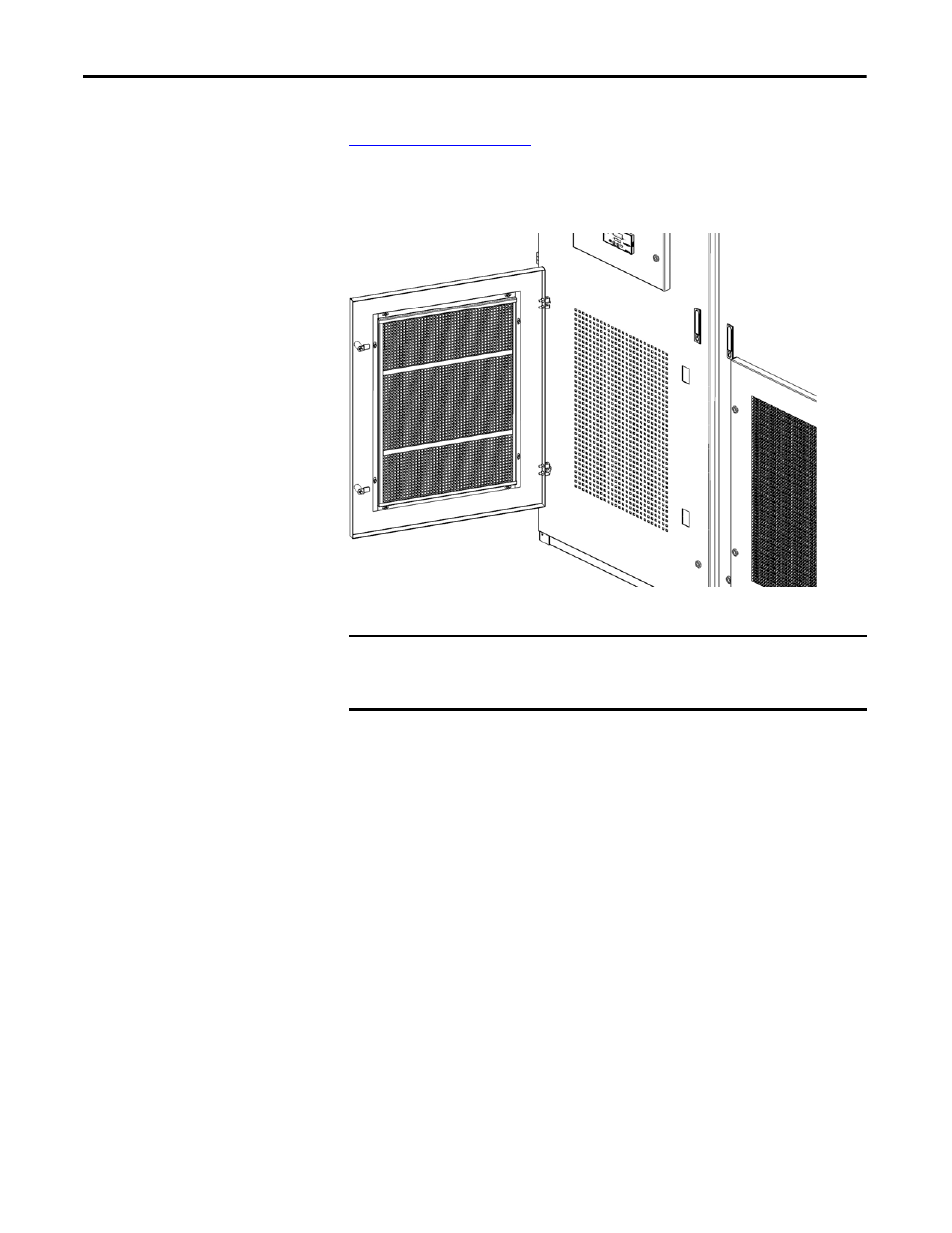
82
Rockwell Automation Publication 6000-UM001B-EN-P - October 2014
Chapter 5
Preventative Maintenance and Component Replacement
Use only Rockwell Automation-supplied or -approved replacement filters (see
). Replace the filters in the reverse order of its
removal. Check that there are no openings to allow foreign matter to enter the
drive.
1.
Unlatch and open the cabinet filter door more than 90°.
2.
Remove the screens by pulling up out of the door.
3.
Re-install the cleaned or new air filter using reverse order of removal.
Ensure the door is fully closed and locked.
Inspect Top Mounted Main Cooling Fans
Inspect fans used for forced air cooling. Replace any that have bent, chipped, or
missing blades, or if the shaft does not turn freely. Apply power momentarily to
check operation. If unit does not operate, check and replace wiring, fuse, or fan
motor as appropriate. Clean or change air filters as recommended in the Users
Manual. Ensure the aviation plug has a proper hand-tight connection. Ensure that
the ventilation passages are not blocked and the impellers can rotate freely
without any obstruction.
IMPORTANT
When removing the filter, prevent accumulated dirt on the inlet side of the
filter from being sucked into the drive. It may be difficult to remove the filter
material without tearing due to the suction at the air inlet.
