Rs-232 port connections, Pin connections for rs-232 communication cables – Rockwell Automation 2706-M1 MESSAGEVIEW 421 HARDWARE MANUAL User Manual
Page 97
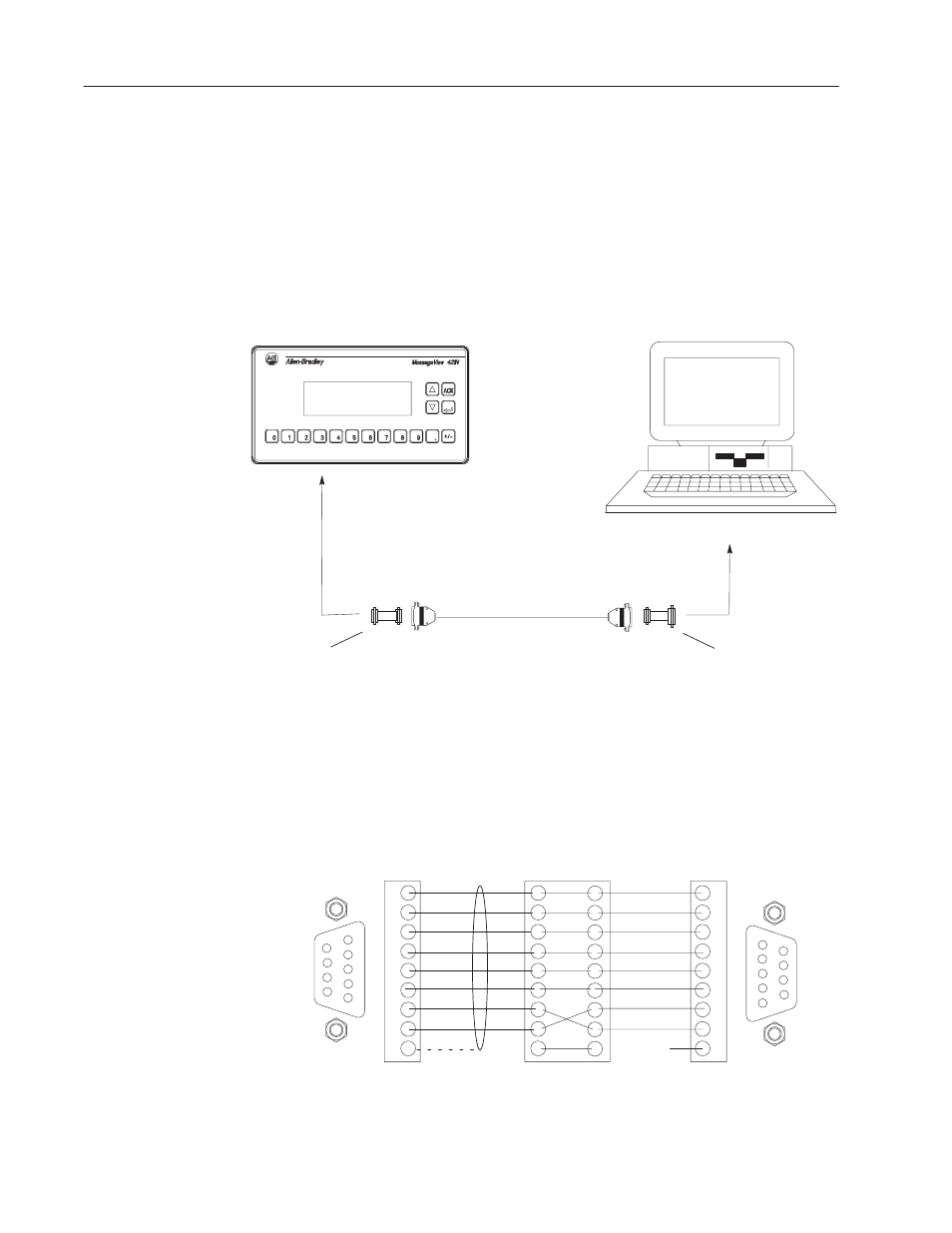
6–4
Remote I/O and RS-232 Connections
Publication 2706–816
To connect a personal computer to the RS-232 port of the
MessageView terminal, use a 10 foot (3 meter) RS-232
communication cable (Catalog Number 2706-NC13):
For details on transferring application files between a computer and
the MessageView terminal, see the MessageBuilder Configuration
Software manual (Publication 2706-817).
Connecting the RS-232 Port to a Computer
To RS-232 Port
MessageView Terminal
RS-232 Communication Cable
Catalog No. 2706-NC13
Ç
9 Pin to 25 Pin Adapter
(if required)
Personal Computer
MessageBuilder
To Comm1 or
Comm2 Port
ÇÇ
RS-232 Port Adapter
(Part #W77128-144-52)
Pin Connections for RS-232 Communication Cables
Note: When gender is specified, it is for the cable connectors.
To a personal computer
DB-9 Connector (Female)
(DCE)
DB-9 Connector (Female)
(DTE)
1
2
3
4
5
6
7
8
9
1
2
3
4
5
6
7
8
9
1
2
3
4
5
6
7
8
9
1
2
3
4
5
6
7
8
9
TXD
RXD
Common
RTS
CTS
RTS
CTS
DCD
DCD
DTR
DTR
DSR
DSR
RXD
TXD
Common
Note: If you create a cable, connect the cable shield to metal housing or pin 9 of MessageView terminal connector.
RS-232 Communication Cable
Catalog No. 2706-NC13
MessageView Terminal
Personal Computer
NC
1
2
3
4
5
6
7
8
9
1
2
3
4
5
6
7
8
9
RS-232 Port Adapter
(Part #W77128-144-52)
RS-232 Port Connections
