Acknowledging messages – Rockwell Automation 2706-M1 MESSAGEVIEW 421 HARDWARE MANUAL User Manual
Page 67
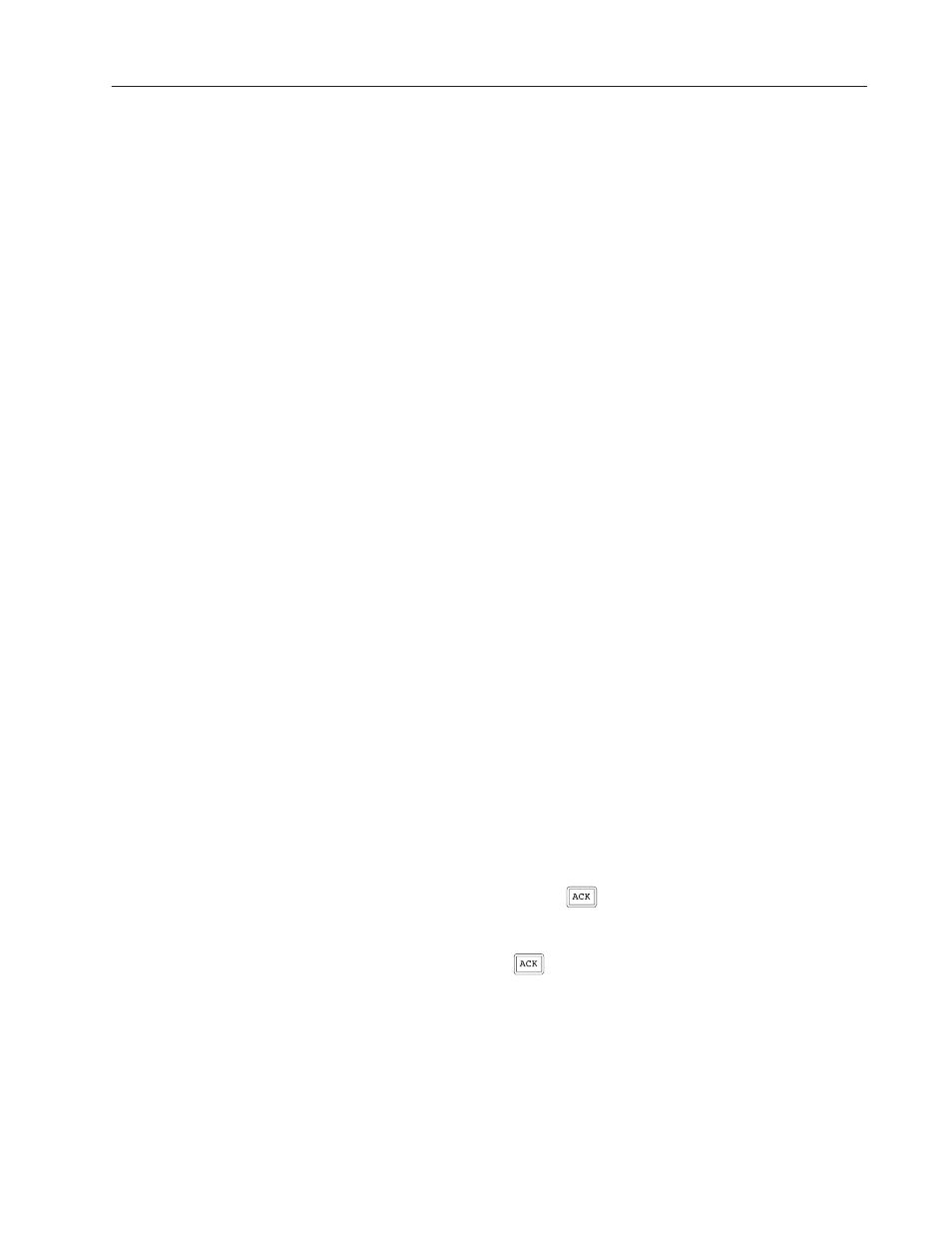
4–7
Running Applications
Publication 2706–816
Display variables
MessageView terminals provide automatic rounding and truncating
of scaled numeric data for display.
If the number of digits to the left of the decimal point fits within the
display variable field, the data is displayed with the digits to the right
truncated. For example:
Variable Field Width =
Scaled Value =
5
22.1234
Displayed Value =
22.12
If the number of digits to the left of the decimal does not fit the
display window, the terminal displays:
>>>>>>
This indicates that the data is available but is too large to fit into the
display.
For example:
Variable Field Width =
Scaled Value =
3
1234.12
Displayed Value =
>>>
For further information on scaling, see the MessageBuilder Software
manual.
Messages may be defined as acknowledgeable messages which
require operator intervention. Only one acknowledgeable message
can be displayed at a time.
Acknowledgeable messages remain displayed (active) until an
operator presses the Ack
key and the preset acknowledge hold
time (50 ms) has expired.
Pressing the Ack
key sets a momentary type bit assigned to the
message acknowledge control tag address for 50ms. The controller
program uses this tag address as an indication that an operator has
acknowledged the message.
Acknowledging
Messages
