Rockwell Automation 2706-M1 MESSAGEVIEW 421 HARDWARE MANUAL User Manual
Page 30
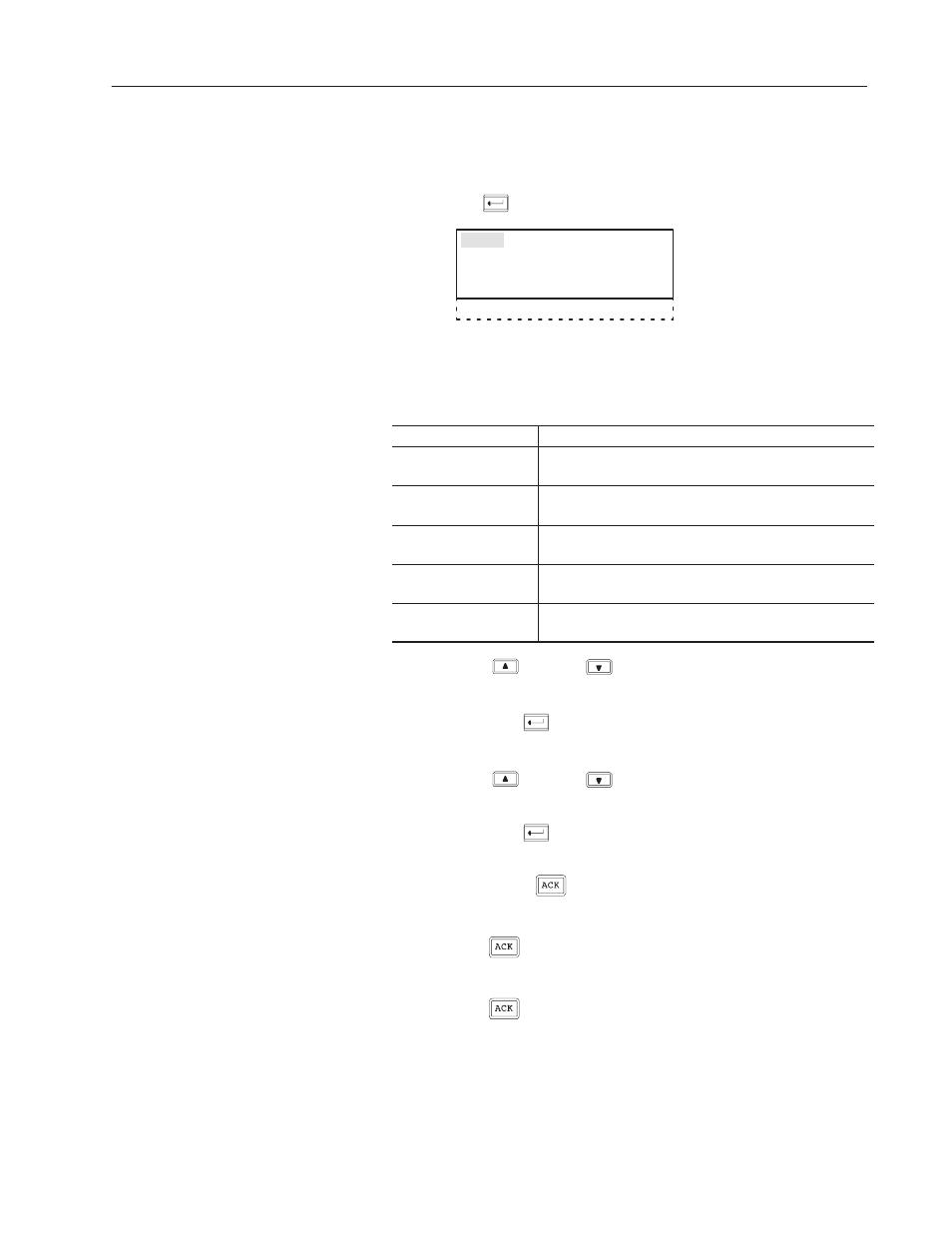
3–7
Front Panel Editor
Publication 2706–816
To view or edit RS-232 auxiliary device parameters in a RIO
terminal:
1. Select Auxiliary Device Communication menu item and press
the Enter
key to display the Auxiliary Device submenu.
Data Bits
Parity
Stop Bits
Baud
Hardware Handshake
This table lists the RS-232 parameters you can edit using the Front
Panel Editor.
RS-232 parameters
Description
Baud
Displays the current baud rate.
The options are: 300, 1200, 2400, 9600, 19200, 38400.
Data Bits
Displays the current number of data bits.
The options are: 7 and 8.
Parity
Displays the parity of the data.
The options are: Odd, Even, and None.
Stop Bits
Displays the number of stop bits in the transmission.
The options are: 1 and 2.
Hardware Handshake
Displays the status of the hardware handshake.
The options are: Disabled and Enabled.
2. Use the up
or down
arrow keys to scroll through the
communication parameters.
3. Press the Enter
key to access the submenu for a selected
parameter.
4. Use the up
or down
arrow keys to highlight an option.
If the terminal has numeric keys, you can enter the numeric value.
5. Press the Enter
key to save the highlighted setting and return
to the Auxiliary Device submenu.
Or press the Ack
key to return to the Auxiliary Device
submenu without changing the setting.
6. Press Ack
again to return to the Serial Communication
submenu.
7. Press Ack
again to exit to the FPE menu.
