Rockwell Automation 2706-M1 MESSAGEVIEW 421 HARDWARE MANUAL User Manual
Page 33
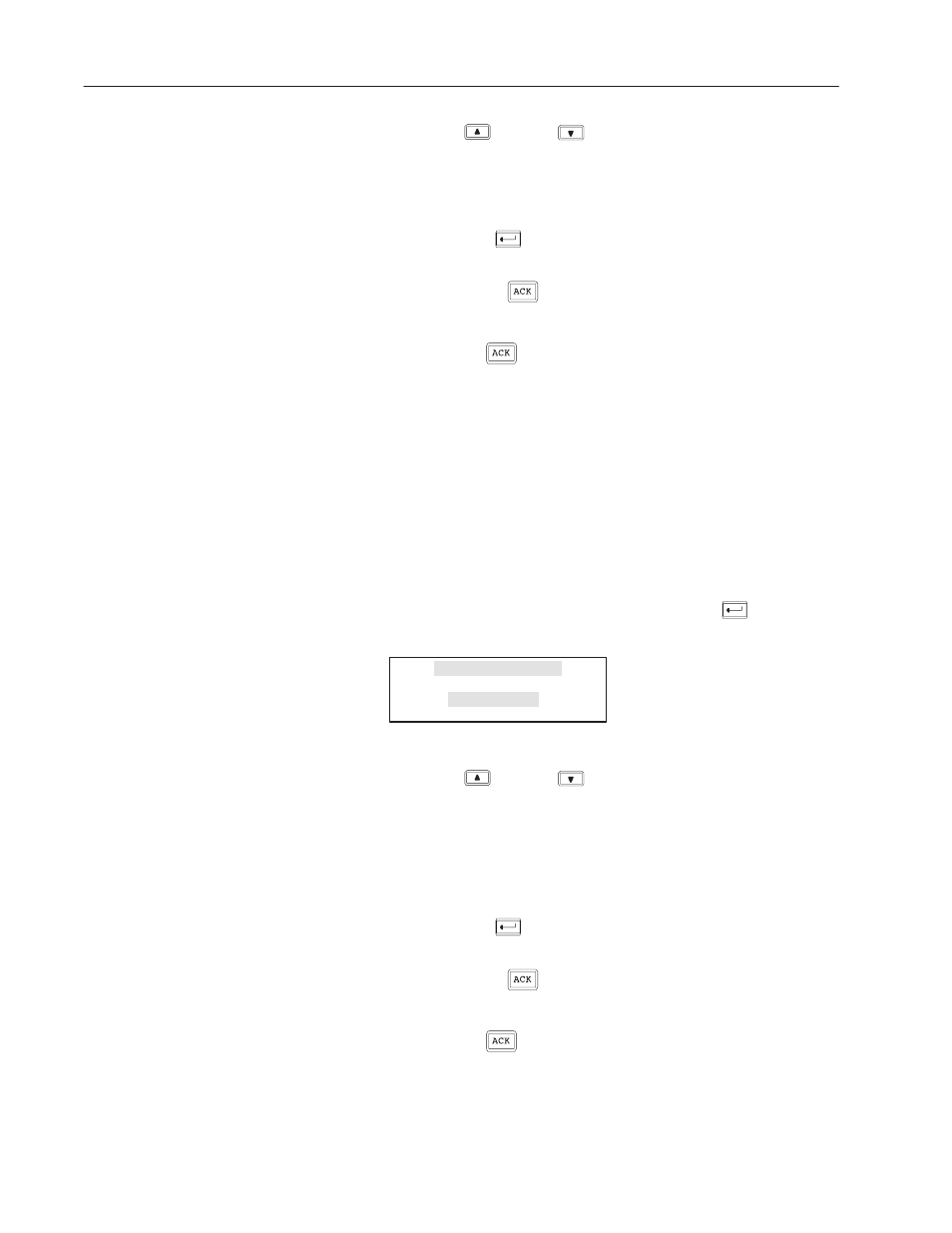
3–10
Front Panel Editor
Publication 2706–816
2. Use the up
or down
arrow keys to toggle between the
options.
•
Enabled: the terminal sends values at power-up
•
Disabled: the terminal does not sent values at power-up.
3. Press the Enter
key to save the displayed option and return to
the Send Values at Power-up submenu.
Or press the Ack
key to return to the Send Values at
Power-up submenu without changing the option.
4. Press the Ack
key twice to return to the FPE menu.
Values at Power-Up
The terminal may be shut down and restarted from time to time, with
the same application loaded. You may choose whether the logic
controller receives at every startup:
•
the values of the variables when the application was downloaded
•
the values of the variables just before the terminal was reset.
From the Preset Operations submenu:
1. Select Values At Power-Up and press the Enter
key to
display the Preset Values/Last Values option.
Preset Values
Values At Power-Up
2. Use the up
or down
arrow keys to toggle between the
options.
•
Preset Values are the initial values assigned to each variable
within the downloaded application.
•
Last Values are the values of each variable prior to the
power-down or reset of the MessageView terminal.
3. Press the Enter
key to select the displayed option and return
to the Values at Power-Up submenu.
Or press the Ack
key to return to the Values at Power-Up
submenu without changing the option.
4. Press the Ack
key twice to return to the FPE menu.
