Rockwell Automation 2706-M1 MESSAGEVIEW 421 HARDWARE MANUAL User Manual
Page 120
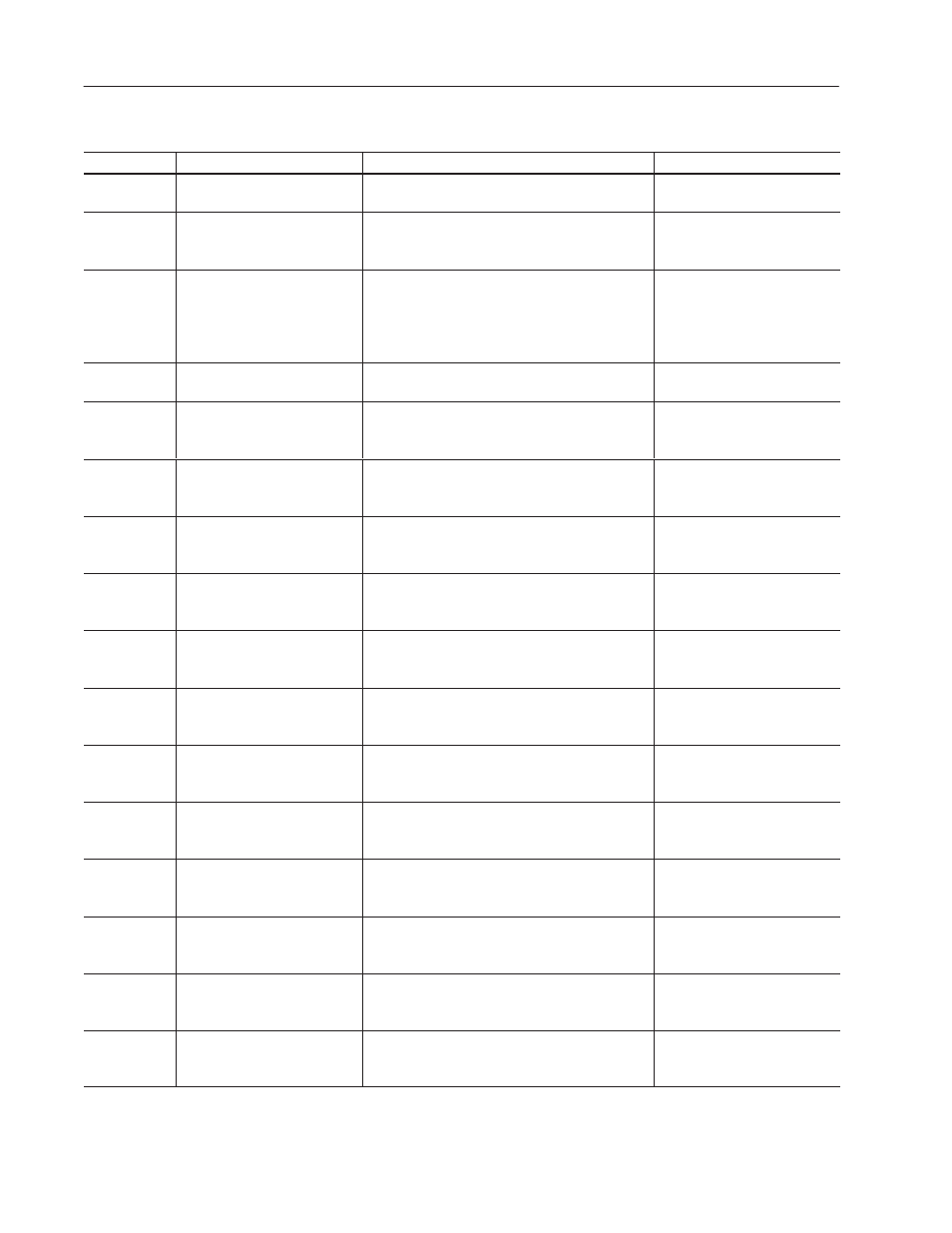
Terminal Messages
B–4
Publication 2706-816
Terminal Power-Up Self Test Number Descriptions .U
Test Number
Power-Up Self Test
Description
Recommended Action if Failed
10
Display Test
Lights all pixels on the MessageView terminal’s
display so the user can identify any defective pixels.
Press ACK to continue.
12
Microprocessor Confidence Test
Checks the microprocessor’s ability to read/write to its
internal registers.
Press ACK and reset terminal.
If failure continues contact
Allen-Bradley.
14
WatchDog Timer Test
Enable WatchDog timer and allow the terminal to
reset itself. If the terminal does not reset with the
allotted time the test fails. The MessageView terminal
continues with the Power-Up/Reset Self Tests only
after a passed WatchDog timer test.
Press ACK and reset terminal.
If failure continues contact
Allen-Bradley.
16
Stuck Key Test
Check for a continuous key press during startup. If
one is detected, a “Key Pad” failure is reported.
Press ACK and reset terminal.
18
Flash EPROM Boot Block Code
Checksum
Performs a checksum calculation on the initial
program boot loader code block and verifies against
the stored checksum.
Reset terminal.
If failure continues contact
Allen-Bradley.
20
Product ID
Verifies application firmware with terminal hardware
configuration.
Press ACK and reset terminal.
If failure continues contact
Allen-Bradley.
22
Scratch Pad NOVRAM System
Parameters Checksum
Perform SRAM integrity check and verify RAM data
links integrity.
Press ACK and reset terminal.
If failure continues contact
Allen-Bradley.
24
Battery Test
Checks the battery module for proper operation.
Press ACK.
If failure continues contact
Allen-Bradley.
26
RTC Integrity Test
Check the Real-Time Clock module dynamic
operation and verify a valid time and date setting.
Press ACK and reset terminal.
If failure continues contact
Allen-Bradley.
28
Serial Communication Test
Perform a serial communications test, initialize the
serial channels and verify correct register settings
against system parameters.
Press ACK and reset terminal.
If failure continues contact
Allen-Bradley.
30
Boot code & Firmware
Compatibility
Verifies boot code and firmware.
Press ACK, reset terminal.
If failure continues contact
Allen-Bradley.
32
Flash EPROM Firmware Code
Checksum
Perform a checksum calculation on the firmware code
block and verify against the stored checksum.
Press ACK and reset terminal.
If failure continues upgrade
terminal firmware.
34
Daughter Board Test
Verifies communications daughter board with terminal
hardware configuration.
Press ACK and reset terminal.
If failure continues contact
Allen-Bradley.
36
Flash EPROM User Message
Application Checksum
Perform a checksum calculation on the user message
application storage block and verify against the stored
checksum.
Press ACK and reset terminal.
If failure continues download the
application again.
38
NOVRAM Historical Event Stack
Memory Integrity
Perform a presence test of the non-volatile
battery-backed extended SRAM. Verifies the validity
of the historical events stack contents.
Press ACK and reset terminal.
If failure continues contact
Allen-Bradley.
40
NOVRAM Backup System
Parameter Checksum
Perform a checksum calculation on the backup
system parameters stored in the Non-Volatile Static
RAM and verify against the stored checksum.
Press ACK and reset terminal.
If failure continues download the
application again.
