7 - troubleshooting and maintenance, Using the troubleshooting chart, Troubleshooting and maintenance – Rockwell Automation 2706-M1 MESSAGEVIEW 421 HARDWARE MANUAL User Manual
Page 109: Chapter
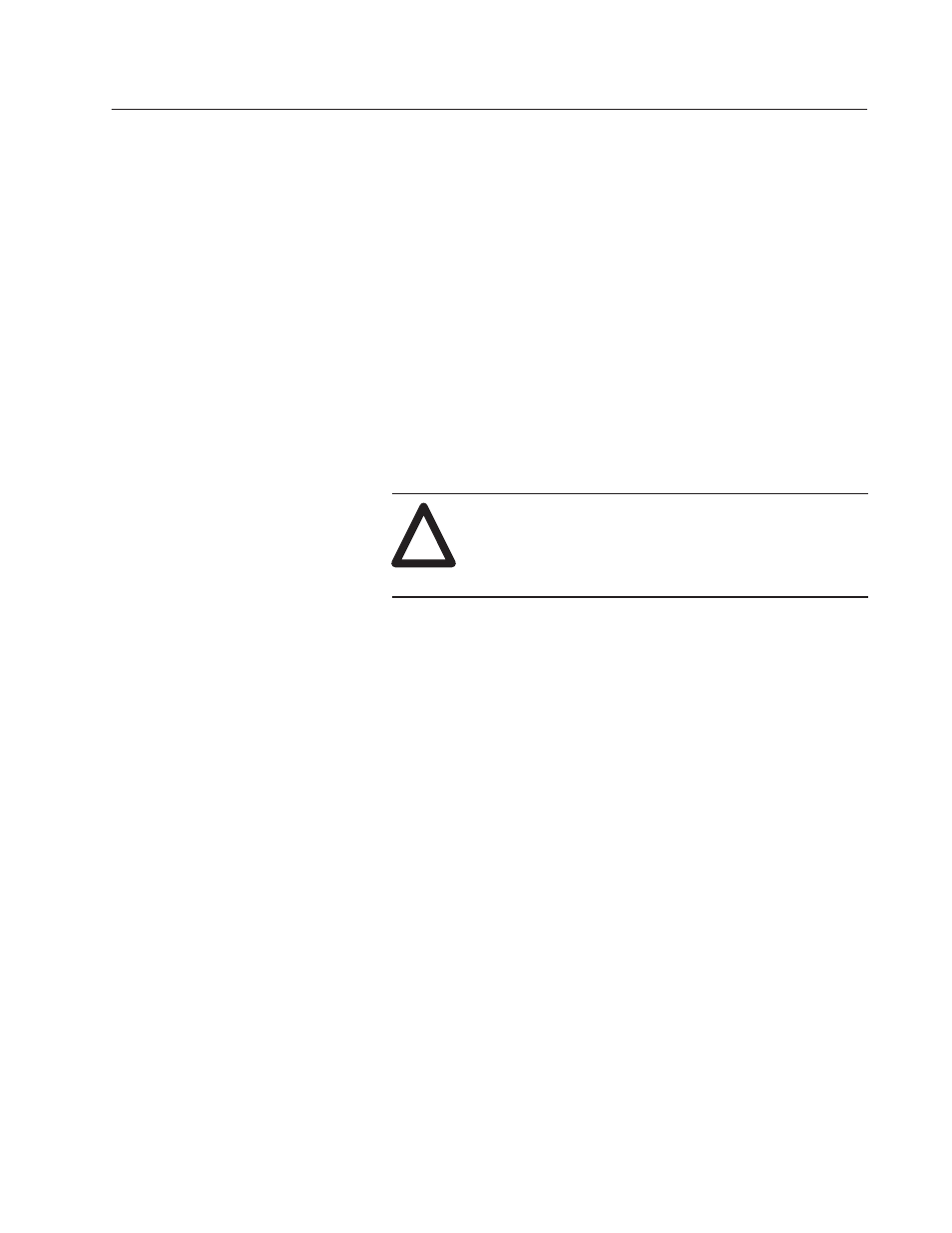
Chapter
7
Publication 2706–816
Troubleshooting and
Maintenance
This chapter covers the following topics:
•
Using the Troubleshooting Chart
•
Terminal Status LED Indicators
•
Maintenance
•
Replacing the battery module
•
Replacing the internal fuse.
The terminal troubleshooting chart lists the most common operating
problems, the probable causes, and steps to correct each one.
!
ATTENTION: Make sure that no objects are inserted
or fall into the terminal through the ventilation slots.
Always disconnect power when checking wiring
connections. Failure to take adequate precautions may
result in damage to the MessageView terminal.
•
If a problem is detected during terminal powerup or reset
self-tests, the number of the failed test appears on the display.
Appendix B contains a list of the tests and offers suggestions as to
what can be done to correct the condition.
•
If a problem occurs while an application is running, a message
may be displayed which gives the nature of the problem.
Appendix B list all error messages and troubleshooting
suggestions.
•
If there seems to be a problem while an application is running but
no message appears, select the appropriate Self Test on the Front
Panel Editor menu. See Page 3–21. This may give more
information on where the problem is centered.
Equipment Required
Other than verifying that the correct power source is connected to the
terminal (use a voltmeter), no electronic diagnostic equipment is
required for troubleshooting.
Refer to Page 1–11 for a list of replacement parts.
Using the Troubleshooting
Chart
