2 - initial setup, How to conncet dc power, Initial setup – Rockwell Automation 2706-M1 MESSAGEVIEW 421 HARDWARE MANUAL User Manual
Page 19: Chapter
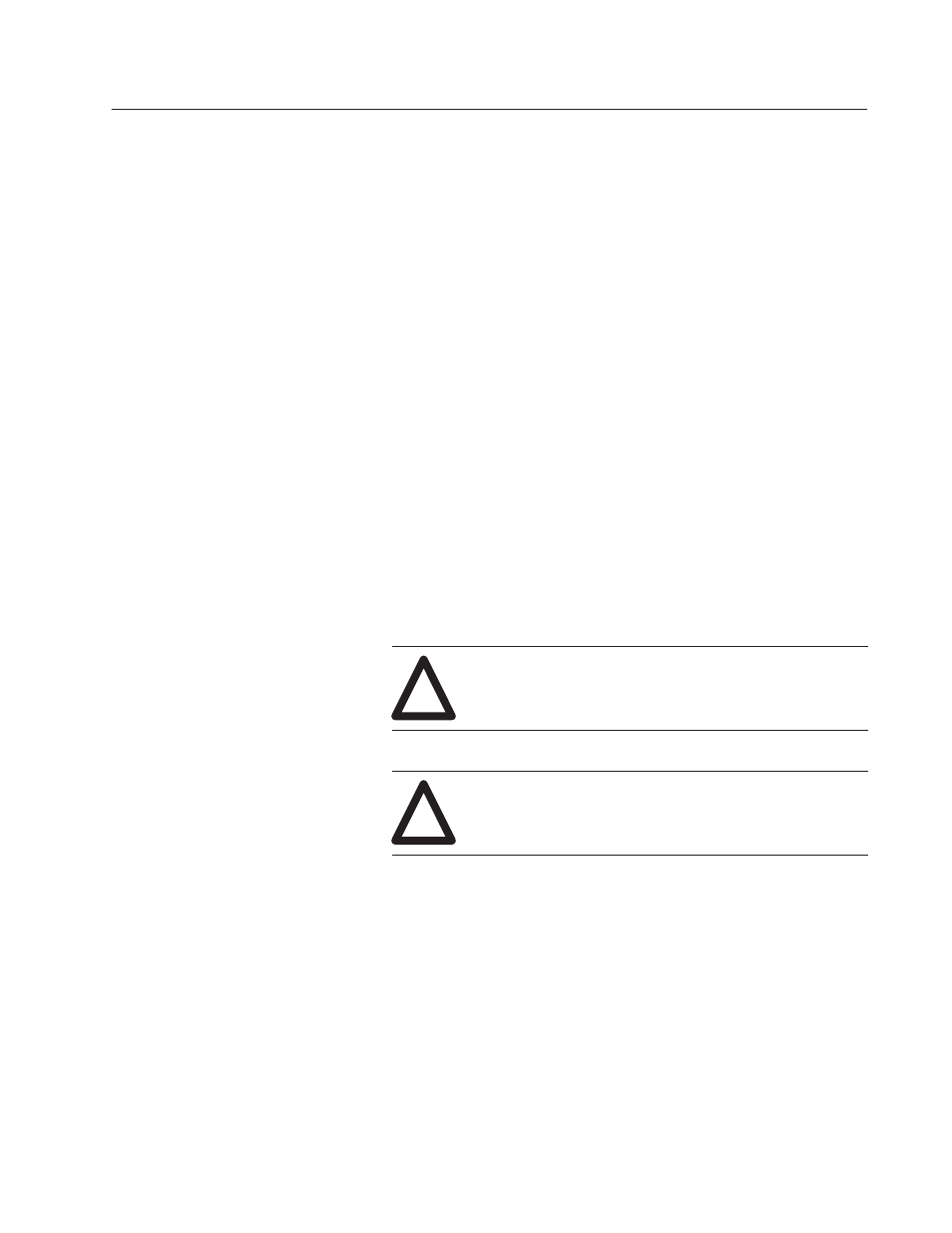
Chapter
2
Publication 2706–816
Initial Setup
This chapter covers the following topics:
•
How to connect DC power
•
Power-up sequence
•
Terminal reset
•
Front Panel Editor
•
Function Key inserts
•
Terminal messages.
The MessageView terminal accepts power supply voltages from 18
to 30 V DC (24V DC nominal). The terminal’s power consumption
is 20 W max. (833 mA @ 24 V DC). Electronic circuitry and an
internal fuse protect the terminal from reverse polarity and
over-voltage conditions.
Note: If the MessageView terminal is connected with reverse
polarity, the terminal will not operate but is not damaged. As soon as
the polarity is corrected, the terminal will operate normally.
!
ATTENTION: Do not connect the MessageView
terminal to an AC power source. Connecting to an AC
power source will damage the terminal.
!
ATTENTION: The MessageView terminal is
designed for safe use when installed in a NEMA Type
12, 13 (4x indoor use only), IP65 enclosure.
To connect DC power to the terminal:
1. Unplug the 3-position removeable terminal block from the
bottom rear of the terminal.
Note: A terminal block connector plug is provided with each
terminal. For additional plugs, order Replacement Part No.
22112-232-01.
How to Connect DC Power
