Rockwell Automation 2706-M1 MESSAGEVIEW 421 HARDWARE MANUAL User Manual
Page 70
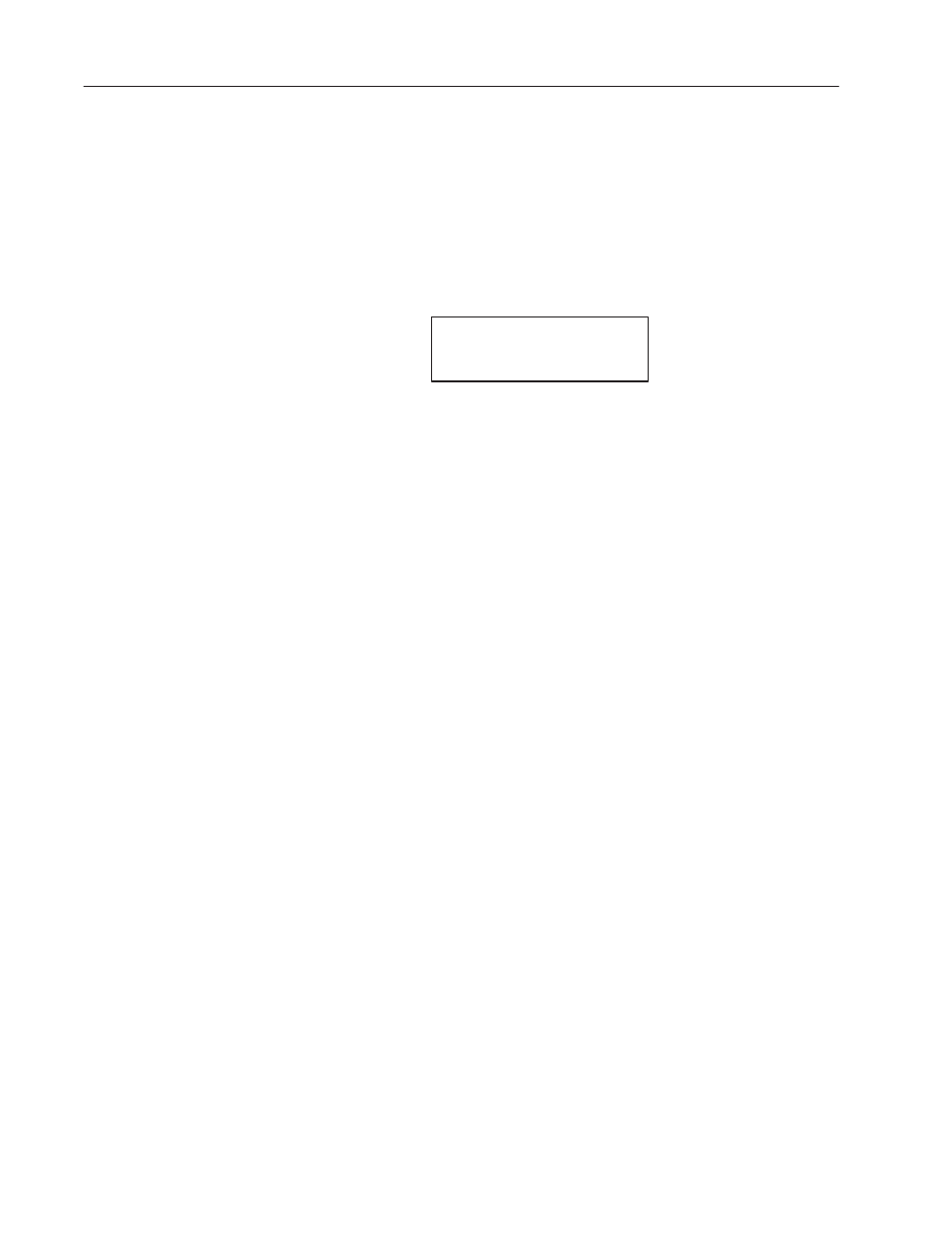
4–10
Running Applications
Publication 2706–816
The MessageBuilder Configuration Software assigns one of these
operations and modes to each function key. In addition, function
keys can be assigned normally open (NO) or normally closed (NC)
contacts.
Enabled/Disabled Function Keys
Function keys are enabled only when a message assigned function
key operations is displayed (active). For example:
PRESS
F1 - Start Pump
F2 - Stop Pump
F3 - Sound Warning
F1, F2 and F3 are enabled.
F4 through F16 are disabled.
Function keys are disabled when the message linked to the function
keys is terminated on the display.
Note: Unless a function key is specifically enabled for the active
message, the key is disabled on the terminal.
Momentary Function Keys
Momentary function keys remain in a changed state as long as the
key is pressed. When a momentary function key is released, the key
changes back to its original state after a preset hold time (0 to 1000
ms) has expired.
After a terminal reset or powerup, the initial state of a momentary
function key is always its released state.
Maintained Function Keys
Maintained function keys change state (0 to 1, or 1 to 0) each time
the key is pressed. The maintained function key remains in the
changed state until you press it a second time.
After a terminal reset or powerup, a maintained function key retains
its last state.
Note: If a maintained function key is activated for a message in a
non-jog mode (see below), a second message with the same function
key enabled needs to be displayed so you can change the function
key back to its original state.
