Mounting guidelines, Mounting the monitor in panel, Mounting guidelines mounting the monitor in panel – Rockwell Automation 6186M-xxxx Industrial Performance Monitors User Manual User Manual
Page 26
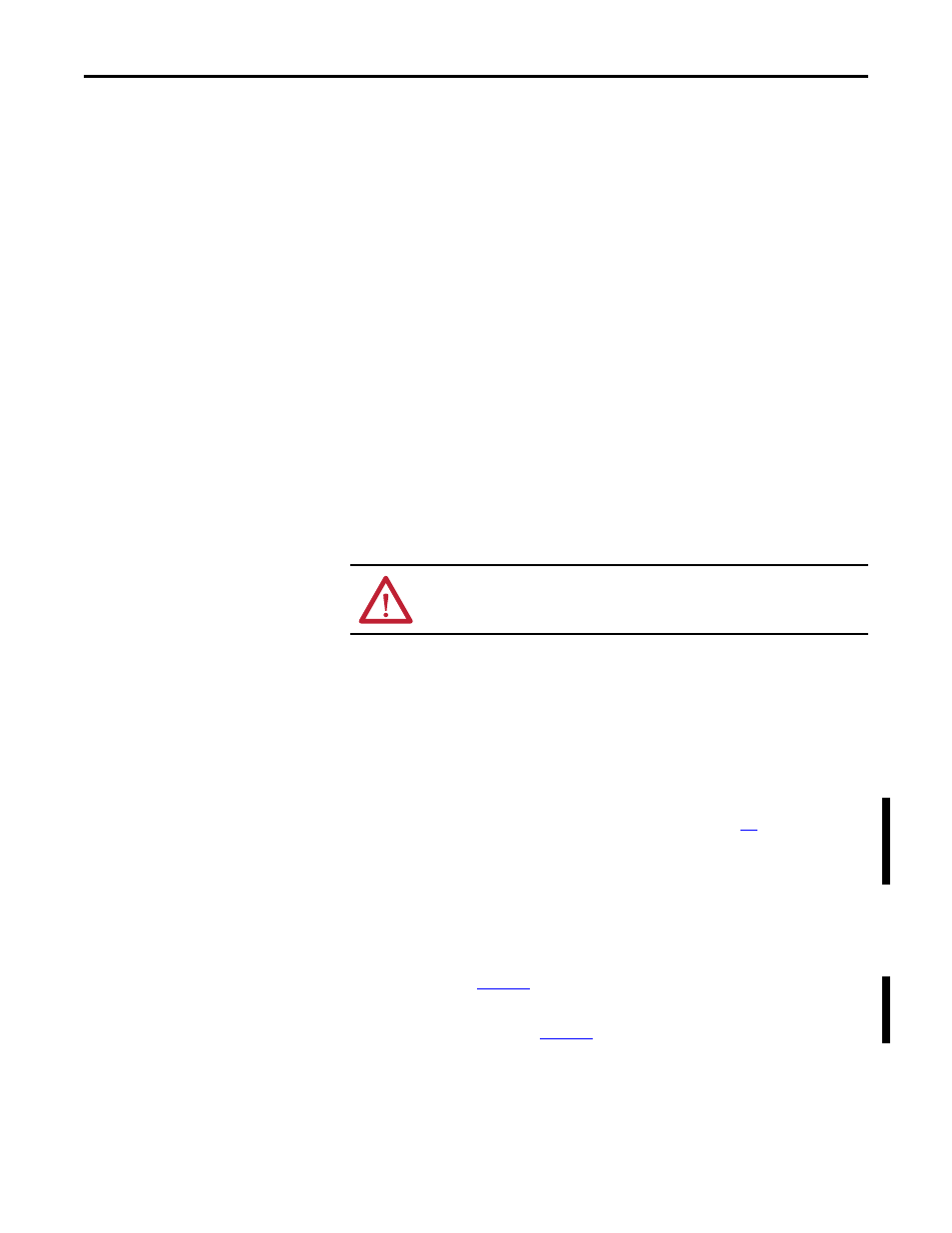
26
Rockwell Automation Publication 6186M-UM002B-EN-P - March 2012
Chapter 2
Installing the Monitor
Mounting Guidelines
Observe these guidelines when installing the monitor in a panel:
• Confirm that there is adequate space behind the panel.
– Allow a minimum of 51 mm (2.0 in.) around the back, sides, and
bottom, and 77 mm (3.0 in.) on the top for ventilation.
– A cabinet with a minimum depth of 112 mm (4.4 in.) is sufficient.
• Cut supporting panels to specifications before installation. Take
precautions so metal cuttings do not enter components already installed in
panel.
• Supporting panels must be at least 14 gauge to be sure of proper sealing
against water and dust and to provide proper support. The mounting
hardware supplied accommodates panels up to 6.00 mm (0.236 in.) thick.
• Take precautions so operating temperatures or other environmental
specifications of the monitor are followed both inside and outside of the
enclosure.
Mounting the Monitor in Panel
Follow these directions to mount the monitor in a panel.
1. Cut the panel opening by using the appropriate cutout dimensions.
2. Attach cables to the monitor before installing the monitor if rear access to
the monitor will be limited after installation. See page
for where to
attach cables.
3. Verify the sealing gasket is properly positioned on the monitor.
This gasket forms a compression-type seal. Do not use sealing compounds.
4. Place the monitor in the panel cutout.
5. Slide the mounting clips into the slots on the top, bottom, and sides of the
monitor; see
6. Hand-tighten the mounting clips around the bezel by following the
.
ATTENTION: Failure to follow these guidelines may result in personal
injury or damage to the panel components.
