Conventions, Related publications, Conventions -3 related publications -3 – Rockwell Automation 2707-NP2 MICROVIEW SOFTWARE PROGRAMMING MANUAL User Manual
Page 9
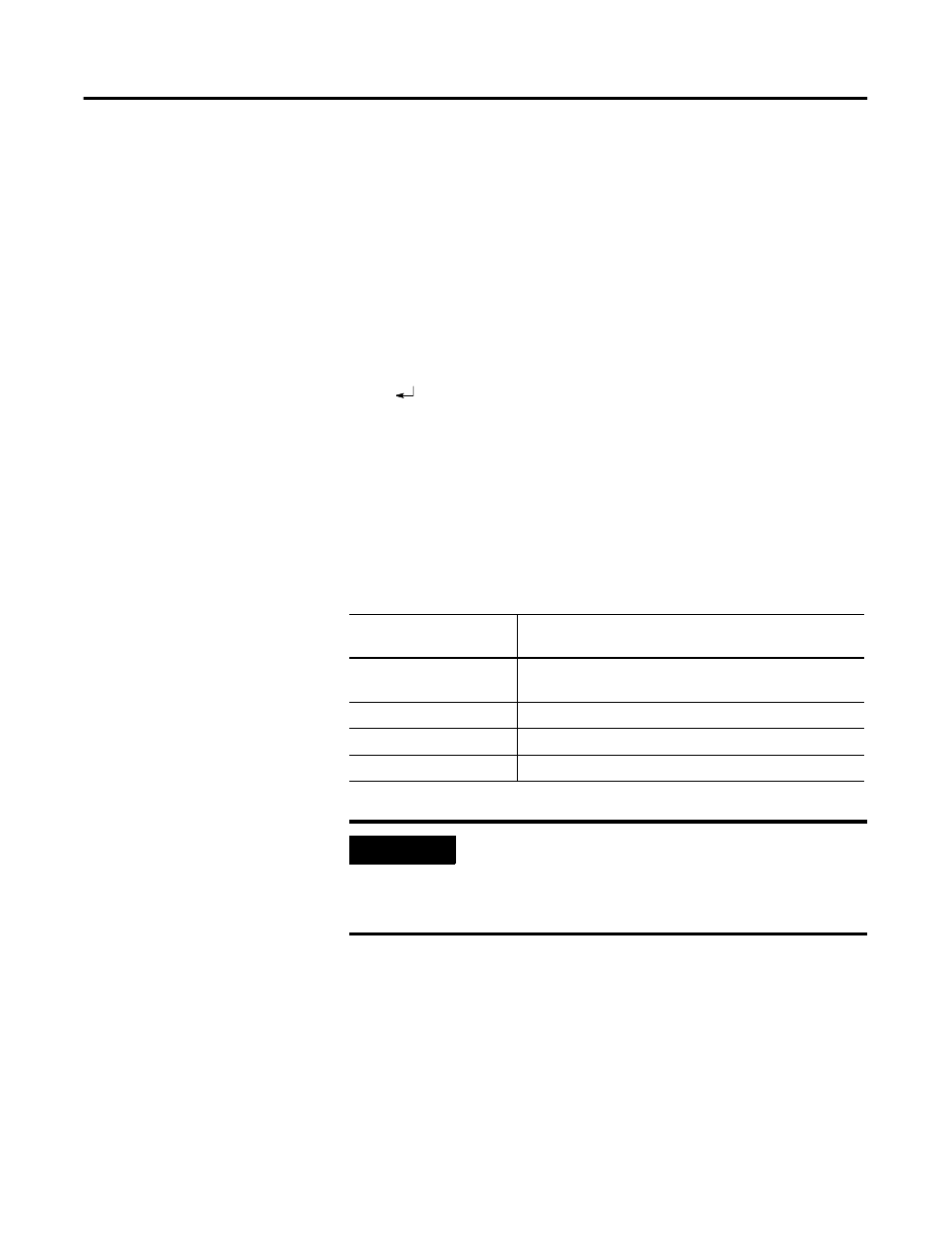
Publication 2707-PM002B-EN-P
Using this Manual 1-3
Conventions
This manual uses the following conventions:
•
Keys that you press on your personal computer keyboard are
enclosed in brackets [ ].
For example: [Esc] refers to the Escape key
•
Keys that an operator would press on the MicroView operator
interface are also enclosed in brackets [ ].
For example: [F1] refers to the F1 function key on the
MicroView.
•
[Return] refers to the carriage return key of your computer
keyboard. This key may appear on your keyboard as
[
Enter
]
or
[
].
•
This manual describes how to use the MicroView programming
software for both the Hand-Held and Panel-Mount MicroView
operator interface.
•
DPS refers to MicroView Programming Software (Catalog No.
2707-NP2).
Related Publications
The following publications may be helpful for additional reference.
Publication / Catalog
Number
Title
2707-UM005B-EN-P
(was Publication 2707-804)
MicroView Operator Interface Module User Manual
2707-802
Getting Started with DTAM Plus
1761-6.3
MicroLogix 1000 User Manual
9399-RL50GR
RSLogix 500 Getting Results
IMPORTANT
For users of MicroLogix Controllers:
MicroLogix Programmable Controllers Series D, FRN
5.0 or earlier do not support 32-bit data formats or
ASCII strings greater than 2 characters.
