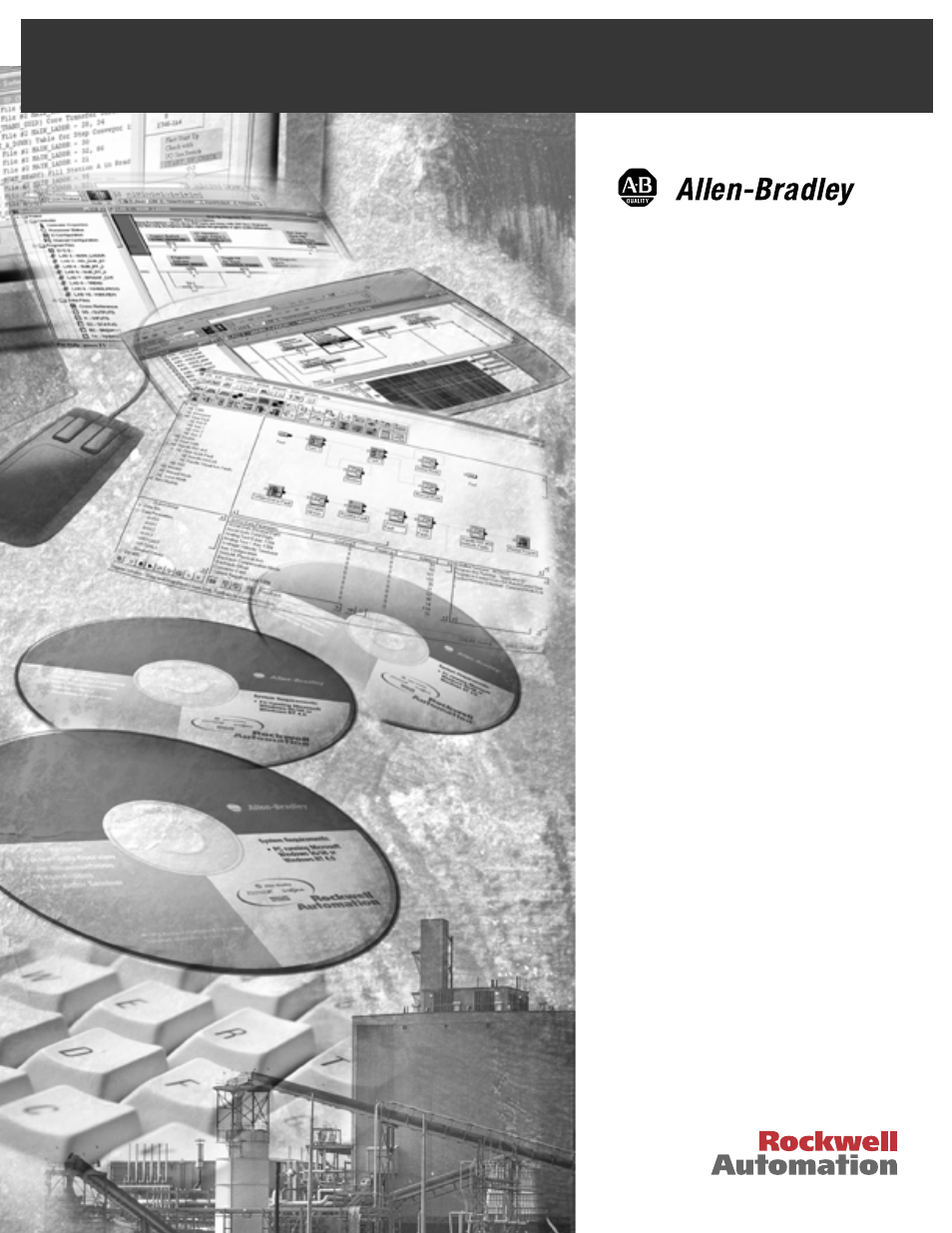Rockwell Automation 2707-NP2 MICROVIEW SOFTWARE PROGRAMMING MANUAL User Manual
Microview programming software
Table of contents
Document Outline
- 2707-PM002B-EN-P, MicroView Programming Software Manual
- Important User Information
- Table of Contents
- 1 - Using this Manual
- 2 - Installing and Running the MicroView Programming Software
- Chapter Objectives
- Introduction to MicroView Programming Software
- System Requirements
- MicroView Accessories
- Making a Backup Copy
- Installation Files
- Installing MicroView Programming Software
- Running DPS
- Menu Conventions
- Screen Building Conventions
- Cursor Status Line
- Moving Around Screens
- Linking Application Screens
- 3 - Designing Microview Applications
- 4 - Creating or Editing an Application File
- 5 - Using Screen Builder
- 6 - Creating Menu and Sub-Menu Screens
- 7 - Creating Data Display Screens
- 8 - Creating Data Entry Screens
- 9 - Creating Security Screens
- 10 - Creating Recipe Screens
- 11 - Linking Menu and Application Screens
- 12 - Entering MicroView Configuration Data
- 13 - MicroView Function Key Builder
- 14 - Transferring / Printing Application Files
- 15 - Upgrading the Operating System
- A - ASCII Character Set
- B - Application and Screen Worksheets
- C - MicroLogix Mnemonics in DPS
- D - MicroLogix Data Formats
- Index
- Back Cover