Rockwell Automation 2707-NP2 MICROVIEW SOFTWARE PROGRAMMING MANUAL User Manual
Page 63
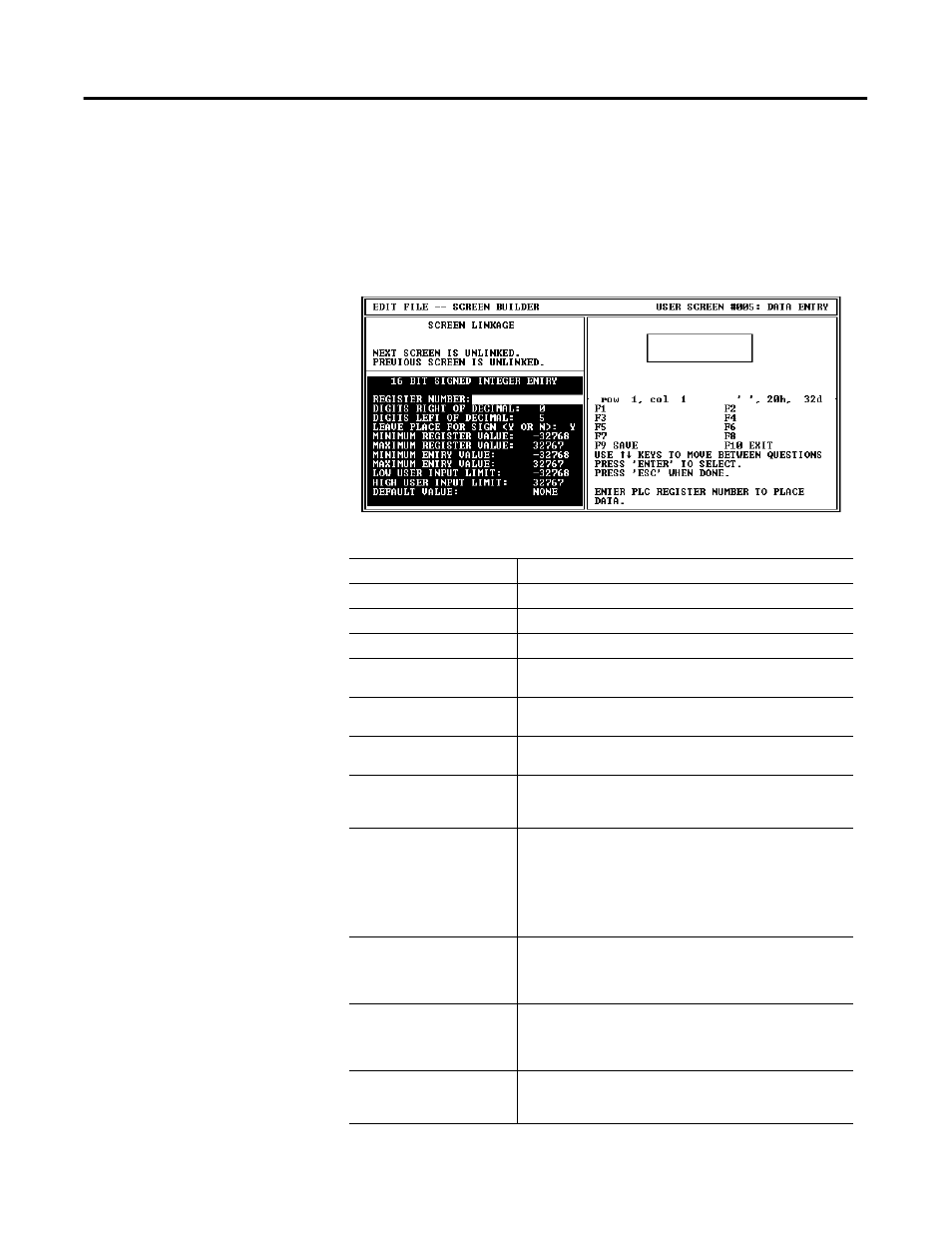
Publication 2707-PM002B-EN-P
Creating Data Entry Screens 8-7
16 Bit Signed Integer,
16 Bit Unsigned Integer,
16 Bit BCD Binary Coded Decimal)
The screen for a 16 Bit Unsigned Integer format is shown below. The
screens for 16 Bit Signed Integer and 16 Bit BCD formats are similar.
Format Selection
Description
Register Number
The controller data address to be monitored.
Digits Right of Decimal
The number of digits to be placed to the right of the decimal.
Digits Left of Decimal
The number of digits to be placed to the left of the decimal.
Leave Place for Sign (Y or N)
Provides for a one character place for the polarity sign (+ or –)
when the data is displayed, if desired.
Minimum Register Value
The minimum data value of the controller address being
monitored.
Maximum Register Value
The maximum data value of the controller address being
monitored.
Minimum Entry Value
The minimum data value to be entered. When this value is
entered the minimum register value is entered to the defined
controller address when scaling is enabled.
Maximum Entry Value
The maximum data value to be entered. When this value is
entered the maximum register value is entered to the defined
controller address when scaling is enabled. The range defined
by the minimum entry value and the maximum entry value is
proportionally scaled to the range of the minimum and maximum
register values. If both ranges are equal then the scaling ratio is
1:1.
Low User Input Limit
The minimum entry value that an operator may enter. If a value
lower than this limit is entered the MicroView will display an
“Input Error” screen displaying the minimum and maximum
entry limits.
High User Input Limit
The maximum entry value that an operator may enter. If a value
higher than this limit is entered the MicroView will display an
“Input Error” screen displaying the minimum and maximum
entry limits.
Default Value
This parameter defines a default value that is displayed at the
entry address of the display. An entry of Z defines no default
value. NONE appears in the window when Z is entered.
