D - micrologix data formats, Bit format, Appendix d - micrologix data formats – Rockwell Automation 2707-NP2 MICROVIEW SOFTWARE PROGRAMMING MANUAL User Manual
Page 125: Micrologix data formats, Appendix
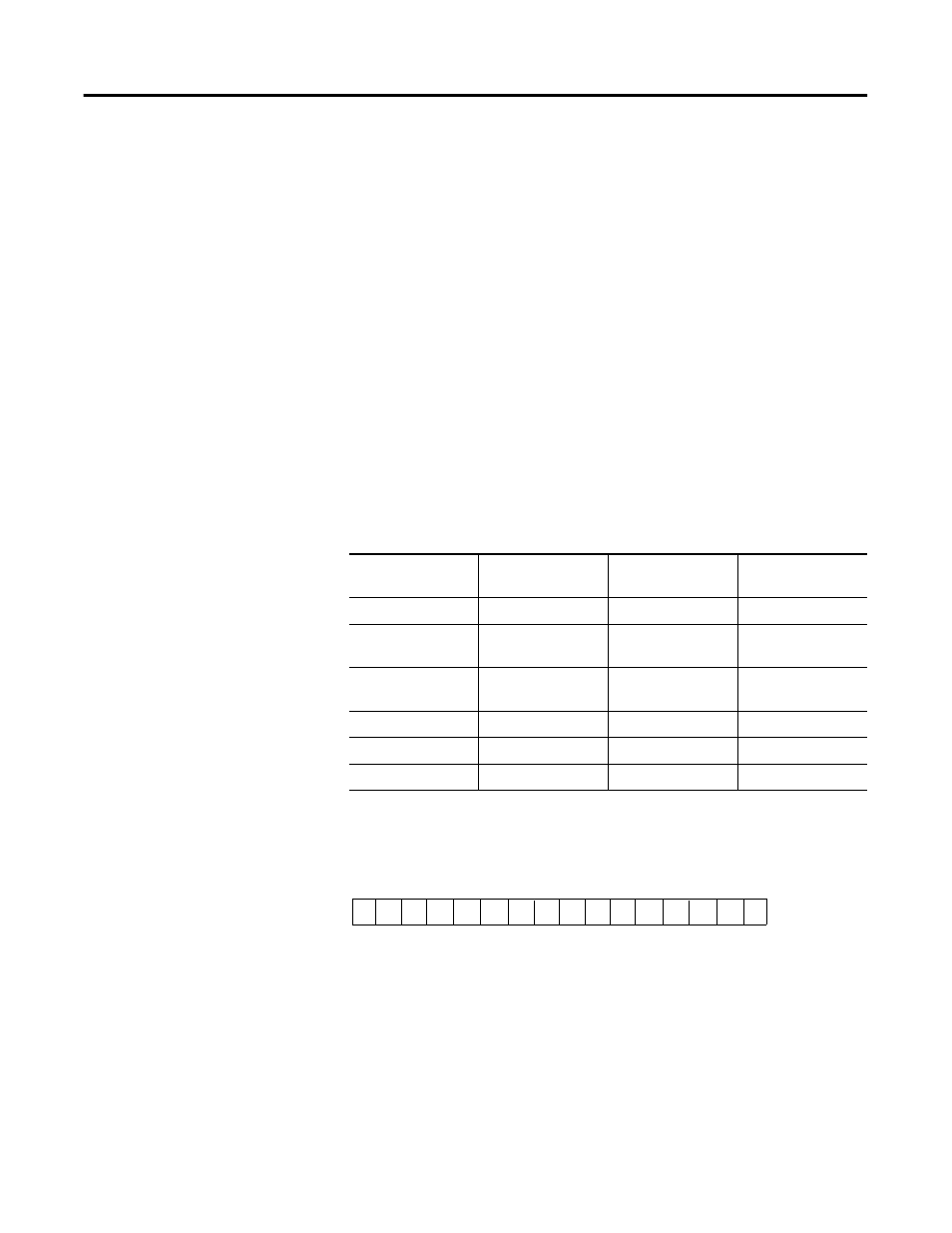
1
Publication 2707-PM002B-EN-P
Appendix
D
MicroLogix Data Formats
The data selected for a controller address must reflect the same format
as the data actually stored in that address. This is the only way you
can ensure that correct, consistent information is displayed.
For example, selecting 16 Bit Signed Integer format for address N7:10
displays data one way and selecting 16 Bit BCD format for the same
address displays data another way. It is important to understand each
data format and its characteristics.
The following table illustrates all data formats supported by
MicroLogix controllers including the point types and ranges applicable
to each format, and whether the scaling may be used.
Bit Format
The controller stores a binary (0 or 1) status at each bit address. The
MicroView reads a bit address and determines whether the
operational status of the bit is ON (1) or OFF (0).
You can specify associated text to be displayed for either state of a
specified bit. This description can be up to twenty characters.
Data Format
MicroLogix
Register Range
Scaling
User Input Range
Bit
0, 1
No
0, 1
16 Bit Signed
Integer
-32,768 to +32,767
Yes
-32,768 to +32,767
16 Bit Unsigned
Integer
0 to +65,535
Yes
-32,768 to +32,767
16 Bit BCD
0 to 9999
Yes
-32,768 to +32,767*
16 Bit Hex
0 to FFFF
No
NA
ASCII
16 characters, max.
No
NA
* 16 Bit BCD is 0-9999 on the MicroLogix, but data can be scaled to -32,768 to +32,768
2
3
4
5
6
7
8
9
10
11
12
13
14
15
16
1
16 Individual Bits
(One 16 Bit Address)
