Preface, Intended audience, Purpose of this manual – Rockwell Automation 6181P-xxxx Integrated Display Computers, Series A to D User Manual
Page 7: Additional resources
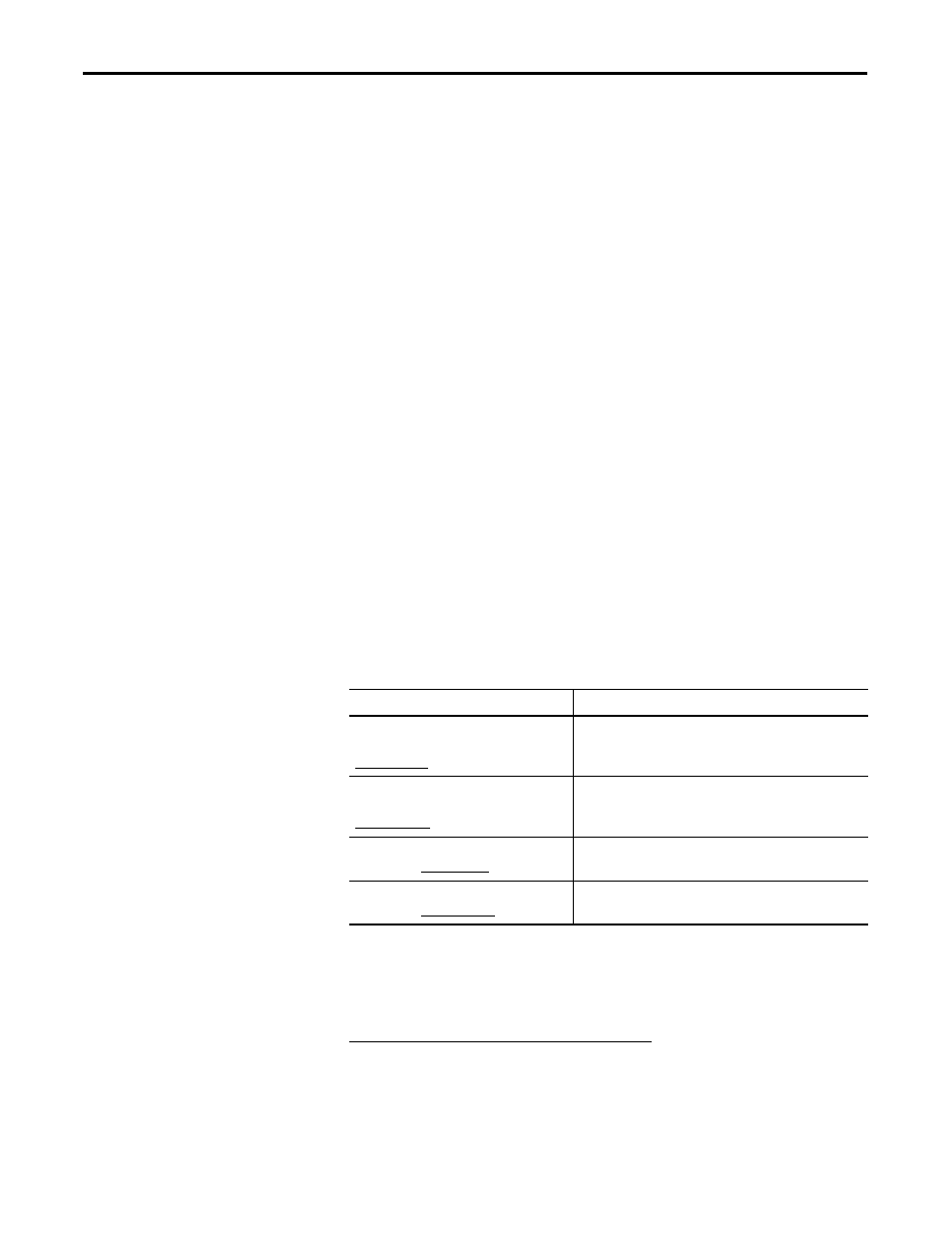
Publication 6181P-UM001G-EN-P - July 2008
7
Preface
Read this preface to familiarize yourself with the rest of the manual.
The preface covers:
•
Who should use this manual
•
The purpose of the manual
•
Additional resources
Intended Audience
Use this manual if you are responsible for installing, using or
troubleshooting the Integrated Display Computers.
Purpose of This Manual
This manual is a user guide for the Integrated Display Computers. It
gives an overview of the system and describes procedures to:
•
Install the computer
•
Make computer connections
•
Configure the computer
•
Troubleshoot the computer
Additional Resources
For additional information on the 6181P, 6181F, 6181H, and 6183H
computers, refer to these publications.
These publications are on the Accessories/Cloning CD, which ships
with your computer.
You can view or download publications at
. To order paper copies of
technical documentation, contact your local Rockwell Automation
distributor or sales representative.
Resource
Description
6181P Integrated Display Computers
Installation Instructions, publication
Provides procedures on how to install the
computer and make connections to the
workstation.
6181H Integrated Display Computers
Installation Instructions, publication
6181H-IN001.
Provides procedures on how to install the
computer and make connections to the computer.
Cloning Utility Technical Data,
publicati.
Provides information on how to create and restore
a backup image of your computer’s hard disk drive.
IN001.
Provides procedures on how to install the
computer and make connections to the computer.
