Replace the rtc battery – Rockwell Automation 6189V-xxxx Non-display Industrial Computers User Manual User Manual
Page 44
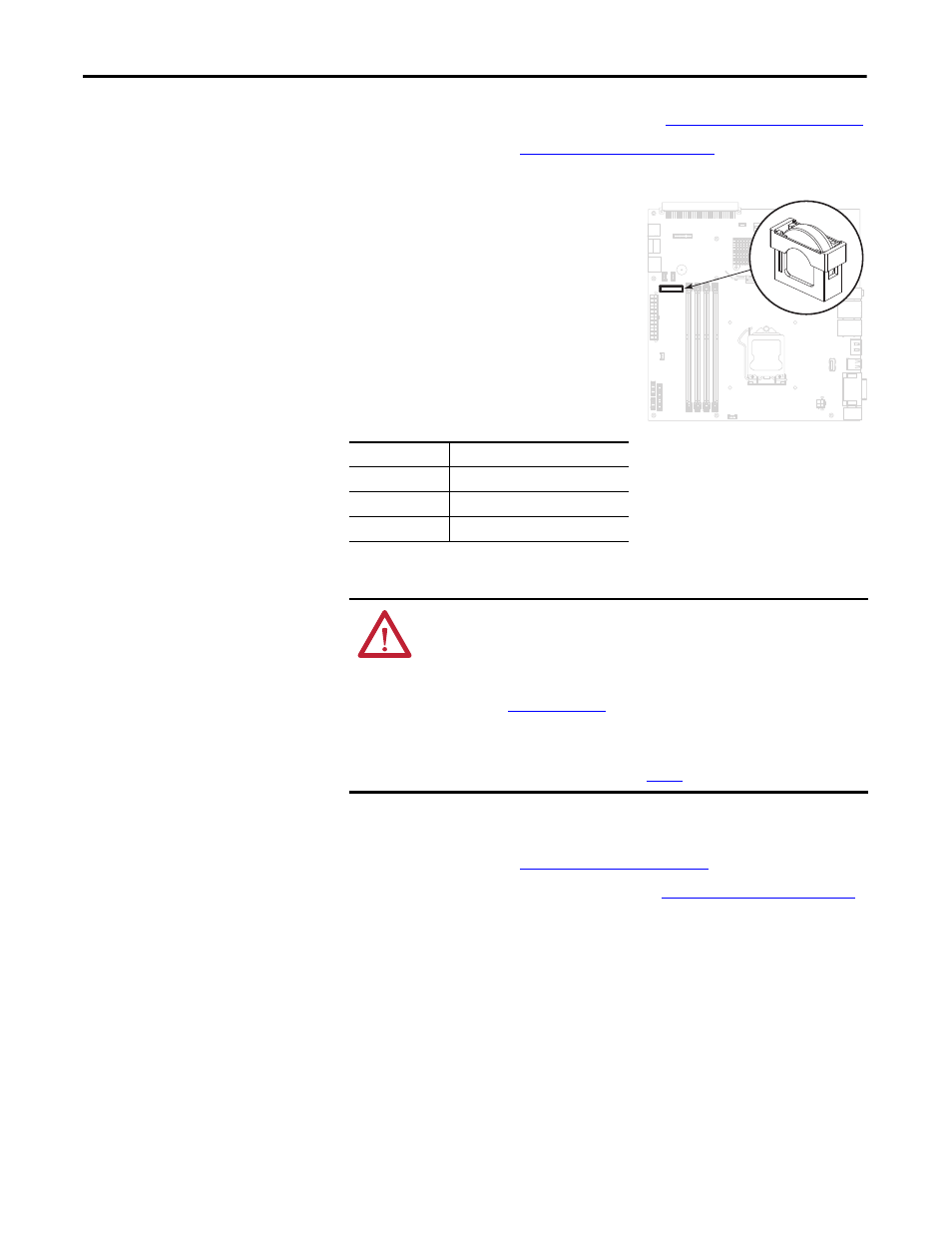
44
Rockwell Automation Publication 6177R-UM002D-EN-P - October 2014
Chapter 4
Component Replacement
6. Reinstall the computer cover as detailed in
Reinstall the Cover on page 39
.
7. Follow the steps for
.
Replace the RTC Battery
The computers use nonvolatile memory that
requires an RTC battery to retain system
information when power is disconnected. The
3V, 600 mAh, CR2450 cell lithium battery is
on the motherboard.
The battery must be replaced during the life
of the computer. Battery life depends on the
amount of time the computer is on, or
on-time.
Table 1 - Battery Estimated Life Span
If the computer does not retain the correct time and date, replace the battery.
Follow these steps to replace the RTC battery.
1. Follow the steps for
2. Remove the computer cover as detailed in
.
3. For 750R computers, lay the computer on its side (components showing).
On-time (hrs/wk)
Estimated Battery Life Span (yrs)
0
4
40
5.5
80
7
ATTENTION: A risk of fire and chemical burn exists if the battery is not handled
properly.
• Do not disassemble, crush, puncture, or short external contacts.
• Do not expose the battery to temperatures higher than the rated temperature
.
• Do not dispose of a used battery in water or fire.
For safety information on how to handle lithium batteries, see Guidelines for
Handling Lithium Batteries, publication
