Rockwell Automation 5370-CUPK Color CVIM USER-PAK Option User Manual
Page 29
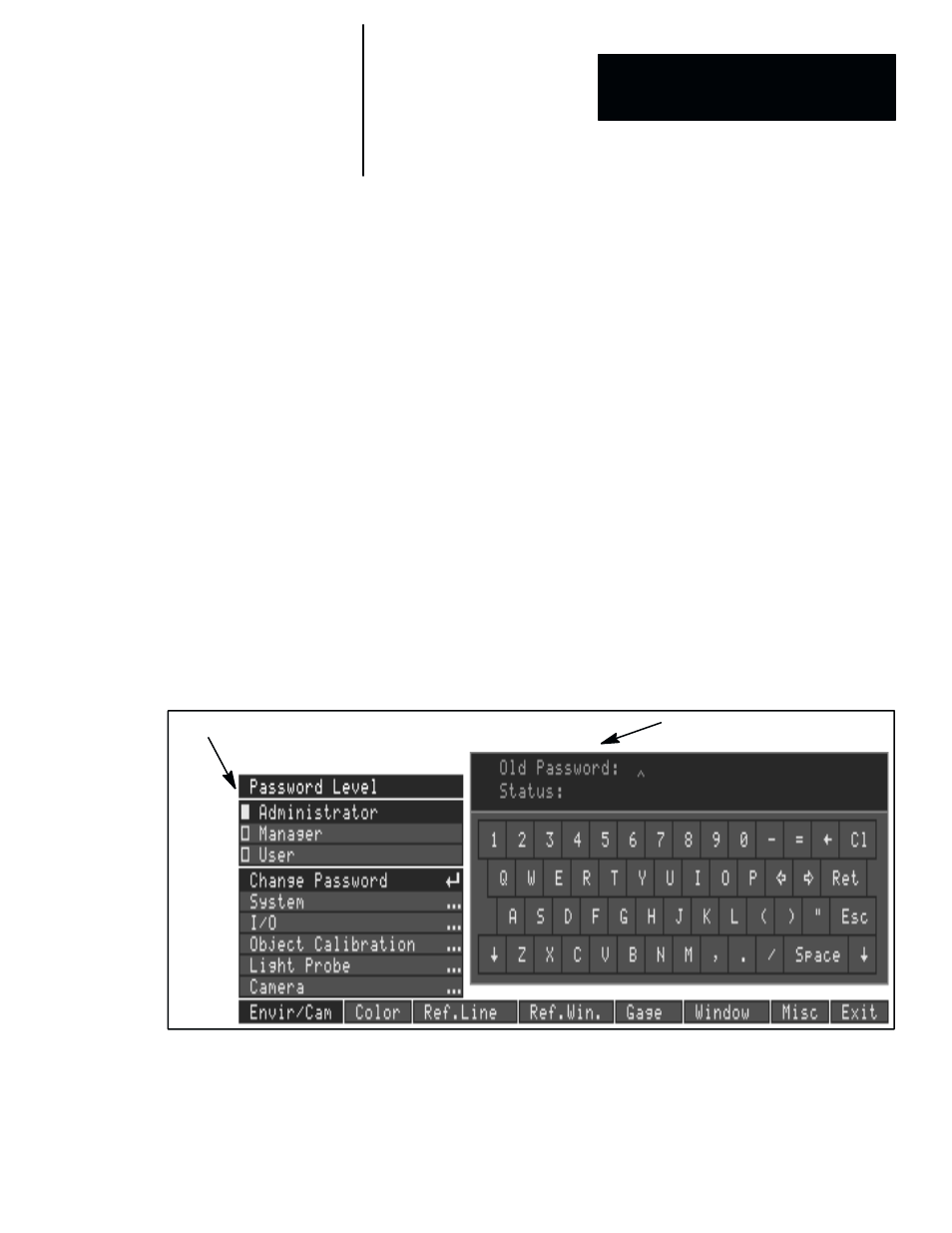
Chapter 4
Getting Started/Using the Security Levels
4 – 7
each level. If the same password is assigned for two or more levels, the
password will access the highest level for that password.
For example, if a particular password is used for both the
ADMINISTRATOR and MANAGER levels, using that password will access
the ADMINISTRATOR level. This means, in this case, the MANAGER
level will not be accessible.
Default Password: When first installed, the USER-PAK option assigns the
default 3-character password A-B to all three security levels. Before you can
access each different security level, you must assign a unique password to
each level.
Note: It is suggested, for greater security, that the passwords be changed
as soon as possible upon installing the USER-PAK option.
Effect of Password Change: After changing a password, the new password
is immediately stored in non-volatile memory; the next time you want to
enter the setup mode at the security level for which you have just changed
the password, you must use the new password.
To change a password:
•
Pick
Envir/Cam
→
Change Password
to access the
Password Level
menu and display the keyboard (see Figure 4.2).
Figure 4.2 Password entry keyboard
Password keyboard
Security level selected
•
Pick the security level box –
Administrator
,
Manager
, or
User
– for
which you are changing the password, on the
Password Level
menu.
•
Enter the old (current) password for the selected level, or the
ADMINISTRATOR level password, using the password keyboard, and
then pick
Ret
. You will then be prompted for the new password.
