Summary of codes and indicators – Rockwell Automation 5370-CUPK Color CVIM USER-PAK Option User Manual
Page 111
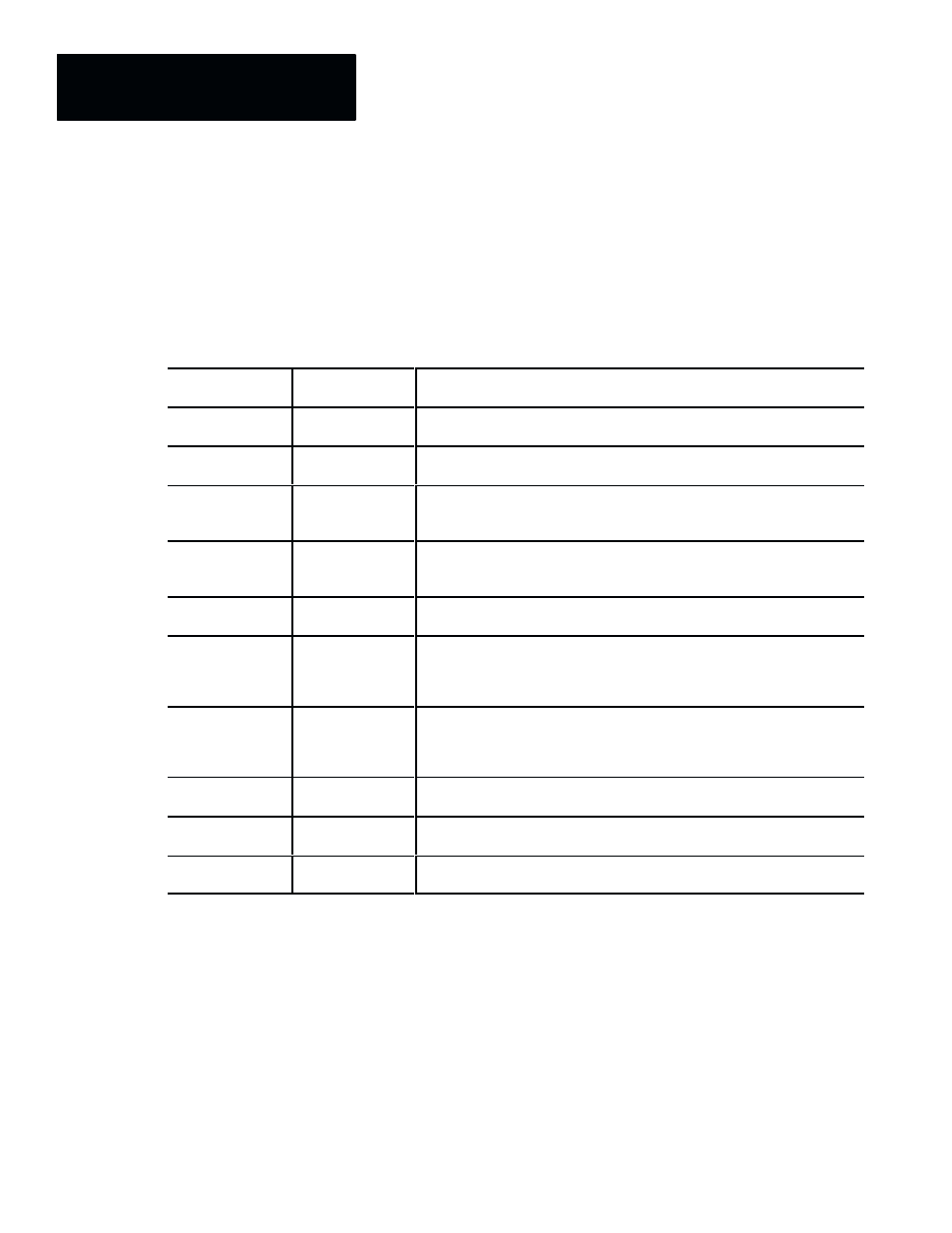
Chapter 8
Defining Strings for Serial Ports and Viewports
8 – 22
Summary of Codes and Indicators
Table 8.C provides a summary of the special characters and indicators for
defining strings.
Table 8.C
Special Characters and Indicators for Defining Strings
Character /
Indicator
Descriptive
Term
Usage
” ”
Literal Text
The quotation marks when placed around characters in the string text,
specify that text is to be transmitted (or displayed) literally.
#
Index character
The current index value is placed wherever the # is located in the
string text. Index value results from the Repeat String feature.
%
fn
1
Formula indicator
The current formula value is placed wherever the
%
fn is located in
the string text, where fn is a number from 1-56 which specifies the
formula number.
/cc
Character code
indicator
The corresponding ASCII character or graphics character (viewports
only) is placed wherever the / cc is located in the string text, where cc
is a number from 0-255 which specifies the character.
N
Newline indicator
Transmits carriage return/line feed characters (serial ports), or causes
any following text to be displayed on a new line below (viewports).
D x,y dx,dy
2
Draw line code
Draws a line relative to viewport border, where x,y indicate starting
point coordinates, dx, dy indicate horizontal and vertical components
of line length, respectively. Any following string contents are displayed
at line’s end. The dx, dy values can be omitted (no line drawn).
P x,y dx,dy
2
Plot line code
Draws a line relative to screen border, where x,y indicate starting
point coordinates, dx, dy indicate horizontal and vertical components
of line length, respectively. Any following string contents are displayed
at line’s end. The dx, dy values can be omitted (no line drawn).
Cn
2
Change color
code
Causes any text which follows to be displayed in a specified color,
where n specifies the color (see Table 8.B for valid n values).
!
2
Conditional color
indicator
Can be added to a data code to color code the result based on the
pass/warn/fail (green, yellow, red) status of the respective tool.
! !
2
Ext. conditional
color indicator
Can be added to a data code to extend the color coding (see above
description) to apply to any string text which follows.
1
The MATH-PAK option package (Cat. No. 5370–CMPK) must be installed, and respective formulas enabled, in order for any of the
“formula” codes to provide formula data
2
Applicable to viewport strings only.
