Ascii commands for the user-pak option – Rockwell Automation 5370-CUPK Color CVIM USER-PAK Option User Manual
Page 151
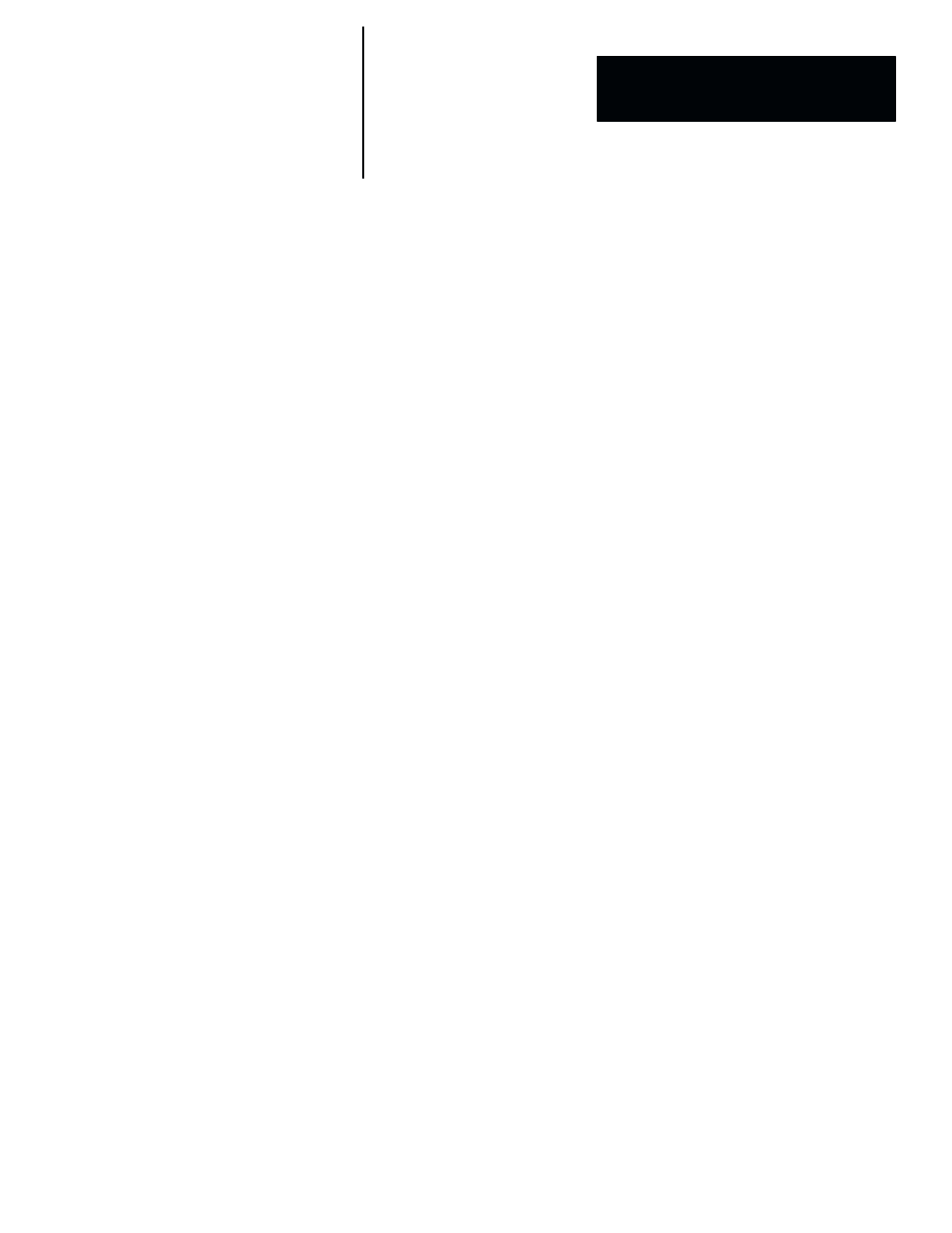
A–B
C
Appendix
C – 1
ASCII Commands for the USER-PAK Option
With the USER-PAK option installed, the Color CVIM module recognizes
additional ASCII commands through its serial port(s). This appendix lists
and describes these additional commands.
This section lists and describes the following commands:
•
Force Print
•
Write Display (enhancement)
•
Write String Data
•
Read String Data
•
Enable/Disable a string
•
Suspend / Resume Serial Port Output
Command format: The command descriptions include the format for each
command, such as
>OF, p, s.
Each command begins with the
>
character; this is ASCII character 62
(decimal). Also, except for the Write Display command, the letter
O
(not
zero) follows the
>
character in each of the commands described.
Force Print Command
The Force Print command causes the display or transmission of a specified
string during run mode operation of the Color CVIM module, and can
applied to either serial port strings, or viewport strings. The command
format and effect are slightly different for viewport strings than for serial
port strings. The two respective command formats are discussed below.
Force Print for Viewport Strings
For viewport strings, the Force Print command takes this format:
>OF, p, s
Where: p = number of viewport
s
= number of string
Objective
ASCII Commands
