Accessing the setup mode – Rockwell Automation 5370-CUPK Color CVIM USER-PAK Option User Manual
Page 25
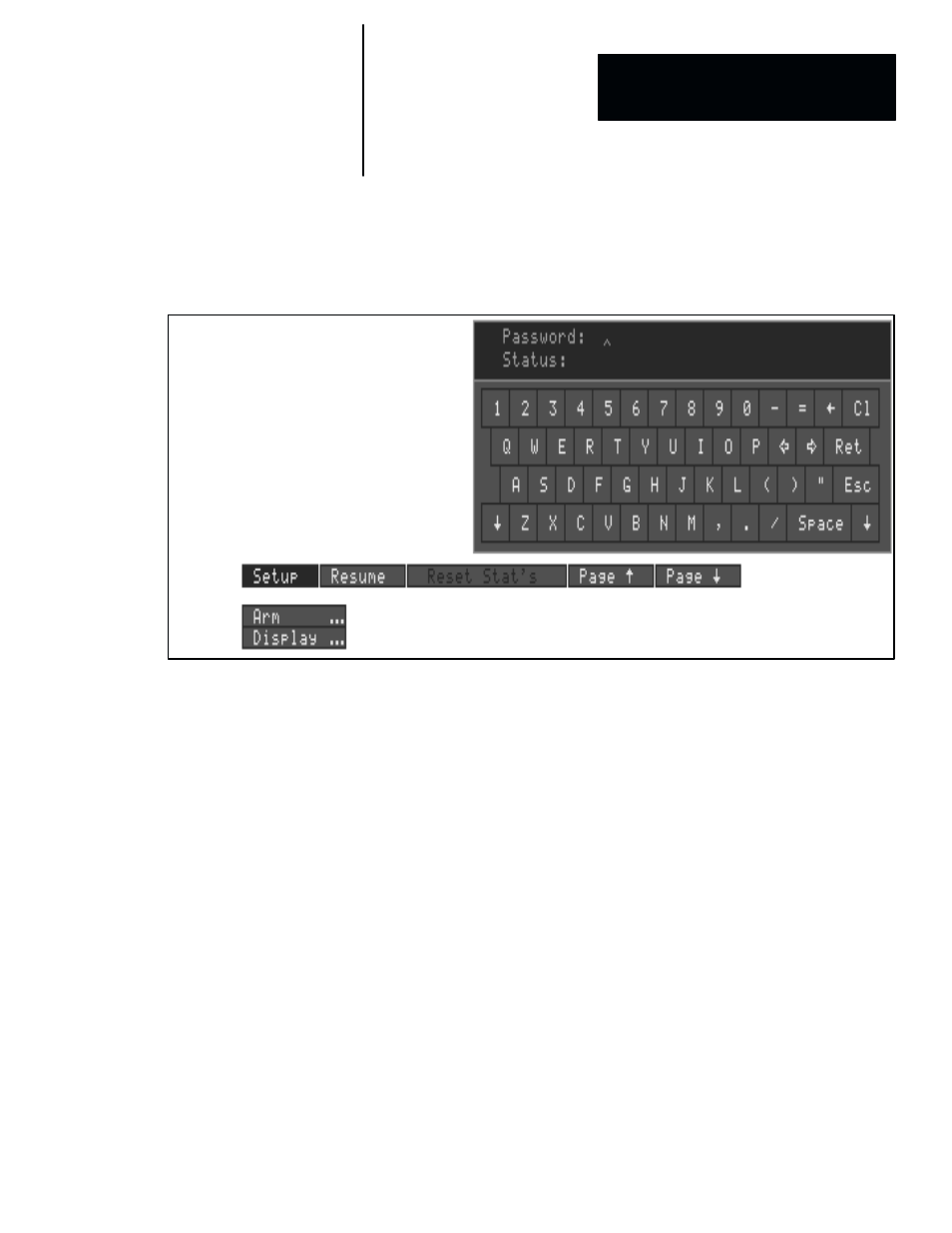
Chapter 4
Getting Started/Using the Security Levels
4 – 3
After USER-PAK installation, accessing the setup mode requires entry of a
password (unless security has been turned off – see “Setting Security
ON/OFF” later in this chapter).
Figure 4.1 Password entry keyboard
To enter the setup mode from run mode or standby mode (see Figure 4.1,
page 4 – 3):
•
Pick the
Setup
box on the runtime display, which causes the password
keyboard to appear.
•
Enter the appropriate password on the keyboard, and then pick
Ret
.
Listed below are further considerations for accessing the setup mode:
First Time Entry – Default Password: For entering the setup mode the
first time after installing the USER-PAK option, the default 3-character
password is A-B.
The initial entry will access the ADMINISTRATOR level of the setup mode.
Non-unique passwords: If the same password is assigned for two or more
levels, the password will access the highest level for that password.
Case-sensitivity: Password entry is case-sensitive. Use the “shift” arrow key
(lower left/right corners) to access the lower-case keyboard if necessary.
Password Display: The characters you select will appear as asterisks to the
right of
Password:
in the keyboard display.
Incorrect password: If you have not entered the password correctly, the
Status:
line in the keyboard will display
Incorrect Password
:
Accessing the Setup Mode
