Before mounting your system, Unpacking modules – Rockwell Automation 2090 Ultra3000 Installation Manual User Manual
Page 29
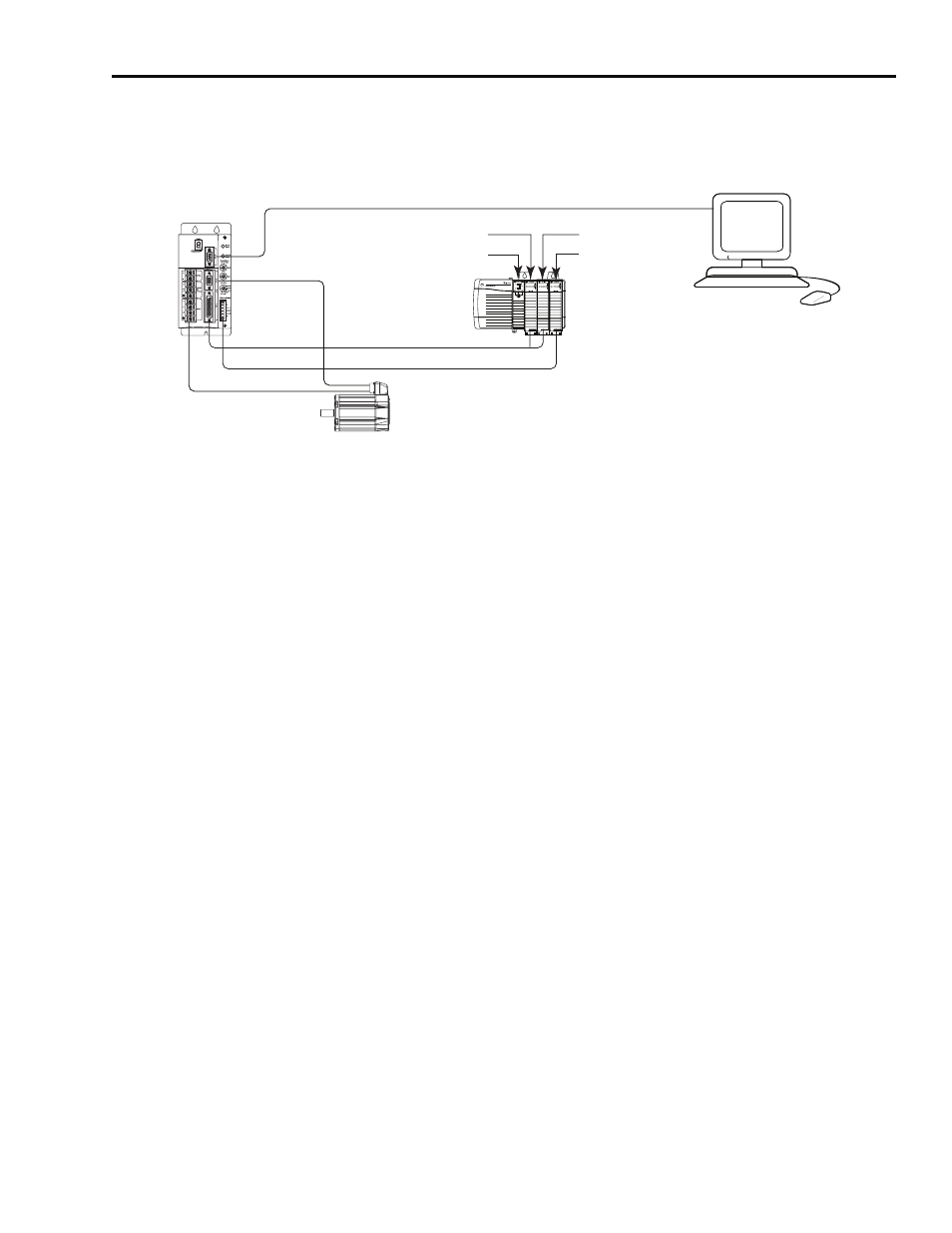
Publication 2098-IN003E-EN-P — April 2004
Installing Your Ultra3000
1-5
Figure 1.3
Ultra3000-DN (DeviceNet) Digital Servo Drive System Overview
Before Mounting Your
System
Before you mount your Ultra3000 system make sure you understand
the following:
• how to unpack the system
• the minimum mounting requirements
Unpacking Modules
Each Ultra3000 ships with the following:
• One Ultra3000 drive
• One installation manual (publication 2098-IN003x-EN-P)
Remove all packing material, wedges, and braces from within and
around the components. After unpacking, check the item(s) name
plate catalog number against the purchase order.
DeviceNet Network Card
ControlLogix Chassis
Output
Commissioning and Communications
Input
ControlLogix Controller
Encoder Feedback
Motor Power
MP-Series
Servo Motor
Ultra3000-DN
I/O and Commands
DeviceNet Network
PC-Powered Ultraware
