Rockwell Automation 2090 Ultra3000 Installation Manual User Manual
Page 127
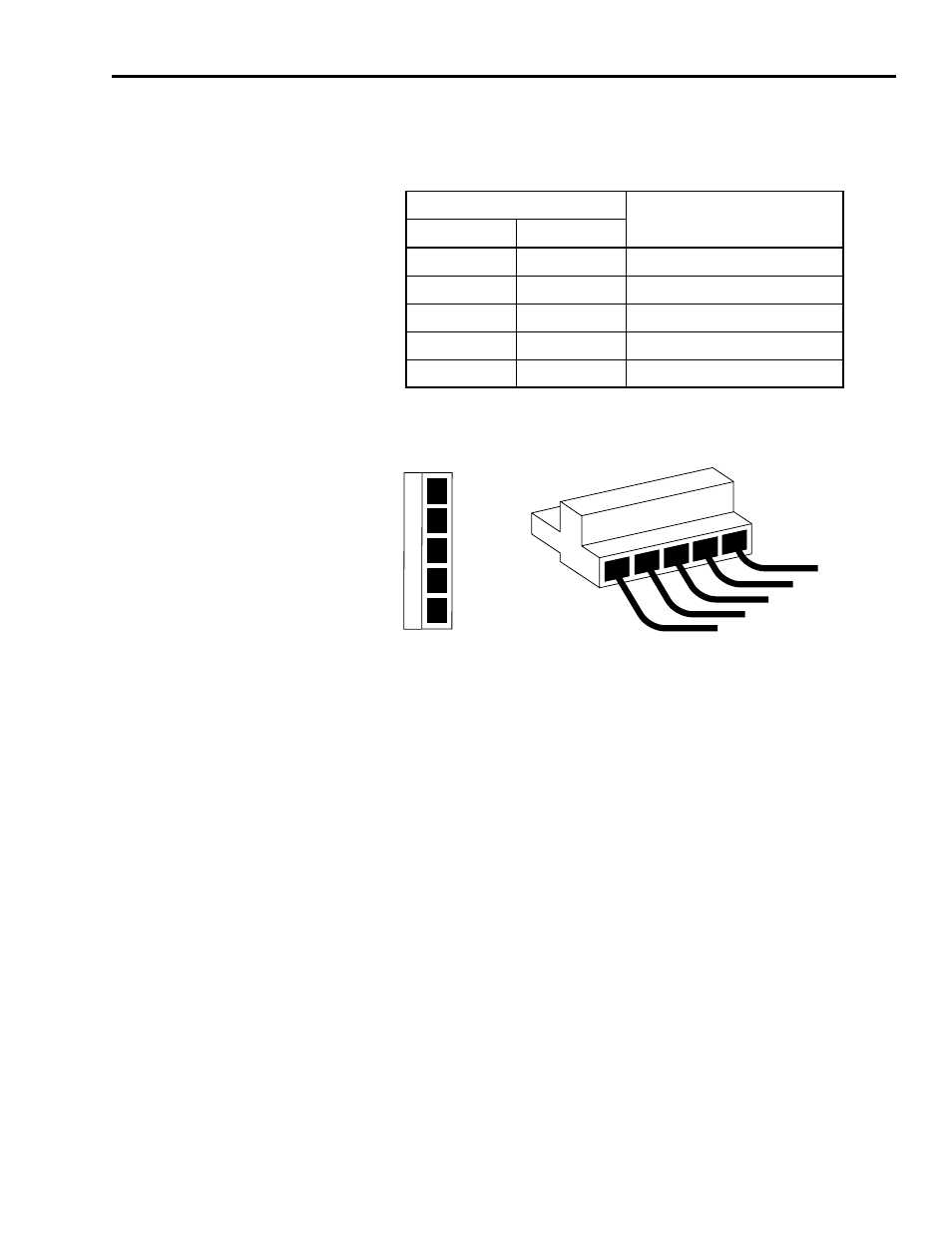
Publication 2098-IN003E-EN-P — April 2004
Connecting Your Ultra3000
3-31
4. Using a screwdriver, loosen the screw for each of the terminal
locations (refer to Figure 3.28) and attach wires as shown in the
table below.
Figure 3.28
Wiring the DeviceNet Connector
5. Tighten each terminal screw using a 1/8 inch flat blade
screwdriver.
6. Gently pull on each wire to make sure it does not come out of its
terminal. Re-insert and tighten any loose wires.
7. Plug the DeviceNet cable into the DeviceNet interface connector.
Refer to Ultra3000 (with DeviceNet) Front Panel Connections
beginning on page 2-18 for the connector location.
8. Attach the Ultra3000 with DeviceNet to the DeviceNet network.
Insert this wire:
Into this terminal on the
DeviceNet connector:
Color
Designation
Black
V-
1
Blue
Can_L
2
Bare
Shield
3
White
Can_H
4
Red
V+
5
1
2
3
4
5
2
3
1
4
5
Red (V+)
White (Can_H)
Bare (Shield)
Blue (Can_L)
Black (V-)
Plug Connector
