Connecting motor power and brakes, Applying the motor cable shield clamp – Rockwell Automation 2090 Ultra3000 Installation Manual User Manual
Page 114
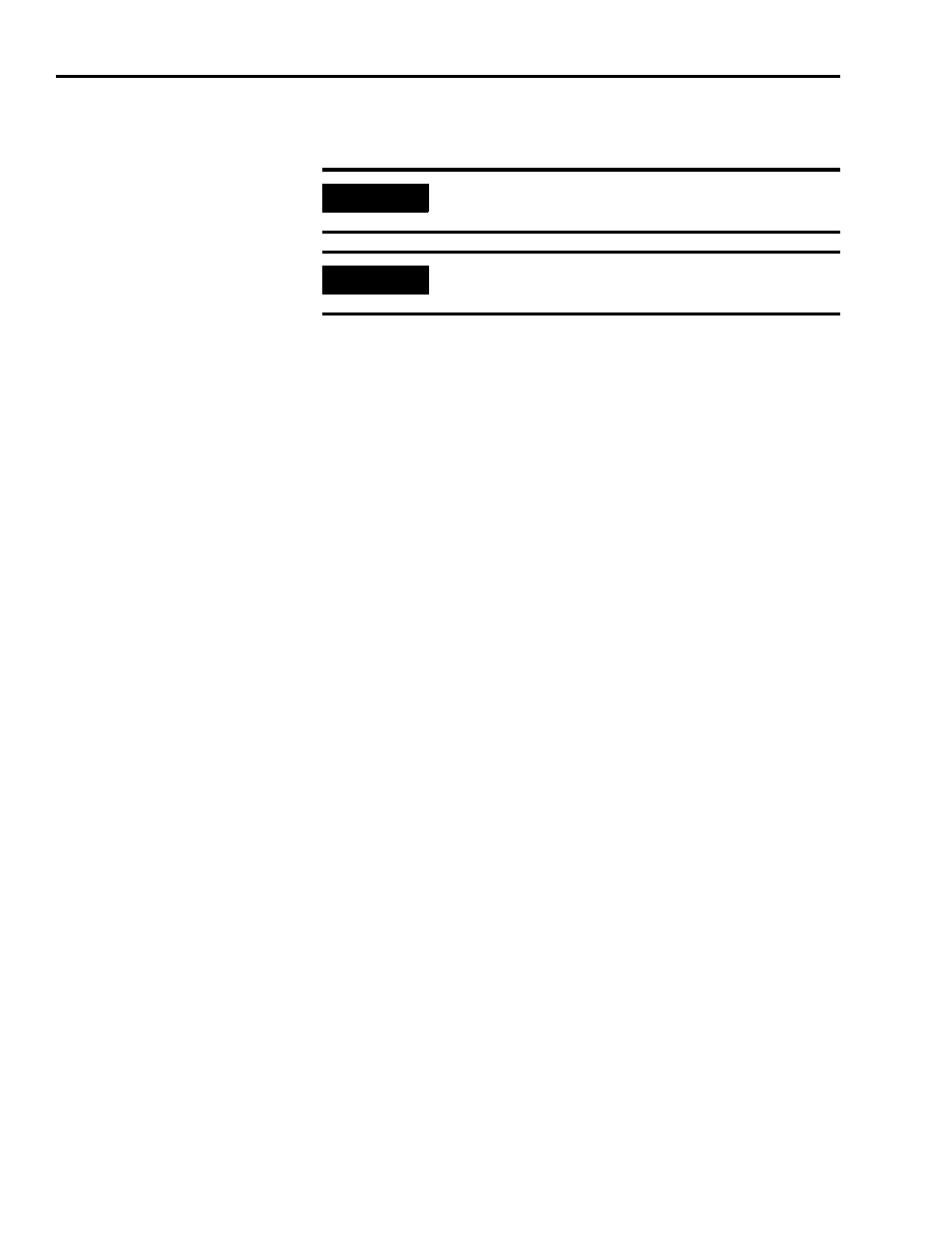
Publication 2098-IN003E-EN-P — April 2004
3-18
Connecting Your Ultra3000
Connecting Motor Power
and Brakes
This procedure assumes you have wired your input power and are
ready to wire the motor power and brake connections.
Refer to Appendix B for the power wiring diagram for your Ultra3000.
Applying the Motor Cable Shield Clamp
To apply the motor power cable shield clamp:
1. Loosen the two screws securing the cable clamp on the Ultra3000
drive (refer to figures 3.11 or 3.12 for the cable clamp location on
your Ultra3000 drive).
2. Feed the cable into the clamp and position the exposed portion of
the cable braid directly in line with the clamp.
3. Extend the cable along side the drive leaving an appropriate
length of cable for terminating the motor power wires.
4. Check that the exposed cable braid is still in line with the clamp
(adjust alignment if necessary).
5. Tighten the screws with a torque of 0.9-1.1 Nm (8.0-10.0 lb-in.).
IMPORTANT
When tightening screws to secure the wires, refer to
the table on page 3-13 for torque values.
IMPORTANT
To ensure system performance, run wires and cables
in the wireways as established in Chapter 1.
