Rockwell Automation 1790P-T4T0 CompactBlock LDX I/O Thermocouple Modules User Manual
Page 46
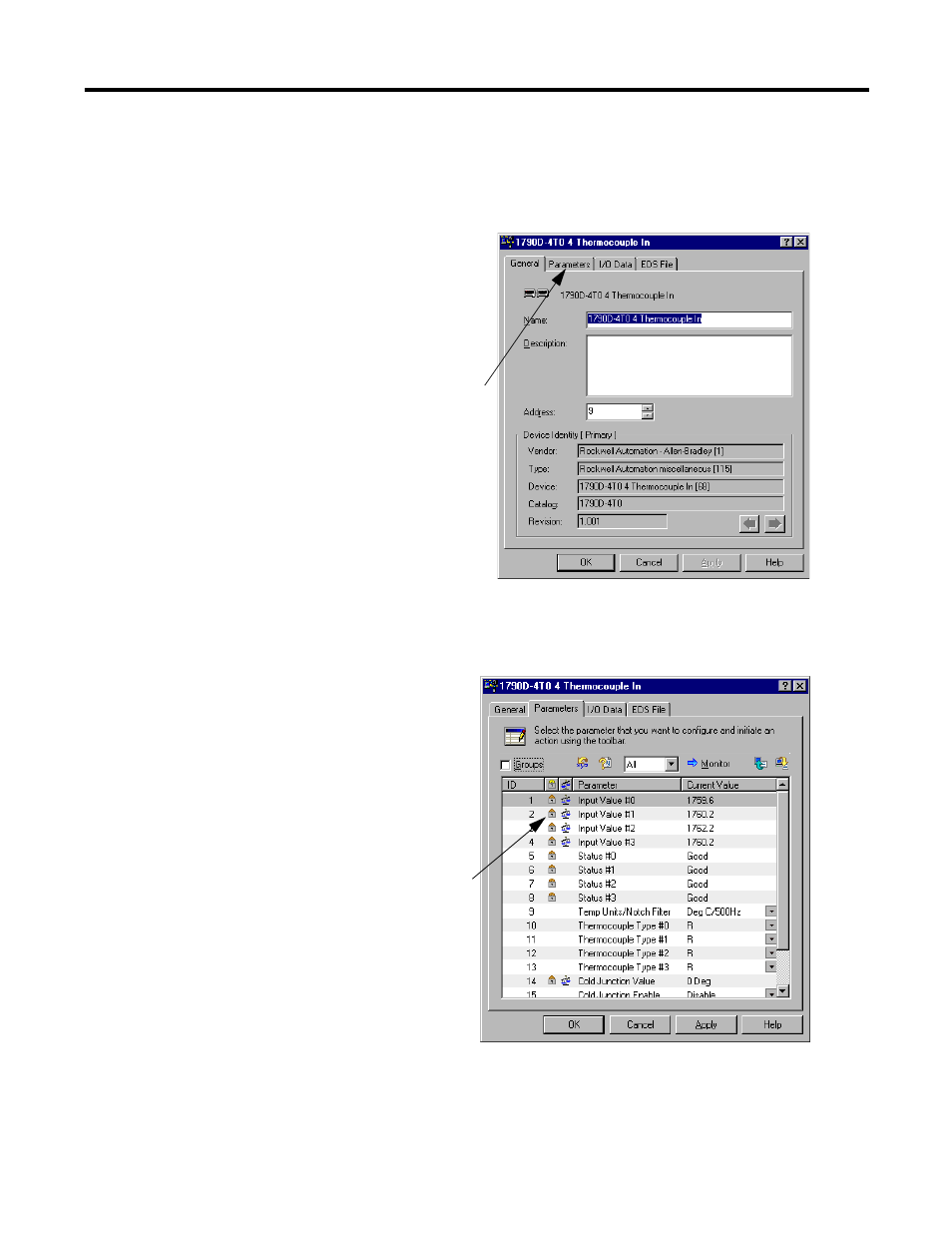
Publication 1790-UM003A-EN-P
3-16 Module Data, Status, and Channel Configuration for DeviceNet
3. After setting up your system, double-click on the module you want to
configure. (If you are online, upload the configuration and existing
parameters from the module display.) A window similar to the
following appears.
Thermocouple/mV modules will have parameters similar to the
following.
Click the device
Parameters tab to
display the screen in
which you can set
parameters.
If you see a lock
next to an entry,
this indicates that
you cannot
change that
parameter.
On this screen, you see all the parameters for the module. These include Autobaud,
temperature units/filter frequency, cold junction compensation enable/manual
offset, module status and input thermocouple/mV type.
