Rockwell Automation 1790P-T4T0 CompactBlock LDX I/O Thermocouple Modules User Manual
Page 23
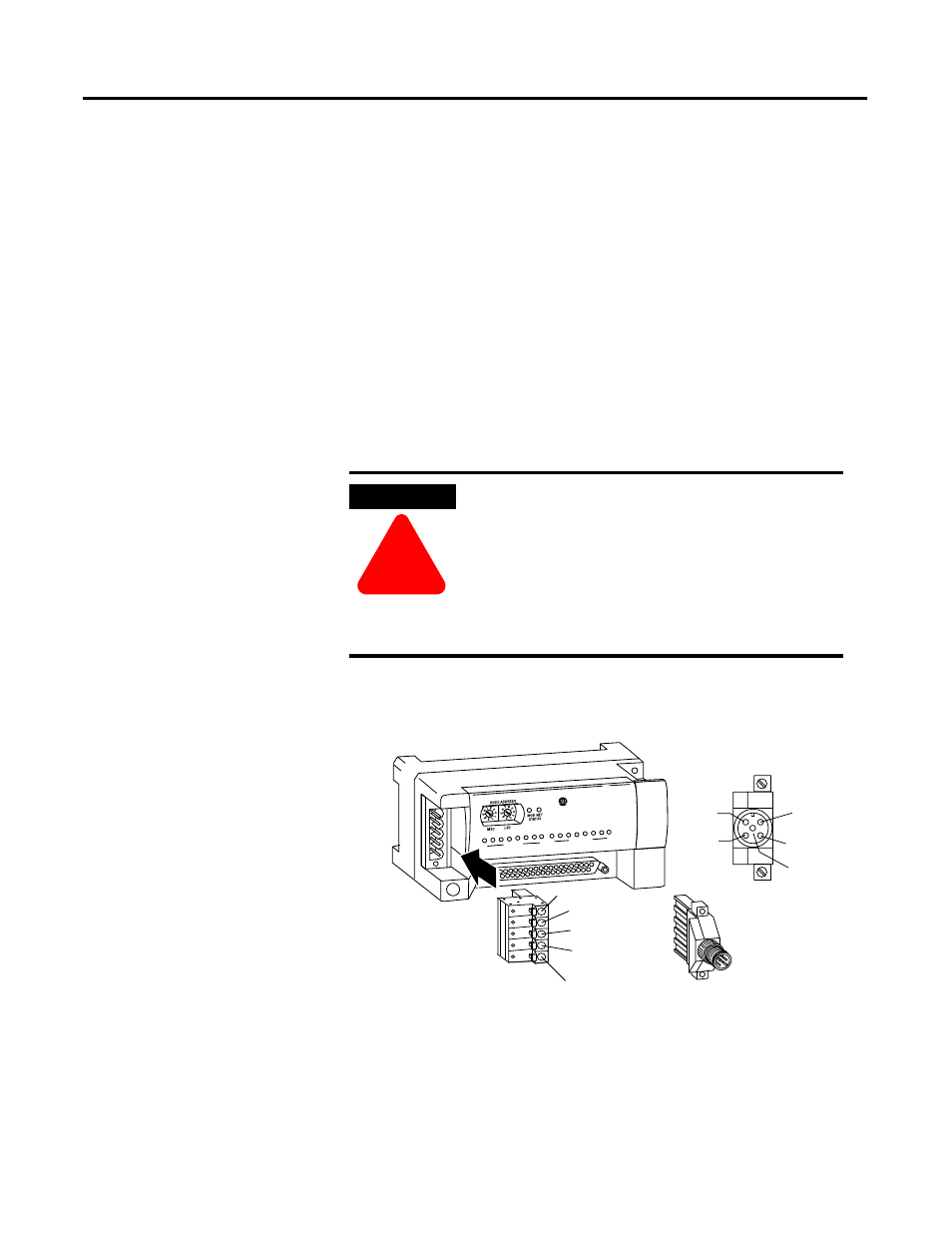
Publication 1790-UM003A-EN-P - May 2002
Installation and Wiring 2-9
Connect the DeviceNet Cable to the 1790D-4T0/T4T0 Base Block
Follow these procedures when connecting the DeviceNet cable to the
base block.
The required DeviceNet connector is not supplied with the block -
you must purchase it separately. There are three types of connectors
that you can order directly from Rockwell Automation or your local
distributor:
• 1799-DNETCON - 5-position open style connector
• 1799-DNETSCON - 5-position open style connector with locking
screws
• 1799-DNC5MMS - 5-position open style to 5-pin micro male
connector with locking screws
Connect the DeviceNet wiring (drop line) to one of the DeviceNet
connectors as shown below. A color-coded wiring diagram is also
printed next to the connector on the left side of the module
WARNING
!
If you connect or disconnect the DeviceNet cable
with power applied to this module or any device
on the network, an electrical arc can occur. This
could cause an explosion in hazardous location
installations.
Be sure that power is removed or the area is
nonhazardous before proceeding.
CompactBlock LDX
1790D-8BV8V
8 INPUTS/8OUTPUTS-DC POWER
0
7
0
7
Wiring Diagram for
1799-DNETCON
V+ Red
V- Black
Can_H White
Drain/Shield
Can_L Blue
Wiring Diagram for
1799-DNC5MMS
V+ Red
V- Black
Drain/Shield
Can_H White
Can_L Blue
43245
