Configuration errors, Error codes, Error codes -6 – Rockwell Automation 1769-OF2 Compact I/O Analog Modules User Manual
Page 124
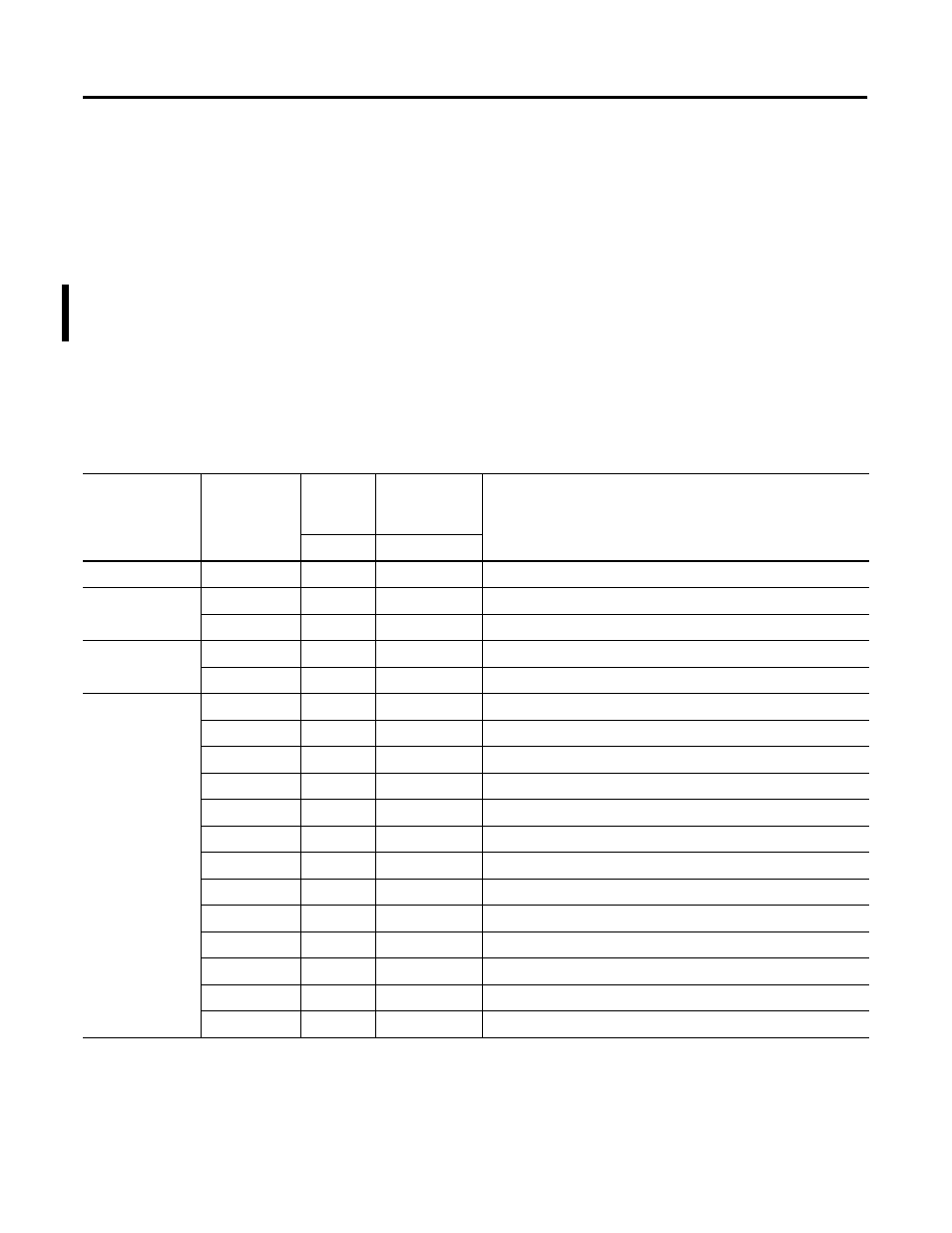
Publication 1769-UM002B-EN-P - July 2005
5-6 Module Diagnostics and Troubleshooting
Configuration Errors
If you set the fields in the configuration file to invalid or unsupported values,
the module ignores the invalid configuration, generates a non-critical error,
and keeps operating with the previous configuration.
Each type of analog module has different features and different error codes.
See Table 5.4 1769-IF4 and -OF2 Extended Error Codes on page 5-6, Table
5.5 1769-IF8 Extended Error Codes on page 5-7, and Table 5.6 1769-OF8C
and -OF8V Extended Error Codes on page 5-10.
Error Codes
Error codes can help troubleshoot your module.
Table 5.4 1769-IF4 and -OF2 Extended Error Codes
Error Type
Hex
Equivalent
(1)
Module
Error
Code
Extended Error
Information
Code
Error Description
Binary
Binary
No Error
X000
000
0 0000 0000
No Error
General Common
Hardware Error
X200
001
0 0000 0000
General hardware error; no additional information
X201
001
0 0000 0001
Power-up reset state
Hardware-
Specific Error
X300
001
0 1000 0000
General hardware error, loss of external 24V dc power
X301
001
0 1000 0001
Microprocessor hardware error
1769-IF4 Specific
Configuration
Error
X400
010
0 0000 0000
General configuration error; no additional information
X401
010
0 0000 0001
invalid input range selected (channel 0)
X402
010
0 0000 0010
invalid input range selected (channel 1)
X403
010
0 0000 0011
invalid input range selected (channel 2)
X404
010
0 0000 0100
invalid input range selected (channel 3)
X405
010
0 0000 0101
invalid input filter selected (channel 0)
X406
010
0 0000 0110
invalid input filter selected (channel 1)
X407
010
0 0000 0111
invalid input filter selected (channel 2)
X408
010
0 0000 1000
invalid input filter selected (channel 3)
X409
010
0 0000 1001
invalid input format selected (channel 0)
X40A
010
0 0000 1010
invalid input format selected (channel 1)
X40B
010
0 0000 1011
invalid input format selected (channel 2)
X40C
010
0 0000 1100
invalid input format selected (channel 3)
