How does the on-board buffer work in fifo mode – Rockwell Automation 1732E-OB8M8SR EtherNet/IP Dual Port 8-Point SOE Input and Scheduled Output Modules UM User Manual
Page 79
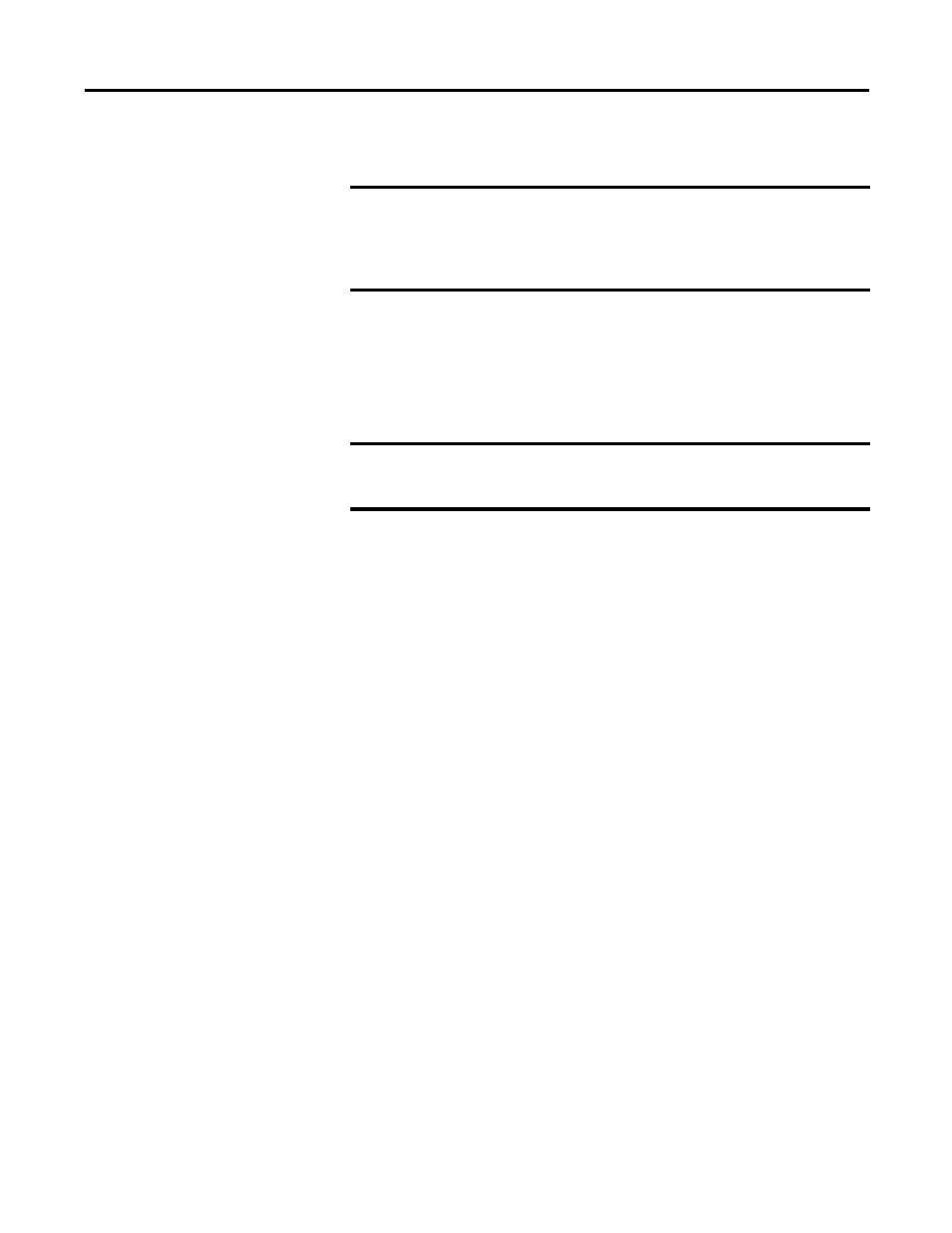
Rockwell Automation Publication 1732E-UM003B-EN-E - March 2014
69
Use the Sequence of Events Input and Scheduled Output Modules Chapter 10
from the Sequence of Events module using one of the two methods described
later in this chapter.
How Does the On-Board Buffer Work in FIFO Mode?
The module stores up to 256 events per input. Once data is stored on the module,
the controller must retrieve it. Typically, the controller retrieves data from the
first slot in the on-board buffer; the data in the first slot is also known as the
current event.
After the controller retrieves the current event data, it acknowledges the data and
clears it from the Sequence of Events module’s on-board buffers, and the data
from the next slot in the buffer becomes the current event (that is, the module
produces this data for the controller).
In FIFO mode, generally the following occurs:
1.
You configure the Sequence of Events module to operate in FIFO mode via
the Communication Format selection.
2.
The Sequence of Events module timestamps each transition and stores the
data in its on-board buffer. The module can timestamp each transition
with a unique CIPSync/PTP as long as the transitions occur 25
µs apart.
3.
The controller retrieves data from the Sequence of Events module as
described in the following steps:
a. Immediately after the Sequence of Events module timestamps an input
transition, it records data in the first slot of its on-board buffer and
produces the data for the controller; the data is the current event. The
module produces the data from the current event at every subsequent
RPI until the controller clears it (as described in step C).
b. The controller copies the data from the controller tags to a separate data
structure for later use.
c. The controller acknowledges the current event in the Sequence of
Events module’s buffer by I.EventNumber to O.EventNumber.
d. Once the current event is cleared from the Sequence of Events module’s
buffer, data for the next transition stored in the buffer becomes the
current event, and the module begins producing this data for the
controller as described in step a.
IMPORTANT
Keep in mind that, although the Sequence of Events module can store up
to 256 events per input, if you manage the buffer effectively (that is,
retrieve data in a timely fashion), the module can timestamp an infinite
number of input transitions and the controller will be able to retrieve and
use the data.
IMPORTANT
The current event is the event for which the Sequence of Events module
is currently producing data. The current event is NOT the most recently-
timestamped input transition.
