Configure the module using rslogix 5000 software, Introduction, Chapter – Rockwell Automation 1732E-OB8M8SR EtherNet/IP Dual Port 8-Point SOE Input and Scheduled Output Modules UM User Manual
Page 43
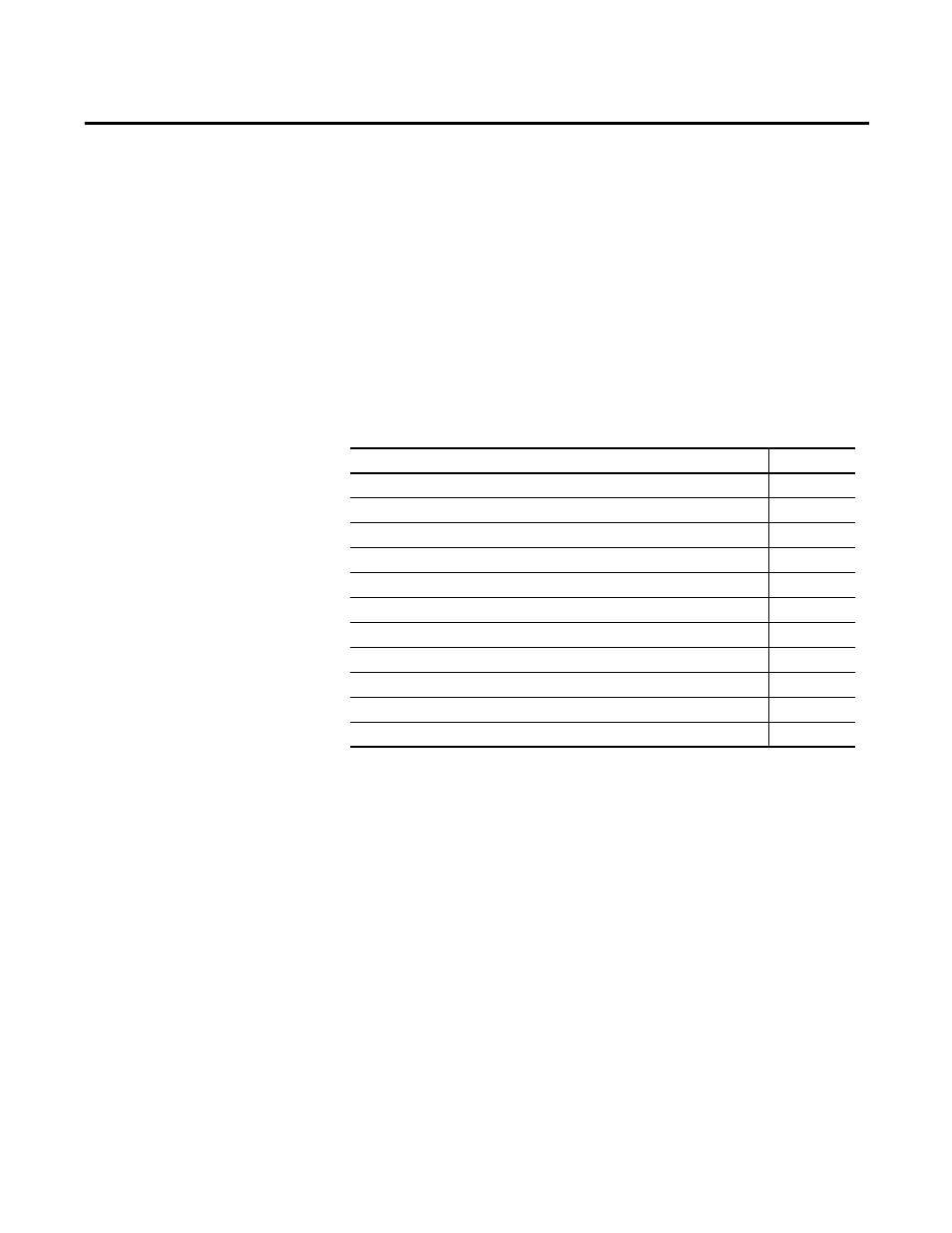
Rockwell Automation Publication 1732E-UM003B-EN-E - March 2014
33
Chapter
6
Configure the Module Using
RSLogix 5000 Software
Introduction
This chapter guides you through the steps required to configure your 1732E
ArmorBlock EtherNet/IP Dual Port 8-Point Sequence of Events Input and
Scheduled Output Modules modules using the RSLogix 5000 software. Note
that the modules presented in this chapter are configured using RSLogix 5000
software, version 18 or later.
The configuration of the two modules through the RSLogix 5000 software
involve the same procedure. Note, however, that the two modules have different
Module Definition properties and Configuration tabs. Both are distinctly
covered in this chapter.
Topic
Page
Create the Example Application
Overview of the Configuration Process through RSLogix 5000
Add a New Bridge and Module to Your RSLogix 5000 Project
Change the Default Configuration
Access Module Data in RSLogix 5000 Software
Configure RSLogix 5000 and the 1756-EN2T Communication Module for CIP Sync 46
