E - 1732e armorblock embedded web server, 1732e armorblock embedded web server, Introduction – Rockwell Automation 1732E-OB8M8SR EtherNet/IP Dual Port 8-Point SOE Input and Scheduled Output Modules UM User Manual
Page 133: Typical applications, Browser requirements, Appendix
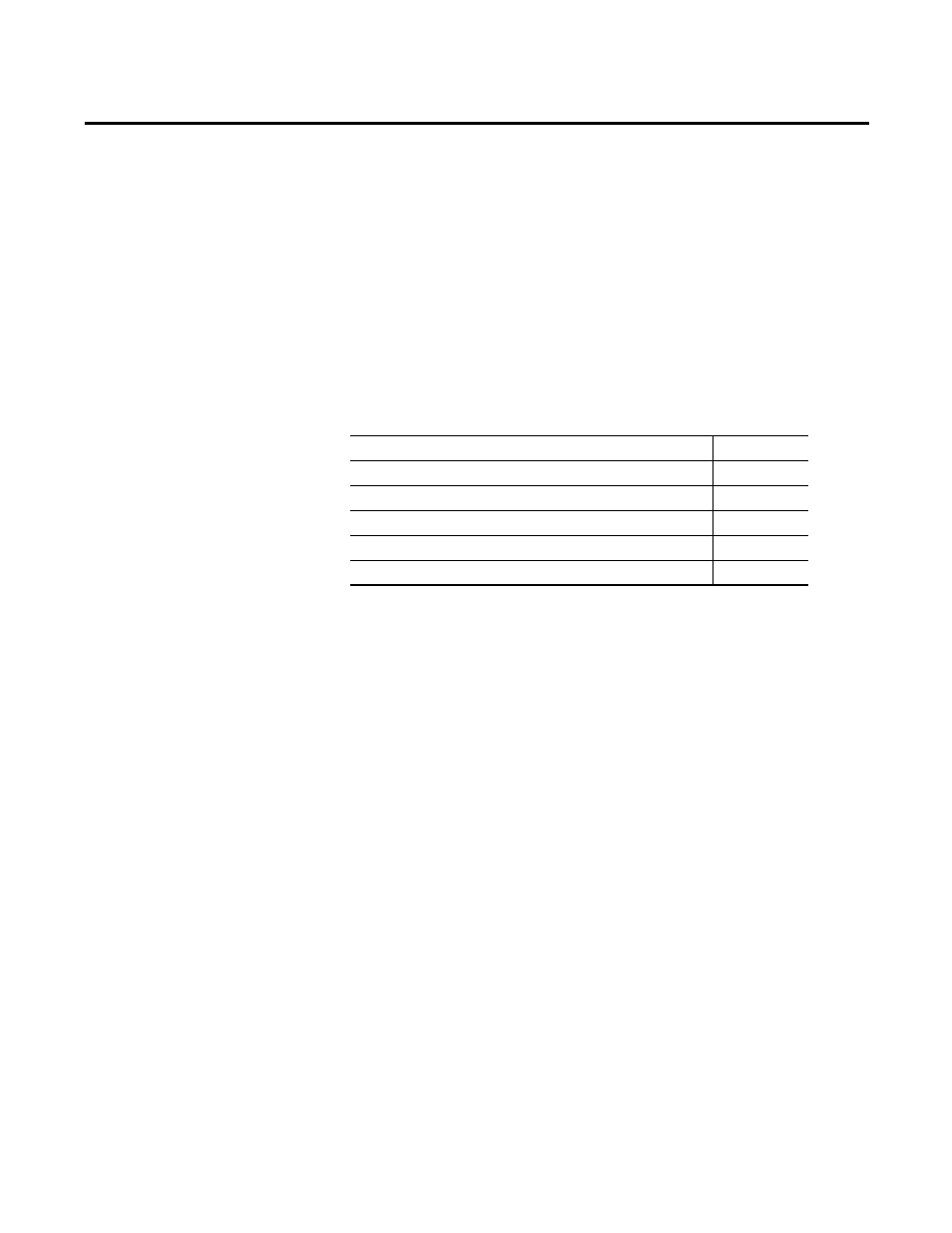
Rockwell Automation Publication 1732E-UM003B-EN-E - March 2014
123
Appendix
E
1732E ArmorBlock Embedded Web Server
Introduction
Rockwell Automation offers enhanced 1732E ArmorBlock for your EtherNet/IP
control systems so you can monitor data remotely via web pages.
This chapter shows how you can use the 1732E ArmorBlock EtherNet/IP Dual
Port 8-Point Sequence of Events Input and Scheduled Output Modules module’s
web server.
Typical Applications
The module provides access to internal and network diagnostics. This access
opens up different, remote access applications to control systems. Use the
ArmorBlock I/O web browser to remotely access module data. Use a web browser
to monitor live module data and access diagnostic information.
Browser Requirements
You can access the 1732E ArmorBlock I/O web pages only with Internet
Explorer 6.0 or higher. To access data view pages, the browser requires Javascript
support.
The supported display size is 640 x 480 or greater. Smaller display sizes work but
might require extensive scrolling to view the information.
Topic
Page
Access the Home Page of the Web Server
