Rockwell Automation 1732E-OB8M8SR EtherNet/IP Dual Port 8-Point SOE Input and Scheduled Output Modules UM User Manual
Page 111
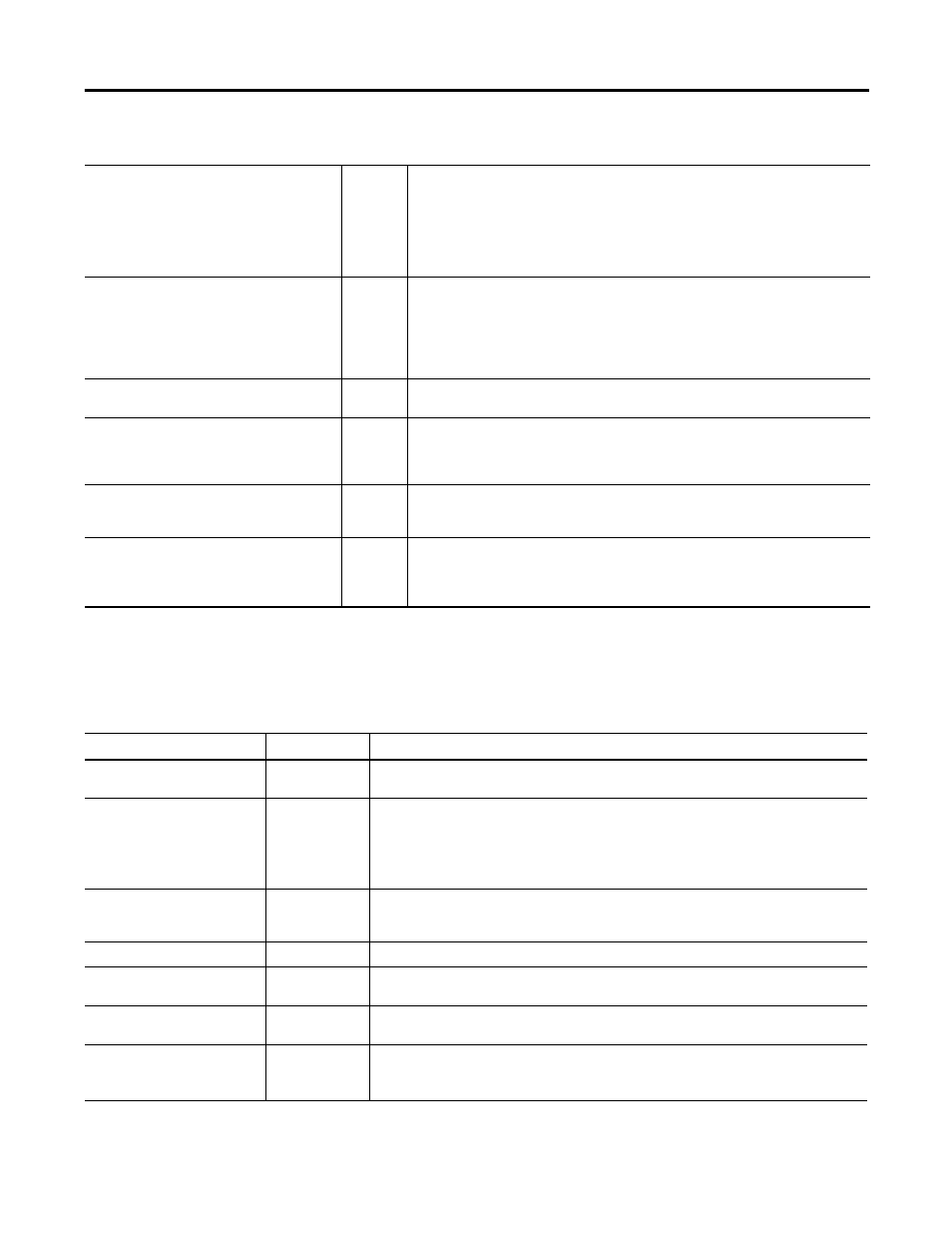
Rockwell Automation Publication 1732E-UM003B-EN-E - March 2014
101
Module Tags Appendix B
C.Pt00FaultMode…Pt07FaultMode
BOOL
The Pt0xFaultMode is used in conjunction with FaultValue to configure the state of output
x (that is, Pt00FaultMode for output 0, Pt01FaultMode for output 1, Pt02FaultMode for
output 2, and so on up to Pt07FaultMode for output 7) when a communications fault
occurs.
A value of 0 means that, in the case of a communications fault, the value in FaultValue will
be used (Off or On). A value of 1 means that the last state will be held. By default this value
is 0.
C.Pt00FaultValue…Pt07FaultValue
BOOL
The Pt0xFaultValue is used in conjunction with FaultMode to configure the state of the
output x (that is, Pt00FaultValue for output 0, Pt01FaultValue for output 1, Pt02FaultValue
for output 2 and so on up to Pt07FaultValue for output 7) when a communications fault
occurs.
0 = Off (default)
1 = On
C.Pt00FaultFinalState…Pt07FaultFinalState
BOOL
If FaultMode is set (Hold Last State) and HoldLastStateDuration[8] is non-zero, this tag
determines the final Output state after the configured time out occurs.
C.Pt00ProgMode…Pt07ProgMode
BOOL
The Pt0xProgMode is used in conjunction with ProgValue to configure the state of output 0
when the controller is in Program mode. A value of 0 means that the ProgValue (Off or On)
will be used when the controller is in Program mode. A value of 1 means that the last state
will be held. By default this value is 0.
C.Pt00ProgValue…Pt07ProgValue
BOOL
The Pt0xProgValue is used in conjunction with ProgMode to configure the state of output x
when the controller is in Program mode. A value of 0 is Off, and a value of 1 is On. By
default this value is 0.
C.Pt00HoldLastStateDuration…Pt07HoldLastStat
eDuration
BOOL
If FaultMode is set (Hold Last State), this value determines the length of time the last state
is to be held prior to the FaultFinalState being applied.
Valid values are 0 = Hold Forever, and either 1, 2, 5, or 10 (indicating hold time in seconds).
All other values reserved.
Configuration Tags – 1732E-OB8M8SR
Input Tags – 1732E-OB8M8SR
Tag Name
Type
Description
I.Fault
DINT
Communication fault – The controller sets this tag to 1 for all 32 bits if a communication fault
occurs on the module otherwise all bits are zero.
I.Data
SINT
Status of the input point. This data is filtered if the Input Filter feature is used on the module.
Thus, an input change must pass through the filter before it is seen in this tag.
0 = input is OFF
1 = input is ON
For example, if input 3 is ON, I.Data.3 = 1.
I.SyncToMaster
BOOL
When set, indicates the module has synced to a Valid Time Master.
1 = Synchronized
0 = Not synchronized
I.SyncTimeout
BOOL
Indicates a Valid local CIP Sync Timemaster has since timed out.
I.LateScheduleCount
INT
Indicates that a schedule request arrived at the module after the schedule time. The counter rolls
over to 1 every 65,535 late updates.
I.LostScheduleCount
INT
Indicates that a schedule sequence number has been skipped, thus a schedule request has been
lost. The counter rolls over to 1 every 65535 lost updates.
I.LocalClockOffset
DINT[2]
The offset from the local clock to the system time. This value is useful for detecting steps in
time.
This value updates when a PTP update is received.
