Rockwell Automation 1732E-OB8M8SR EtherNet/IP Dual Port 8-Point SOE Input and Scheduled Output Modules UM User Manual
Page 48
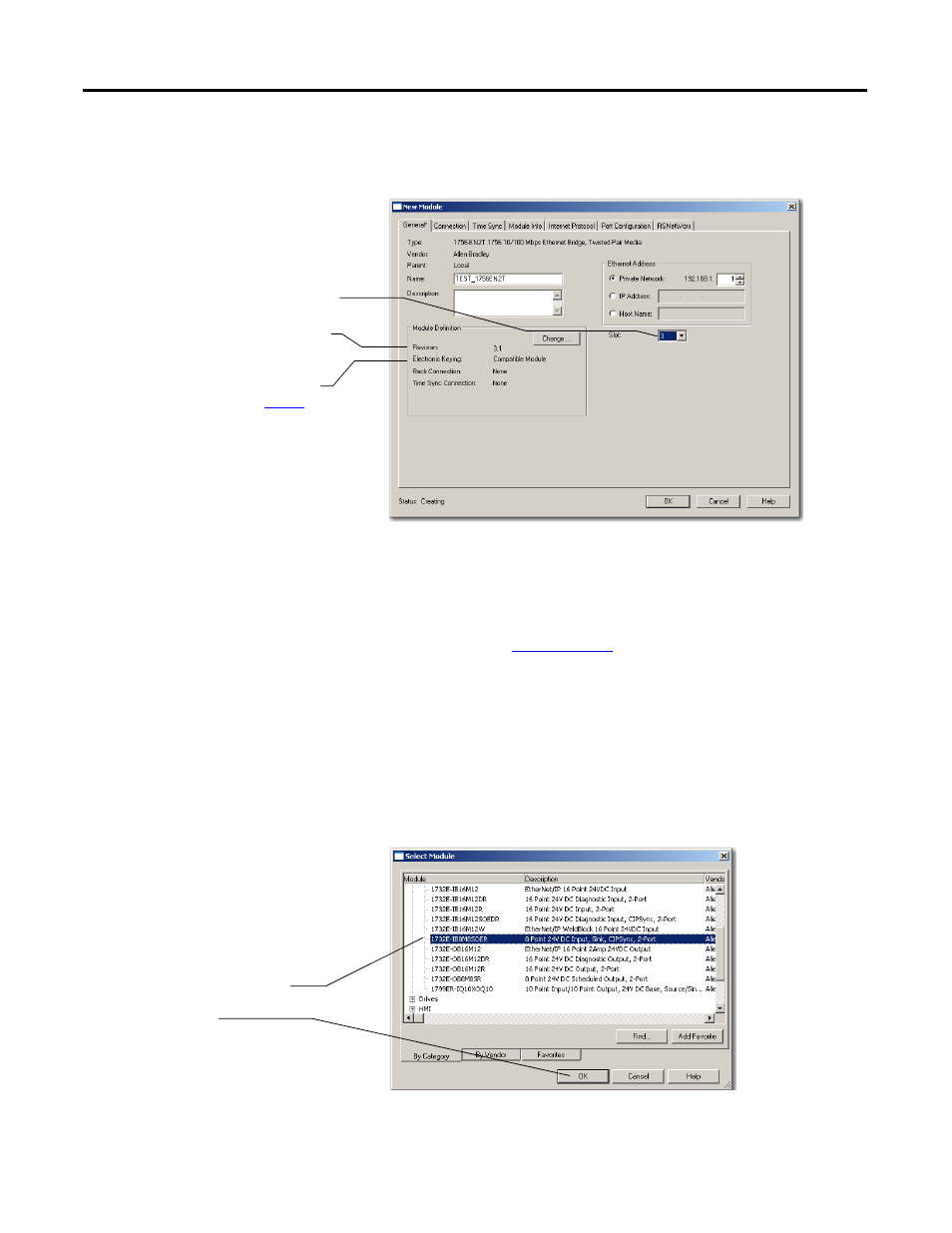
38
Rockwell Automation Publication 1732E-UM003B-EN-E - March 2014
Chapter 6 Configure the Module Using RSLogix 5000 Software
4.
The New Module dialog opens.
Configure the bridge module as illustrated below.
The local 1756-EN2T communication module will communicate with the
1732E ArmorBlock module on EtherNet. Before you can communicate with
your module, you need to add it as a
child of the 1756-EN2T communication
module. For more information about using 1756 controller and EtherNet/IP
products, see publicat
.
Add the I/O module as a child of the 1756-EN2T module
1.
Right-click the Ethernet folder that appears below the 1756-EN2T bridge
you added to the I/O Configuration tree and select New Module.
2.
Expand Digital in the Select Module dialog that appears.
Select the 1732E-IB8M8SOER or the 1732E-OB8M8SR module.
A. Name the bridge.
B. Enter the IP address.
C. Select slot 3 for the EtherNet/IP bridge.
D. Make sure the Minor Revision number
matches your module revision number.
E. Choose an Electronic Keying method.
For more information, see
.
F. Click OK.
A. Select the I/O module.
B. Click OK.
