Operational modes, Use the sequence of events module in fifo mode – Rockwell Automation 1732E-OB8M8SR EtherNet/IP Dual Port 8-Point SOE Input and Scheduled Output Modules UM User Manual
Page 78
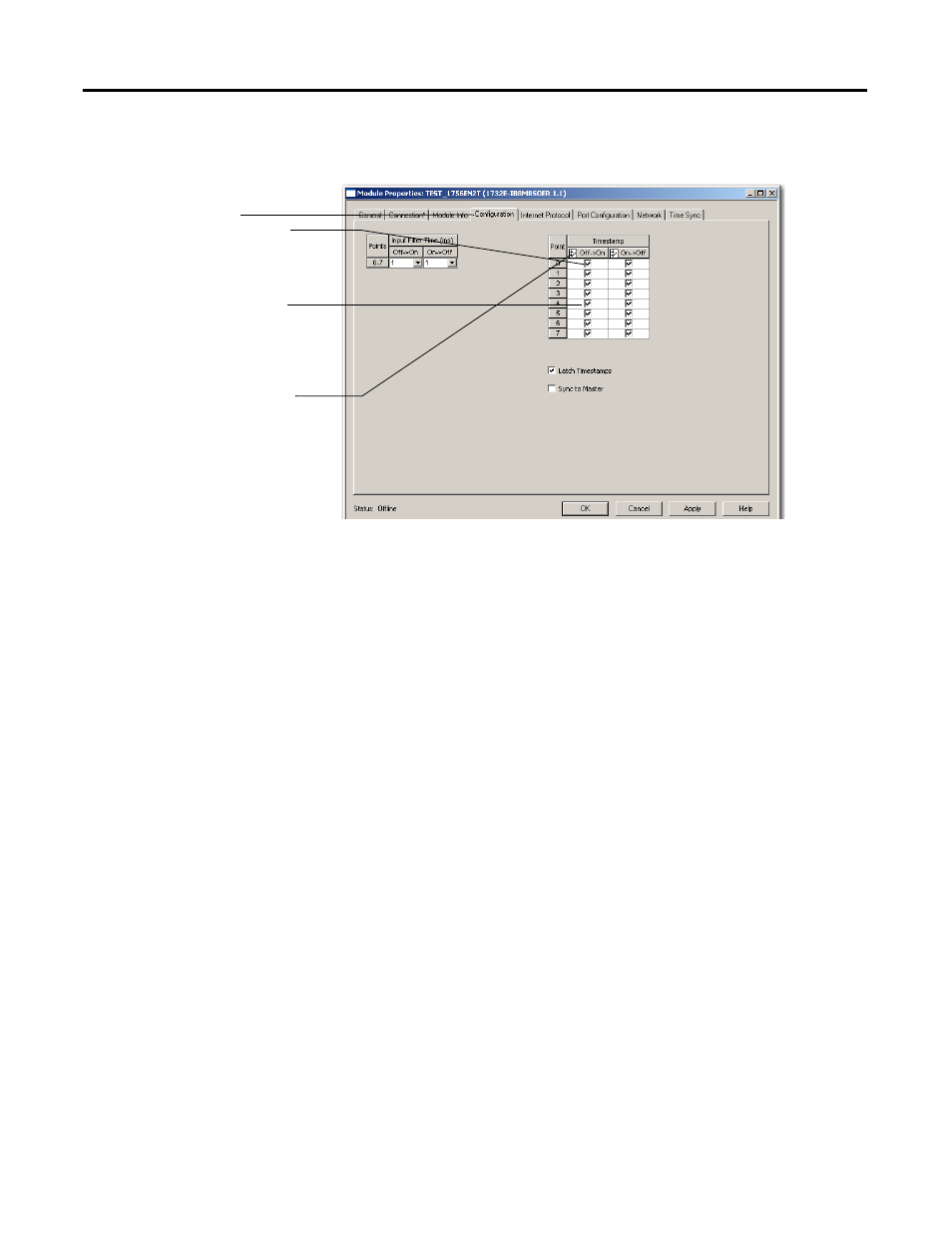
68
Rockwell Automation Publication 1732E-UM003B-EN-E - March 2014
Chapter 10 Use the Sequence of Events Input and Scheduled Output Modules
Use the Configuration tab in RSLogix 5000 software to set Timestamp Capture,
as shown in the example below.
Operational Modes
The 1732E-IB8M8SOER module operates in FIFO and Per Point modes:
• FIFO – Each channel provides buffering of the timestamped input data for
every input transition. There are 256 timestamp buffers for each of the 8
input channels. Each buffer can contain a single Off to On or On to Off
event.
• Per Point Mode – The module produces timestamps for up to 2 input
transitions per input, one for OFF to ON transitions and another for ON
to OFF transitions; these timestamps can occur simultaneously on separate
inputs.
Use the Sequence of Events Module in FIFO Mode
In First In First Out (FIFO) mode, the Sequence of Events module timestamps
multiple input transitions on any CIPSync/PTP Capture-enabled inputs. The
module stores the timestamp data in on-board buffers that hold 256 timestamp
events per channel. Each of the 8 inputs has its own buffer.
When an input transitions, the module timestamps the event and records specific
input data related to the transition. The owner-controller must retrieve the data
Click the Configuration tab.
·
Select the individual boxes for
each input point to enable
Timestamp Capture for that
point.
·
Unselect the individual boxes
for each input point to disable
Timestamp Capture for that
point.
You can also use these boxes to enable
or disable all points simultaneously.
