Rockwell Automation 1760 Pico GFX-70 Controllers Quick Start User Manual
Page 47
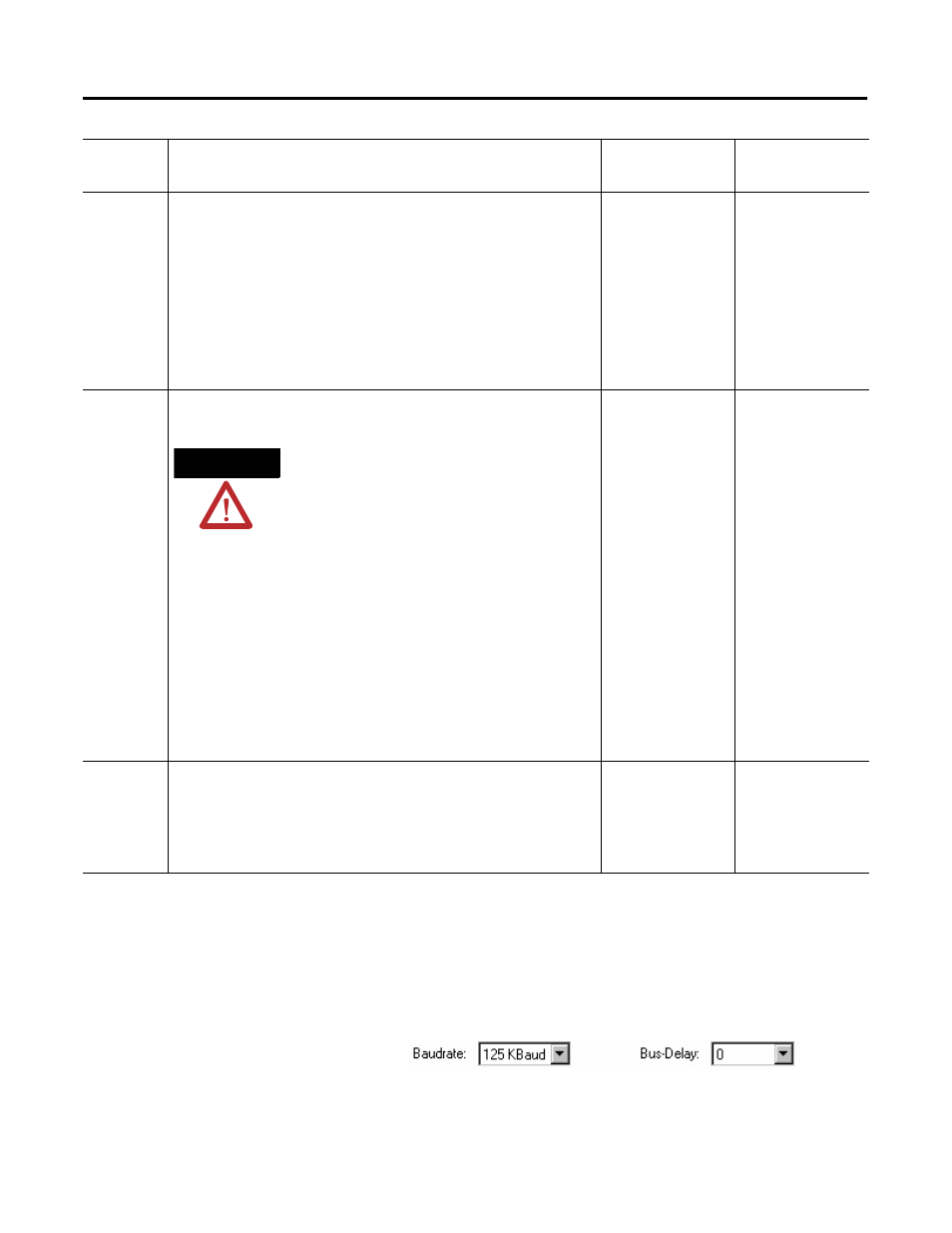
Publication 1760-QS002A-EN-P - April 2004
Lesson 5 7-5
After dragging the second device on the Workbench, you will have noticed
that the device has two additional setting modes displayed above it for setting
the Pico-Link. This is the transfer speed (Baud Rate) and the bus delay time of
the Pico-Link (Bus Delay). The following figure shows the control elements
via which you can determine the speed of the Pico-Link.
Send IO
If the inputs/outputs of another device are to be made accessible to the
other Pico-Link stations, Send IO must be activated.
In this case, the states of the inputs and outputs are made available
cyclically to the Pico-Link intraconnect and thus to the other Pico-Link
stations.
Input/output devices must always have Send IO activated so that station 1
is always provided with the latest input and output data. If Send IO is
activated, the volume on the intraconnect can be considerably increased.
This will lengthen the reaction times.
Can be set
Can be set
Remote
RUN
Activate Remote RUN if the possible stations 2 to 8 are to automatically
follow the RUN/STOP operating mode changes of the master.
WARNING
If several engineers are commissioning a machine or
system involving several spatially separated elements
via the Pico-Link, it must be ensured that Remote
RUN is not activated.
This may otherwise cause uncontrolled switching
states during commissioning in the machine or system
concerned.
Serious injury or damage
may occur depending on
the installation concerned.
Cannot be set, is
always disabled.
Can be set
Pico-Link ID
1 = Master
2...8 = Slave
The Pico-Link ID is also called the station number and can be assigned
irrespective of the physical location of the device in the intraconnect.
Cannot be set,
always = 1
Can be set between
2...8
Description
Master
Slave
(Pico-Link ID=1)
(Pico-Link ID=2...8)
