Rockwell Automation 1329I DeviceNet Option FRN 1.XXX User Manual
Page 61
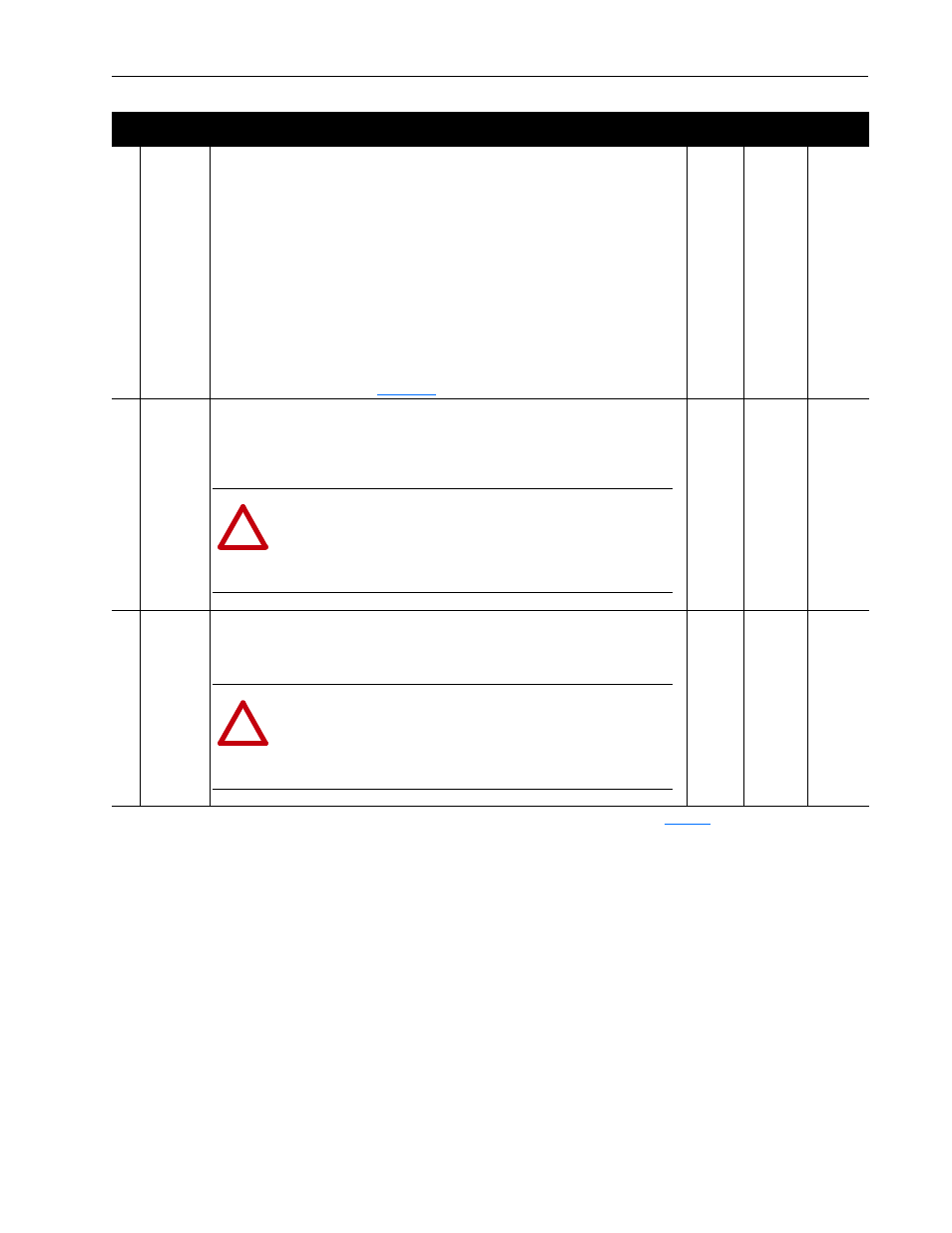
Parameters
B-7
108 0x0F-108-1 Input Assembly
The input assembly instance that is used for
polled messaging with the master. The input
assembly defines the data format that the drive sends to the master in response to a polled
message from the master. This parameter determines the format of data being sent to the
master. It is named input assembly because the DeviceNet specification refers to all
assemblies as they relate to the master. The following assembly instances are valid for this
parameter:
0 = No Data (0 bytes)
50 = Basic Overload Input (1 byte)
51 = Extended Overload Input (1 byte)
52 = Basic Motor Control Input (1 byte)
53 = Extended Motor Control Input (1 byte)
54 = Extended Motor Control 2 (1 byte)
70 = Basic Speed Control Input (4 bytes)
71 = Extended Speed Control Input (4 bytes)
Refer to the Assembly Object in
for the formats of the input assembly.
Get/
Set
(3)
0 to 71
70
109 0x0F-109-1 DNet Fault Mode
The action of the 1329I unit when a communication fault such as loss of DeviceNet power
occurs. The following behavior choices are used:
0 = Fault the 1329I unit and issue a stop command
1 = Ignore the communication fault
Get/Set
0 to 1
0
110 0x0F-110-1 DNet Idle Mode
The action of the 1329I unit when the scanner is in idle mode.
0 = Zero data
1 = Hold last state
Get/Set
0 to 1
0
#
Object
Mapping
Name and Description
Access
Rule
(1)
Units/
Range
Factory
Default
(1)
Get = Read. Set = Write. Set access is allowed only if DIP switch 10 on the 1329I Integrated drive/motor is set to On (
Figure 2.3
).
(2)
The parameter can be set only when the drive is stopped.
(3)
The parameter can be set only when the 1329 Integrated drive/motor does not have an active I/O connection.
!
ATTENTION: Hazard of injury or equipment damage exists. This
parameter determines the action of the option and connected 1329I unit if
communications are disrupted. By default, this parameter faults the 1329I
unit. You can set this parameter so that the 1329I unit continues to run.
Precautions should be taken to ensure that the setting of this parameter
does not create a hazard of injury or equipment damage.
!
ATTENTION: Hazard of injury or equipment damage exists. This
parameter determines the action of the option and connected 1329I unit if
the scanner is put in idle mode. By default, this parameter stops the 1329I
unit. You can set this parameter so that the 1329I unit continues to run.
Precautions should be taken to ensure that the setting of this parameter
does not create a hazard of injury or equipment damage.
