Configuration tools, Chapter 3, Configuring the 1329i unit and devicenet option – Rockwell Automation 1329I DeviceNet Option FRN 1.XXX User Manual
Page 19: Configuration tools -1, Chapter
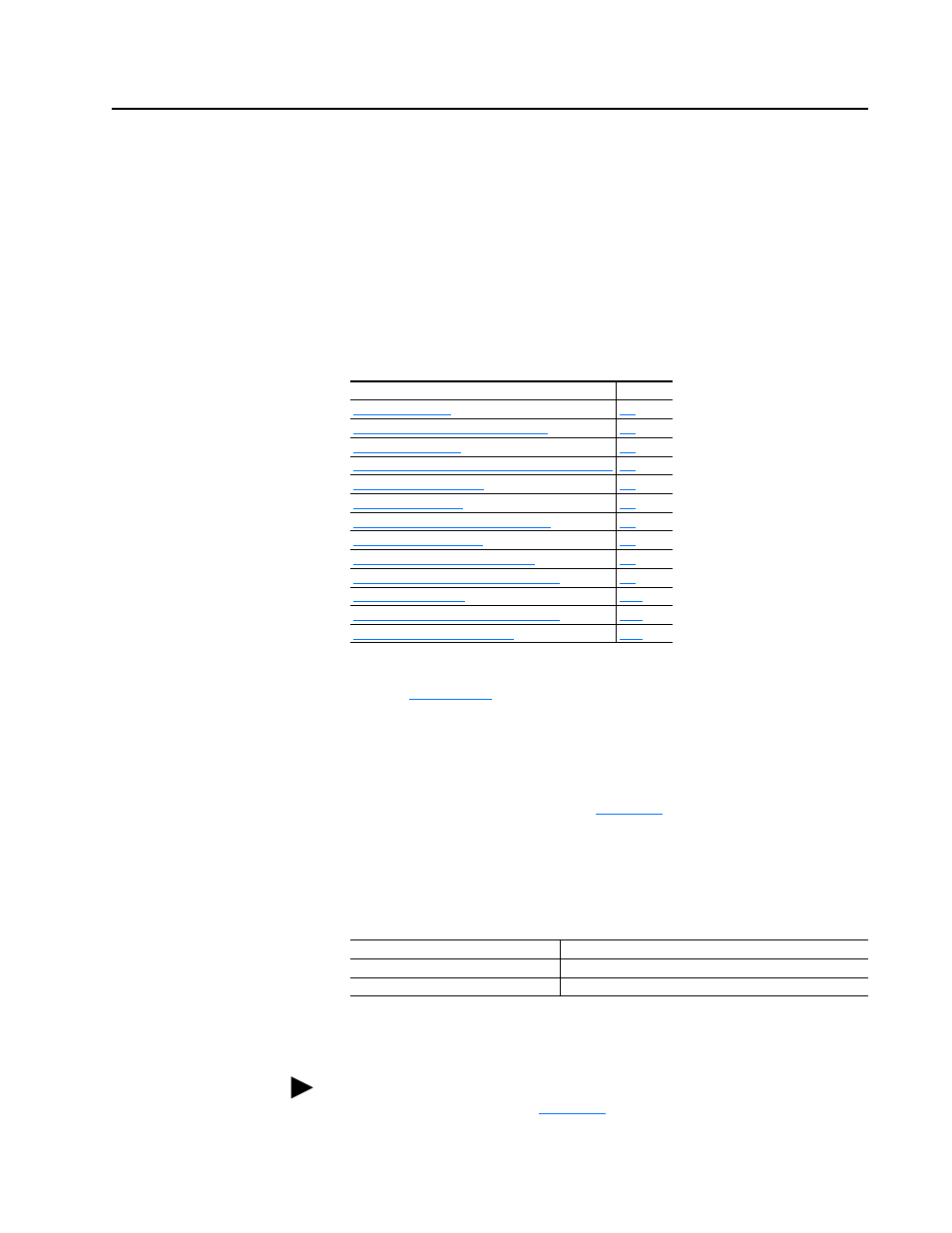
Chapter
3
Configuring the 1329I Unit and DeviceNet
Option
This chapter provides information and instructions for configuring the
1329I Integrated drive/motor and DeviceNet Option to communicate on a
DeviceNet network. It includes information on the following:
This chapter does not contain information on all possible configurations.
Refer to
in this manual for a complete list of parameters. Refer
to the 1329I Integrated Drive/Motor User Manual for information on
configuring the 1329I unit.
Important: In order to configure a 1329I unit and DeviceNet option, they
must be properly installed, commissioned for the DeviceNet
network, and powered (
Configuration Tools
The 1329I Integrated drive/motor and DeviceNet option act as a single
device on the DeviceNet network. You can determine how it behaves by
setting parameters using any of the following configuration tools:
This manual contains instructions for using DeviceNet Manager with a
1329I unit and SLC scanner.
Topic
Page
Going Online with DeviceNet Manager
Accessing Parameters in the 1329I Unit and Option 3-4
Setting the Node Address
Selecting Input and Output Assemblies
Enabling Network Speed Reference
Setting the Communications Fault Action
Setting the COS (Change of State) Mask
Resetting the DeviceNet Option
Method
For more information, refer to
DeviceNet Manager software
http://www.ab.com and this manual
RSNetWorx for DeviceNet software
http://www.software.rockwell.com/navigation/products
TIP: Explicit messaging can also be used to configure the 1329I unit and
DeviceNet option. Refer to
.
