Rockwell Automation 1329I DeviceNet Option FRN 1.XXX User Manual
Page 58
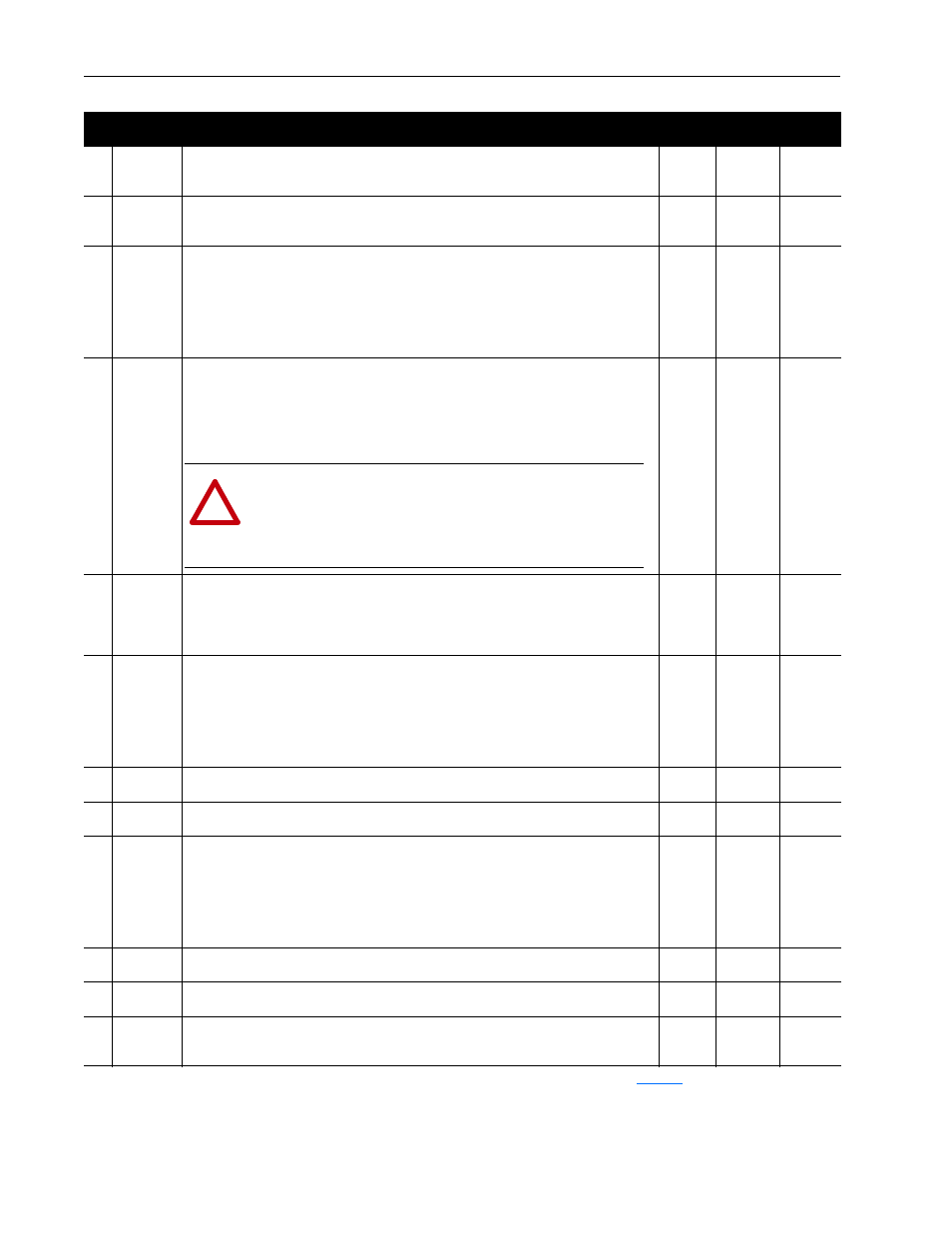
B-4
Parameters
32
0x0F-32-1
Accel Time
Time for the drive to ramp from 0 Hz to the value of Parameter 31 - [Maximum Frequency].
The accel time is linear.
Get/Set
1.0 Sec. to
90.0 Sec.
5.0 Sec.
33
0x0F-33-1
Decel Time
Time for the drive to ramp from the value of Parameter 31 - [Maximum Frequency] to 0 Hz.
The decel ramp is linear.
Get/Set
1.0 Sec. to
90.0 Sec.
5.0 Sec.
34
0x0F-34-1
Start Source
Source of the start command.
0 = Keypad
1 = Terminal Block
2 = Network
Important: The drive requires a stop input at the control terminal block, regardless of the
start source selection.
Get/
Set
(2)
0 to 2
0
35
0x0F-35-1
Run On Power Up
If enabled, output power is applied to the motor automatically at drive power up.
0 = Disabled
1 = Enabled
Important: This parameter is ignored if Parameter 34 - [Start Source] is set to 2 = Network.
The drive will start in network start mode if the network run command is set.
Get/Set
0 to 1
0
36
0x0F-36-1
Speed Reference Source
Source of the speed reference.
0 = Keypad/Preset Speeds
1 = Analog/Preset Speeds
2 = Network
Get/Set
0 to 2
0
37
0x0F-37-1
Relay Control
Status indication provided by the normally open (N.O.) relay control output (control terminals
19 and 20). Refer to the 1329I Integrated Drive/Motor User Manual information on these
terminals.
0 = Running
1 = No Fault
2 = At Reference
Get/Set
0 to 2
0
38
0x0F-38-1
Auto Restart Attempts
Maximum number of times that the drive will try to reset a fault.
Get/Set
0 to 10
0
39
0x0F-39-1
Auto Restart Delay
Time between restart attempts.
Get/Set
1 Sec. to
60 Sec.
5 Sec.
40
0x0F-40-1
Torque Curve
Type of torque curve used by the 1329I unit. A variable torque curve provides a squared V/Hz
curve, 110% electronic thermal overload, and 110% current limit for one minute. A constant
torque curve provides a linear V/Hz curve, 150% electronic thermal overload, and 150%
current limit for one minute.
0 = Variable Torque
1 = Constant Torque
Get/Set
0 to 1
0
41
0x0F-41-1
Torque Boost
Commanded voltage when the drive output frequency is 0 Hz.
Get/Set
0.0% to
250.0%
100.0%
42
0x0F-42-1
Base Frequency
Set value to rated nameplate frequency of the motor.
Get/Set
10 Hz to
120 Hz
60 Hz
43
0x0F-43-1
Base Voltage
Commanded voltage when the drive output frequency is equal to Parameter 42 - [Base
Frequency].
Get/Set
20 to
Rated
Voltage
Rated
Voltage
#
Object
Mapping
Name and Description
Access
Rule
(1)
Units/
Range
Factory
Default
(1)
Get = Read. Set = Write. Set access is allowed only if DIP switch 10 on the 1329I Integrated drive/motor is set to On (
Figure 2.3
).
(2)
The parameter can be set only when the drive is stopped.
(3)
The parameter can be set only when the 1329 Integrated drive/motor does not have an active I/O connection.
!
ATTENTION: Hazard of equipment damage, injury, or loss of life exists.
When this feature is enabled, the drive may start at any moment. This
feature may only be used as outlined in NFPA 79, Under Voltage
Protection for specialized applications. Equipment damage, injury, and/or
loss of life may result if this feature is used in an inappropriate
application.
