Rockwell Automation 1329I DeviceNet Option FRN 1.XXX User Manual
Page 59
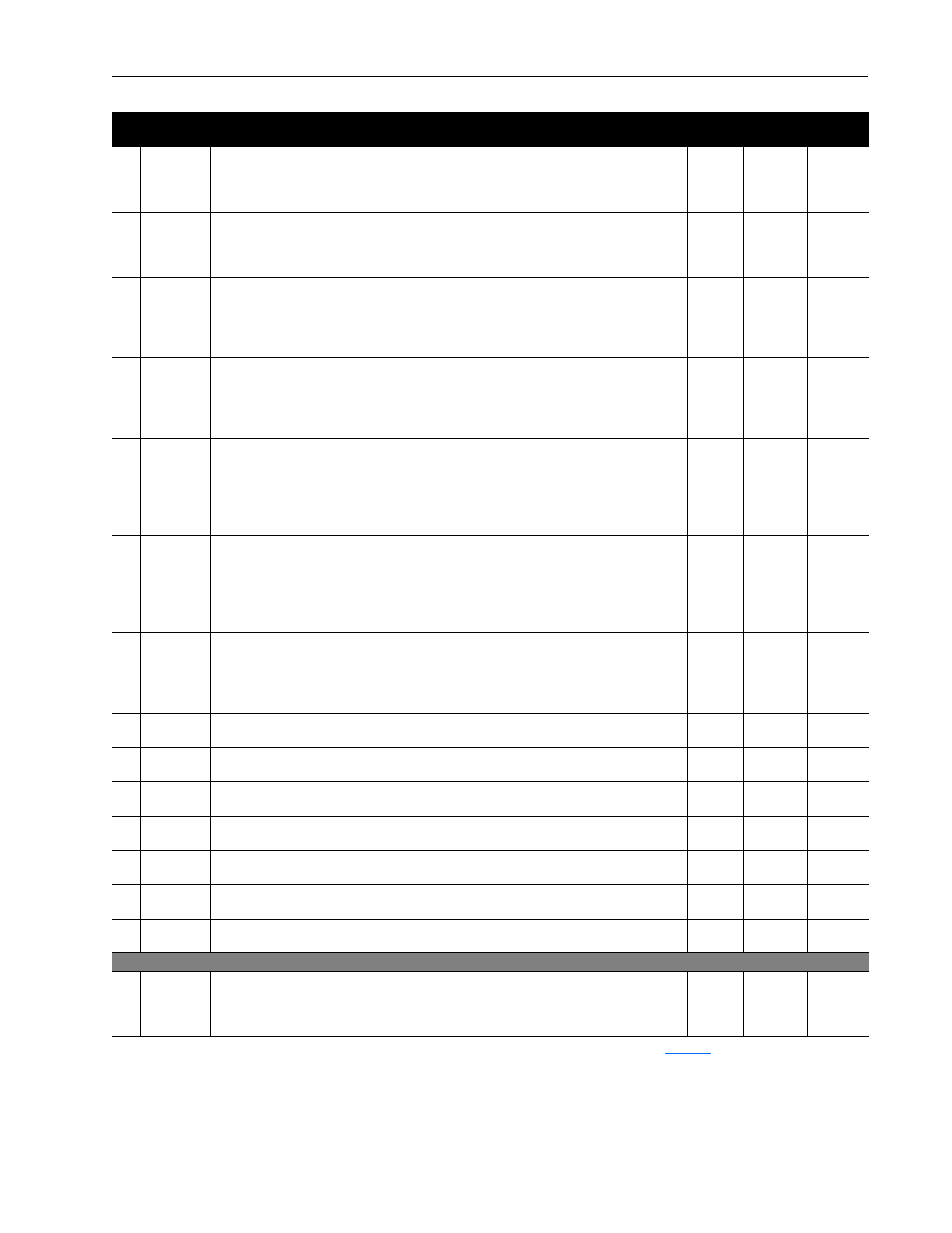
Parameters
B-5
44
0x0F-44-1
Stop Select
Stopping mode used by the drive when a stop is initiated.
0 = Coast to stop
1 = Ramp to stop
Get/Set
0 to 1
0
45
0x0F-45-1
Reverse Disable
Disables reverse rotation of the motor.
0 = Reverse enabled
1 = Reverse disabled
Get/
Set
(2)
0 to 1
0
46
0x0F-46-1
IR Compensation
Compensation for the voltage drop across the stator resistance in an induction motor. A
voltage is added to the commanded output voltage based on the load current. The default
value of 100% is the factory determined optimum for the drive. It can be adjusted higher or
lower to suit the needs of the application. A setting of 0% disables this function.
Get/Set
0% to
150%
100%
47
0x0F-47-1
Slip Compensation
Compensation for the inherent slip in an induction motor. A frequency is added to the
commanded output frequency based on load current. The default value of 100% is the factory
determined optimum for the drive. It can be adjusted higher or lower to suit the needs of the
application. A setting of 0% disables this function.
Get/Set
0.0% to
150.0%
100.0%
48
0x0F-48-1
Analog Minimum
The percent of analog input used to represent Parameter 30 - [Minimum Frequency]. If the
minimum analog input equals minimum frequency, no action is needed. If it is desired to
adjust the analog input to equal Parameter 30 - [Minimum Frequency], use Parameter 08 -
[Analog Input] to adjust the analog input to the desired level and then enter the value in
Parameter 48.
Get/
Set
(2)
0.0% to
100.0%
0%
49
0x0F-49-1
Analog Maximum
The percent of analog input used to represent Parameter 31 - [Maximum Frequency]. If the
maximum analog input equals maximum frequency, no action is needed. If it is desired to
adjust the analog input to equal Parameter 31 - [Maximum Frequency], use Parameter 08 -
[Analog Input] to adjust the analog input to the desired level and then enter the value in
Parameter 49.
Get/
Set
(2)
0.0% to
100.0%
100.0%
50
0x0F-50-1
Fault Reset
Resets the drive after a fault. This parameter is a command. It will be reset to 0 = No Action
after the command is completed.
0 = No Action
1 = Reset Fault
Get/
Set
(2)
0 to 1
0
51
0x0F-51-1
Preset Speed 1
Programmed value that sets the frequency that the drive outputs when this preset is selected.
Get/Set
0.0 Hz to
120.0 Hz
10.0 Hz
52
0x0F-52-1
Preset Speed 2
Programmed value that sets the frequency that the drive outputs when this preset is selected.
Get/Set
0.0 Hz to
120.0 Hz
20.0 Hz
53
0x0F-53-1
Preset Speed 3
Programmed value that sets the frequency that the drive outputs when this preset is selected.
Get/Set
0.0 Hz to
120.0 Hz
30.0 Hz
54
0x0F-54-1
Preset Speed 4
Programmed value that sets the frequency that the drive outputs when this preset is selected.
Get/Set
0.0 Hz to
120.0 Hz
40.0 Hz
55
0x0F-55-1
Preset Speed 5
Programmed value that sets the frequency that the drive outputs when this preset is selected.
Get/Set
0.0 Hz to
120.0 Hz
50.0 Hz
56
0x0F-56-1
Preset Speed 6
Programmed value that sets the frequency that the drive outputs when this preset is selected.
Get/Set
0.0 Hz to
120.0 Hz
60.0 Hz
57
0x0F-57-1
Preset Speed 7
Programmed value that sets the frequency that the drive outputs when this preset is selected.
Get/Set
0.0 Hz to
120.0 Hz
70.0 Hz
DeviceNet Parameters
101 0x0F-101-1 Switches MAC ID
The state of the node address DIP switches (1 – 6). This address may not reflect the present
address of the module if the baud rate DIP switches are set to 3. In this case, Parameter 103
- [NV MAC ID] is used.
Get
0 to 63
63
#
Object
Mapping
Name and Description
Access
Rule
(1)
Units/
Range
Factory
Default
(1)
Get = Read. Set = Write. Set access is allowed only if DIP switch 10 on the 1329I Integrated drive/motor is set to On (
Figure 2.3
).
(2)
The parameter can be set only when the drive is stopped.
(3)
The parameter can be set only when the 1329 Integrated drive/motor does not have an active I/O connection.
