Rockwell Automation 1413-ME-PEA Capacitor Bank Controller - Series B User Manual
Page 49
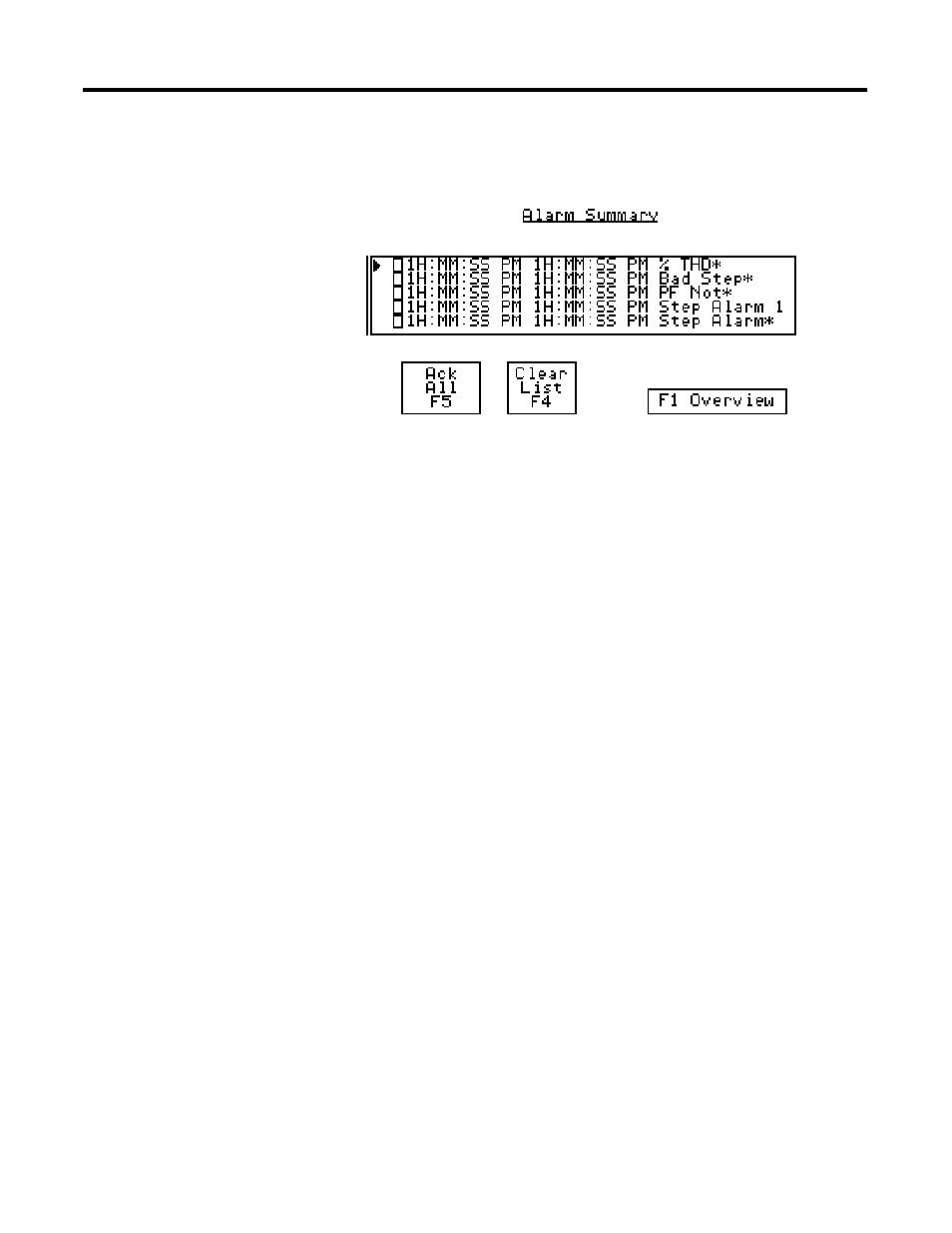
Publication 1413-UM001C-EN-P - May 2006
Operation 47
Alarm Summary Screen
Alarms are listed in the center of the screen. Alarms can be cleared
and acknowledged by moving the curser over the appropriate field
and pressing the Enter key. Use the up / down keys to change the
state and the Enter key to record or save the change. Press the
Backspace key to cancel the change.
Press the F1 function key to return to the Overview Summary Screen.
