Controller configuration – Rockwell Automation 1413-ME-PEA Capacitor Bank Controller - Series B User Manual
Page 28
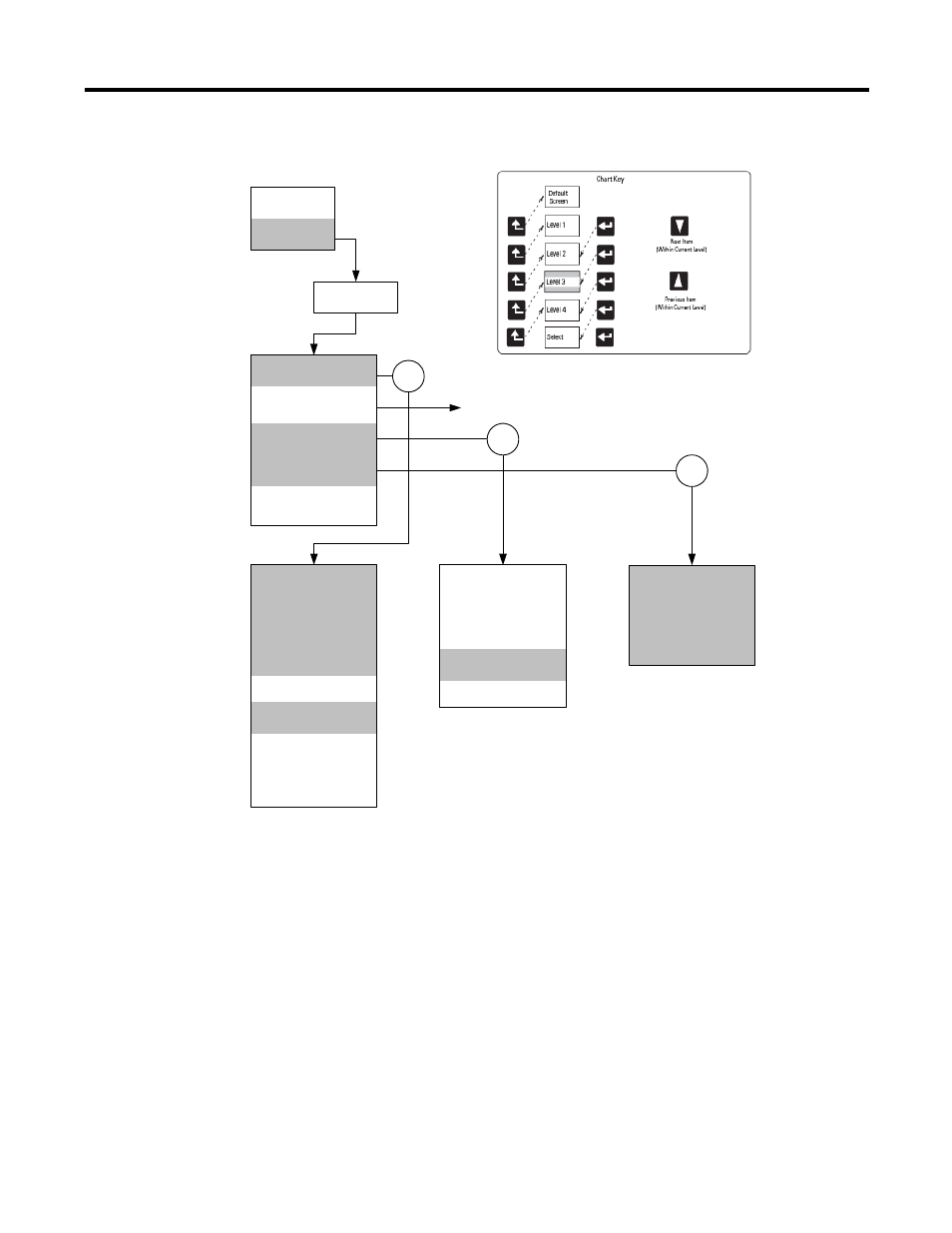
Publication 1413-UM001C-EN-P - May 2006
26 Installation
Menu Flowchart
Controller Configuration
You may view and edit the first 48 of the CAP Bank Controller
parameters using the data access terminal (DAT). The optional
PanelView 550 terminal in either of the HMI options provides
configuration screens for viewing and editing the parameters, as
indicated in the Control and Status Parameter table (Screens: 1 =
Configuration, X1 = Extended Configuration 1, X2 = Extended
Configuration 2). The range of each integer parameter is 0 … 32,768
unless otherwise specified. The parameters are stored in contiguous
locations in a data file (N7:0 … 47) in the controller.
Display
Program
Level 1
Password?
Basic
Advanced
Native Comm.
Optional Comm.
...
Level 2
Wiring Mode
PT Primary
PT Secondary
CT Primary
CT Secondary
I4 Primary
I4 Secondary
...
Protocol
Delay
Baud
Address
...
IP Address
Subnet mask
Default Gateway
Level 3
1
2
3
Not Used For Cap Bank
Controller Setup
Notes:
1. Base Unit And All Options
2. Additional Power Monitor Options
3. Ethernet Options
