Configuration, Communications configuration, Configuration communications configuration – Rockwell Automation 1413-ME-PEA Capacitor Bank Controller - Series B User Manual
Page 22: Base unit
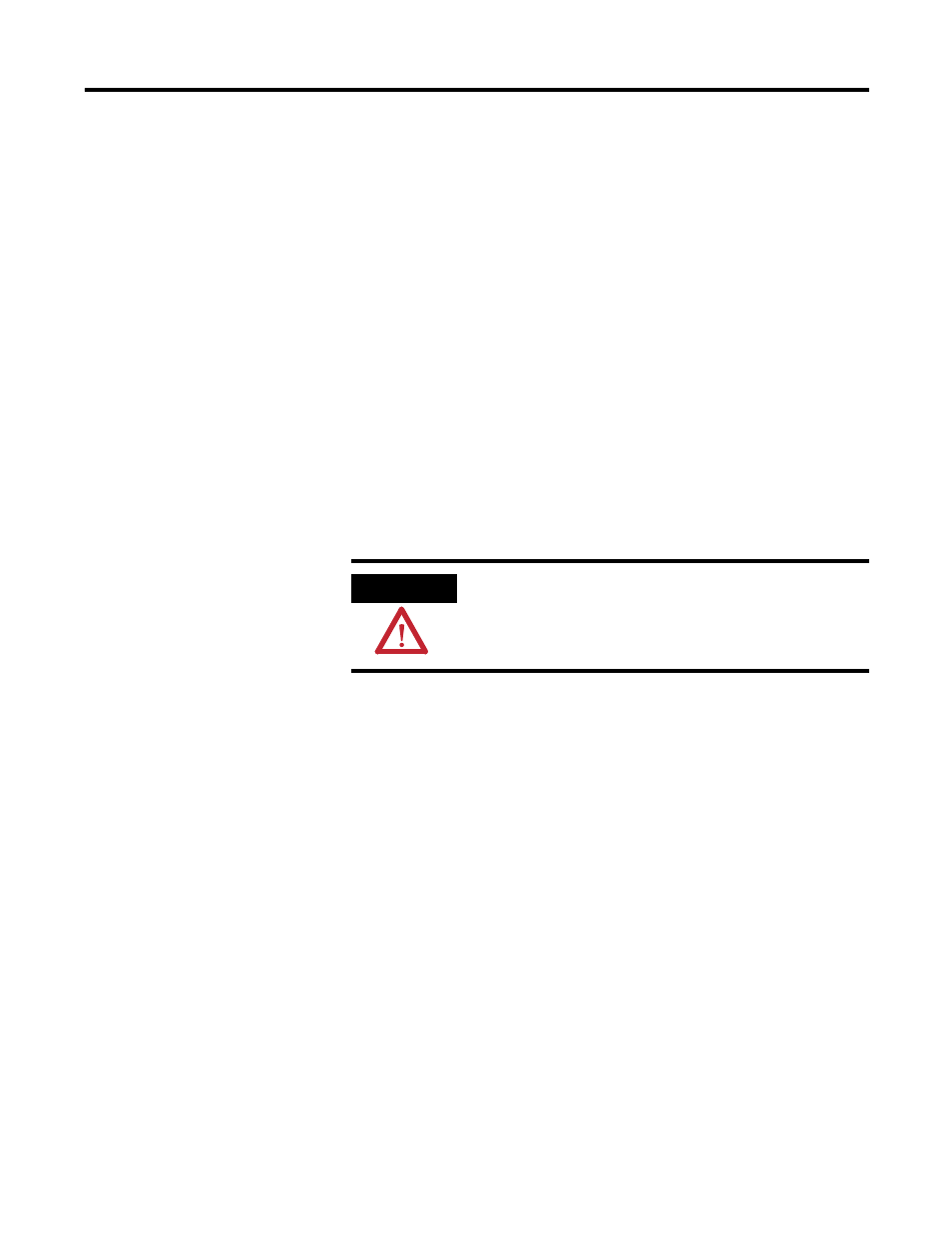
Publication 1413-UM001C-EN-P - May 2006
20 Installation
Configuration
The capacitor bank controller base unit has been set up to require
minimal out-of-box configuration.
The base system has default communications settings. Certain
circumstances and options require additional configuration of
communications, which may include the use of programming software
not included with the controller.
You are required to configure the Powermonitor meters to coordinate
them to the power circuit in the base unit and all options.
Configuration of the Powermonitor meter is performed using the
display module.
The controller requires configuration to coordinate it to the number
and size of steps that exist in the capacitor bank being controlled, as
well as the desired operating mode and other selections. Use the data
access terminal (DAT) or the optional PanelView 550 operator
terminal to configure the controller.
Communications
Configuration
The following sections provide information on configuring
communications for the components.
Base Unit
Communications settings are factory configured. The MicroLogix 1500
controller settings are contained in the EEPROM memory module.
Powermonitor meter settings are stored in onboard non-volatile
memory (NVRAM). Configuration settings are listed below.
ATTENTION
Do not operate the capacitor bank controller without first
configuring it to suit the controlled capacitor bank and system
options. Unpredictable operation, including undesirable power
system effects, may result.
