Use the dat for configuration – Rockwell Automation 1413-ME-PEA Capacitor Bank Controller - Series B User Manual
Page 33
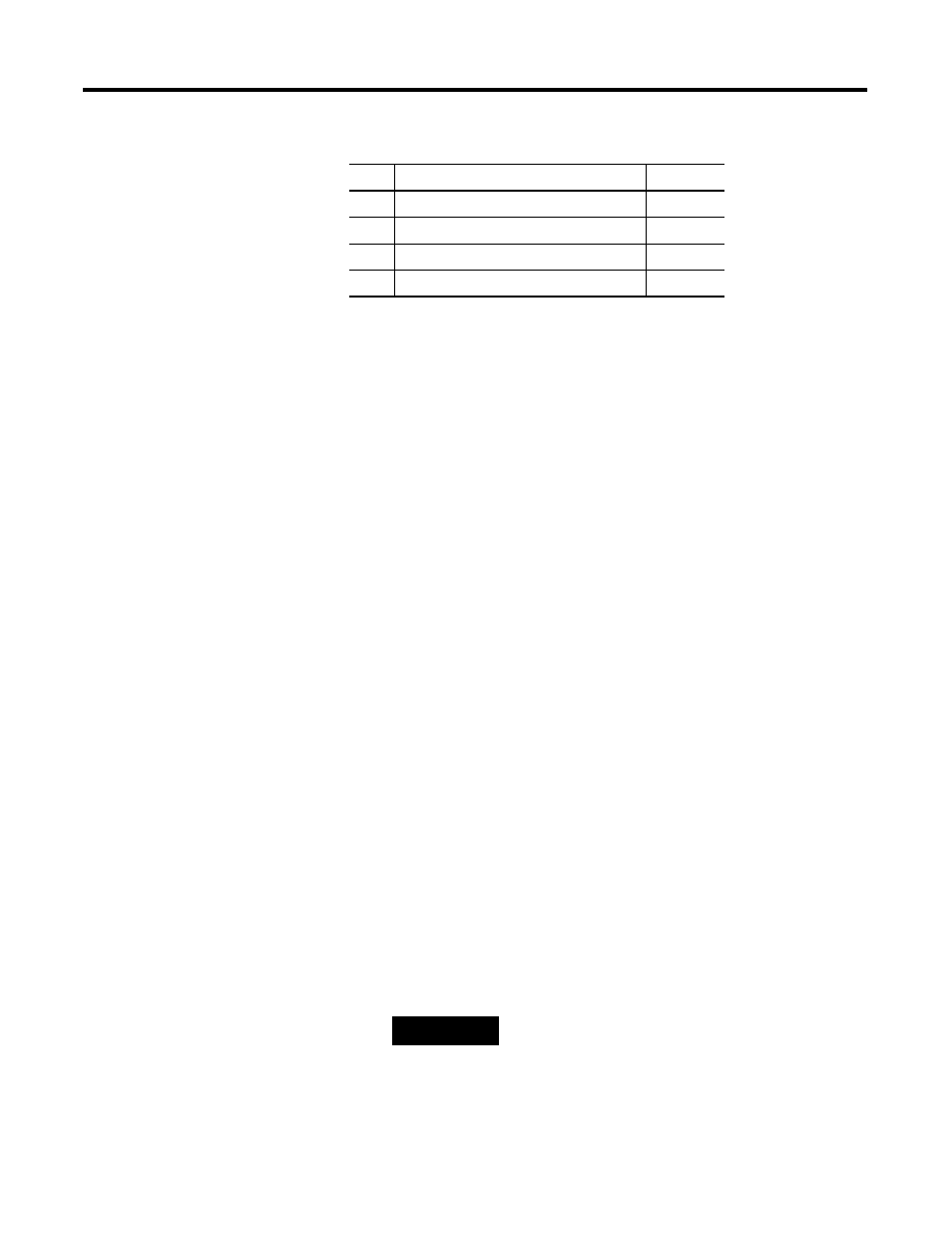
Publication 1413-UM001C-EN-P - May 2006
Installation 31
Use the DAT for Configuration
The data access terminal (DAT) provides a basic configuration
interface for the capacitor bank controller. In Integer mode, the DAT
provides read/write access to the configuration parameters listed in
the Control and Status Parameters table. You may also use the DAT in
Bit mode to automatically detect and configure the capacitor-bank
step sizes.
The DAT enters the Bit mode automatically after applying power. Bit
mode can also be selected by pressing the BIT key. If Bit mode was
already active, the DAT displays the last bit element monitored. If
Integer mode was active, the DAT displays the first bit element, after a
brief delay during which a working message appears.
To select Integer mode, press the INT key. If Integer mode was
already active, the DAT displays the last integer element monitored. If
Bit mode had been active, the DAT displays the first integer element
after a brief delay during which a working message appears.
Auto-configure Capacitor Step Sizes
Use the DAT to automatically configure the step sizes.
1. Select Bit mode.
2. Scroll to and select bit 40.
3. Press the Enter key to edit the bit.
4. Use the up/down key to change the value of the bit to 1.
5. Press the Enter key to store the new value.
Esc or INT/Bit keys discard the new value.
4
Restore Factory Defaults
16
5
Initialize Step Buffer
32
6
Disable Step Tolerance; 0 = False, 1 = True 64
7
Enable Input Mode; 0 = False, 1 = True
128
TIP
If the data is protected or undefined, pressing the
up/down key scrolls to the next data element.
Control Word
Bit
Parameter
BCD Value
